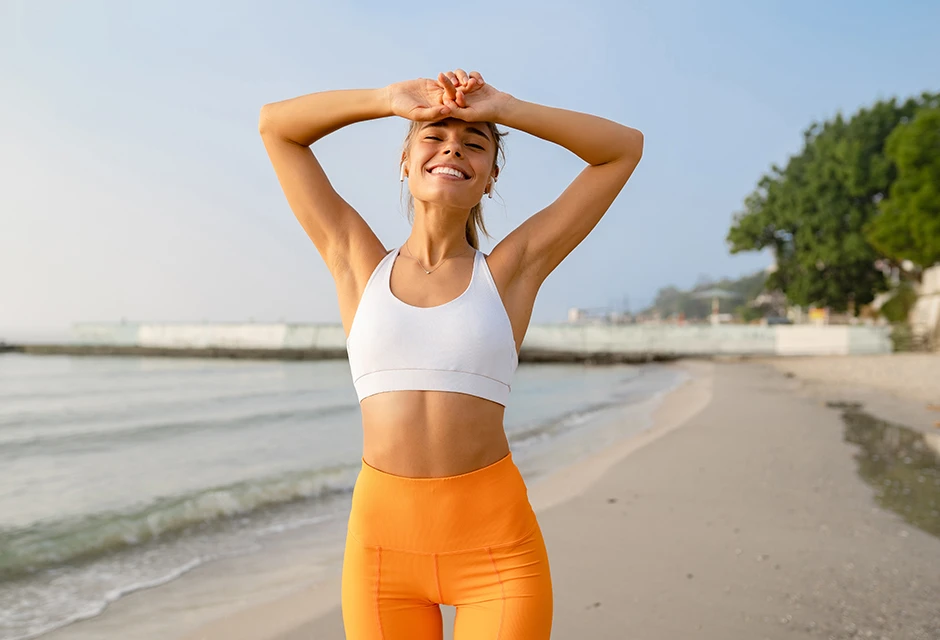Remove tattoos in the online photo editor
How to use the service “Remove tattoos”
The RetouchMe application is available on iOS and Android platforms. You can download it from the Apple App Store, Google Play or Amazon App Store.
- Launch or download the RetouchMe application.
- Select a photo from your gallery that you want to use the “Remove tattoos” service on.
- Choose the category “Accessories”.
- In this category, select the desired service “Remove tattoos”.
- Price of the “Remove tattoos” service: 15 ⭐.
- Use your finger to select the area on the photo where you want to apply the desired service “Remove tattoos”.
- After selecting the services you want to use for the photo, click on the "Proceed" button.
- Review your order once again and click "Send to designer."
Pros and cons of "Remove tattoos" service in photo editor
|
|
Free Photo editor | Online Photo Editor | AI Photo Editor | |
|---|---|---|---|---|
| Difficulty of use |
Simple
RetouchMe allows you to press one or multiple buttons to achieve great results with the "Remove tattoos" service.
|
Medium
Free Photo editor requires good skills to achieve the expected results with the "Remove tattoos" service.
|
Simple
Online Photo Editor allows you to press one or multiple buttons to achieve great results with the "Remove tattoos" service.
|
Medium
AI Photo Editor requires good skills to achieve the expected results with the "Remove tattoos" service.
|
| Retouching quality |
Excellent
RetouchMe allows you to achieve excellent retouching results with the "Remove tattoos" service.
|
Bad
Free Photo editor does not allow you to achieve good retouching results with the "Remove tattoos" service.
|
Good
Online Photo Editor allows you to achieve good retouching results with the "Remove tattoos" service.
|
Good
AI Photo Editor allows you to achieve good retouching results with the "Remove tattoos" service.
|
| Time to edit |
Fast
RetouchMe allows you to spend 3-5 minutes on editing for the "Remove tattoos" service.
|
Medium
Free Photo editor allows you to spend 5-10 minutes on editing for the "Remove tattoos" service.
|
Medium
Online Photo Editor allows you to spend 5-10 minutes on editing for the "Remove tattoos" service.
|
Medium
AI Photo Editor allows you to spend 5-10 minutes on editing for the "Remove tattoos" service.
|
| Naturalness |
Excellent
RetouchMe allows you to achieve a fully aesthetic result with the "Remove tattoos" service.
|
Bad
Free Photo editor does not allow you to achieve a naturally acceptable result with the "Remove tattoos" service.
|
Good
Online Photo Editor allows you to achieve a naturally acceptable result with the "Remove tattoos" service.
|
Good
AI Photo Editor allows you to achieve a naturally acceptable result with the "Remove tattoos" service.
|
- Tattoo Removal Photo Editor
- Remove Tattoo App Features
- How to use a photo editor app to remove tattoos?
- Why would you choose RetouchMe for a Tattoo Removal service?
- Professional Editors at Your Service
- Quick App to Remove Tattoos from Pictures
- iPhone and Android Tattoo Removal Online
Tattoo Removal Photo Editor
Tattoos can help you express yourself or use your body to capture an important reminder of a key moment in your life. However, people often regret such events of the past, and while it is still possible to forget them, tattoos are permanent. But don’t worry, there is a simple way to painlessly get rid of such an issue with the RetouchMe app to erase tattoos.

Remove Tattoo App Features
Imagine a world where unwanted tattoos in your photos simply vanish with a swipe of your finger. With RetouchMe's Remove Tattoos feature, this vision becomes a reality. Bid farewell to regrettable ink and welcome flawless photos with our specialized retouching service. RetouchMe isn't just another ordinary photo editing app – it's a powerhouse of advanced editing tools powered by Adobe Photoshop professional editors. Our team of expert editors is dedicated to providing seamless quality and quick results with no effort on your part. Here's what you can expect from the Remove Tattoos service:
- Expert editing by skilled professionals
- Intuitive interface for effortless navigation
- A variety of image enhancement services tailored to your needs
- Compatibility across different platforms
- Quick results with minimal effort
At RetouchMe, we're committed to ensuring that users of any editing expertise or age can effortlessly remove tattoos from their photos and achieve the perfect look every time. Say hello to a new level of photo perfection with RetouchMe by your side.

How to use a photo editor app to remove tattoos?
Removing tattoos from your photos with RetouchMe is as effortless as a skilled artist's brushstroke. Simply locate the 'Remove Tattoo' service within the 'Accessories' category in the app's library. Once selected, choose the photo containing the tattoo you wish to eliminate from your device's storage. Our professional editors will then work their magic to seamlessly erase the tattoo from your image. With RetouchMe's user-friendly interface and intuitive design, achieving tattoo-free photos is just a few taps away.

Why would you choose RetouchMe for a Tattoo Removal service?
As you delve deeper into RetouchMe, you'll uncover that removing tattoos is just one of the many services available to enhance your photos. With over 250 services spanning various categories, RetouchMe offers a comprehensive suite of tools to cater to all your photo editing needs. From refining facial and body features to adjusting lighting and colors, RetouchMe provides a diverse range of image enhancement services, all conveniently housed within a single app. No more hassle of juggling multiple editing apps and welcome to the simplicity of having all your retouching needs met in one place. Whether you're looking to remove tattoos, smooth out imperfections, or enhance your overall appearance, RetouchMe has you covered. Experience the convenience and versatility of RetouchMe as you transform your photos with ease.

Professional Editors at Your Service
At RetouchMe, we pride ourselves on our manual approach to photo editing, setting us apart from other apps on the market. Unlike automated solutions, each edit is meticulously crafted by our team of skilled professionals. This hands-on approach ensures a high-quality outcome, allowing you to confidently share your edited images on any platform without hesitation. While automated editing may offer convenience, it often lacks the finesse and precision of manual editing. Our editors consider factors such as lighting, composition, and personal preferences to ensure a flawless result every time. With RetouchMe, you can trust that your photos will receive the attention to detail they deserve.
Quick App to Remove Tattoos from Pictures
When it comes to editing your photos with RetouchMe, efficiency is our top priority. Our streamlined editing process ensures quick turnaround times without sacrificing quality. On average, editing with RetouchMe takes between 5 to 15 minutes, depending on the complexity of the edits required. Thanks to our team of skilled editors, we can handle batch editing seamlessly, ensuring a consistent turnaround time regardless of the number of photos you submit. Whether you're editing a single photo or a batch of images, RetouchMe delivers quick results with minimal effort on your part.

iPhone and Android Tattoo Removal Online
Compatibility is key when it comes to RetouchMe, ensuring that our users can access our services across various platforms with ease. Whether you're using an iPhone or an Android device, you can download RetouchMe from the App Store or Google Play respectively. Our app is optimized for both smartphones and tablets, allowing you to edit your photos hassle-free on any device. With RetouchMe, you have the flexibility to enhance your images wherever you go, without worrying about compatibility issues.
Co-founder of RetouchMe. In addition to business, he is passionate about travel photography and videography. His photos can be viewed on Instagram (over 1 million followers), and his films can be found on his YouTube channel.
Moreover, his profile is featured on the most popular and authoritative resource in the film industry — IMDb. He has received 51 international awards and 18 nominations at film festivals worldwide.