Remove red eyes in the online photo editor
How to use the service “Remove red eyes”
The RetouchMe application is available on iOS and Android platforms. You can download it from the Apple App Store, Google Play or Amazon App Store.
- Launch or download the RetouchMe application.
- Select a photo from your gallery that you want to use the “Remove red eyes” service on.
- Choose the category “Pets”.
- In this category, select the desired service “Remove red eyes”.
- Price of the “Remove red eyes” service: 10 ⭐.
- After selecting the services you want to use for the photo, click on the "Proceed" button.
- Review your order once again and click "Send to designer."
Pros and cons of "Remove red eyes" service in photo editor
|
|
Free Photo editor | Online Photo Editor | AI Photo Editor | |
|---|---|---|---|---|
| Difficulty of use |
Simple
RetouchMe allows you to press one or multiple buttons to achieve great results with the "Remove red eyes" service.
|
Simple
Free Photo editor allows you to press one or multiple buttons to achieve great results with the "Remove red eyes" service.
|
Medium
Online Photo Editor requires good skills to achieve the expected results with the "Remove red eyes" service.
|
Simple
AI Photo Editor allows you to press one or multiple buttons to achieve great results with the "Remove red eyes" service.
|
| Retouching quality |
Excellent
RetouchMe allows you to achieve excellent retouching results with the "Remove red eyes" service.
|
Bad
Free Photo editor does not allow you to achieve good retouching results with the "Remove red eyes" service.
|
Good
Online Photo Editor allows you to achieve good retouching results with the "Remove red eyes" service.
|
Good
AI Photo Editor allows you to achieve good retouching results with the "Remove red eyes" service.
|
| Time to edit |
Fast
RetouchMe allows you to spend 3-5 minutes on editing for the "Remove red eyes" service.
|
Medium
Free Photo editor allows you to spend 5-10 minutes on editing for the "Remove red eyes" service.
|
Medium
Online Photo Editor allows you to spend 5-10 minutes on editing for the "Remove red eyes" service.
|
Fast
AI Photo Editor allows you to spend 3-5 minutes on editing for the "Remove red eyes" service.
|
| Naturalness |
Excellent
RetouchMe allows you to achieve a fully aesthetic result with the "Remove red eyes" service.
|
Unreliable
Free Photo editor gives an unpredictable result in terms of naturalness for the "Remove red eyes" service.
|
Good
Online Photo Editor allows you to achieve a naturally acceptable result with the "Remove red eyes" service.
|
Good
AI Photo Editor allows you to achieve a naturally acceptable result with the "Remove red eyes" service.
|
- Remove red eyes in the online photo editor
- Pet red eye remover app
- Benefits of using RetouchMe red pet eye remover
- Red eye removal photo and more
- How to remove red pet eye from pictures?
- Remove red pet eyes with iPhone and Android
- Privacy measures and customer support
- Conclusion
Remove red eyes in the online photo editor
Red eyes are such a common issue for many photos we take on a daily basis. Our pet photos are not unique in this regard, as the lighting affects both human and pet eyes in the same way. If your pet’s image has been spoiled in this way, you can easily fix that with our app red eye remover.

Pet red eye remover app
RetouchMe shines brightly as a premier online editing tool celebrated for its unwavering commitment to delivering flawless, top-tier results consistently. Trusted by millions for photo enhancement, we've revolutionized the process of changing your pet's appearance in photos. Say goodbye to the frustration of fixing your dog’s red eye in Photoshop or settling for lackluster apps – our proficient team of designers has simplified the process to perfection. Through continuous refinement driven by invaluable customer feedback, we've set industry standards that meet the expectations of modern photo enthusiasts. At RetouchMe, we firmly believe a contemporary photo app should embody the following attributes:
- Versatile Functionality
- Intuitive interface
- Attention to details
- Pro Retouching
- No compatibility issues
In a modern digital landscape, there are plenty of photo apps to choose from. Let us discover their main issues and what makes RetouchMe unique with the terms from the mentioned list.
Benefits of using RetouchMe red pet eye remover
Mostly, photo apps process loads of photos per day. In order to supply such demand, they use the so-called cookie-cutter method utilizing AI, scripts, and filters - all of these are automated. This comes with a main issue; despite the AI having been improving performance for the last years, it still does not match the precision of a human eye, the eye of a designer. AI retouching may cause disproportions, not match the lighting or human peculiarities, and depict alterations drastically, which the viewer can simply catch on while observing the image.

On the other hand, RetouchMe services use a manual method of retouching with a team of professional designers who are experienced in using advanced methods of photo editing via Adobe Photoshop. They work with masks, layers, and clipping paths, and use many other confusing terms and methods that are not an interesting subject for a common photo application user. We just want to have a plain and simple way to get what we want from the app, which RetouchMe provides to a full extent in just a couple of clicks. Such an approach allows us to provide top-notch quality services to millions of users across the world.
Red eye removal photo and more
Moreover, when looking for a pet red eye removal photo app, you may come to an issue of clogged phone memory with a myriad of different apps that serve different purposes of photo retouching. In this regard, RetouchMe solves such an issue by making the app to be all-inclusive and multipurpose. Here you will find everything you need for photo retouching within categories for Body, Face, Pet, Makeup, Accessories, and so on. Each of the services works on the same principle that we have explained earlier. Save your phone’s memory from dozens of apps and get one all-inclusive with a user-friendly interface and a qualified designer’s team. Get rid of red eyes on your pet's photos without any hassle and from the comfort of your smartphone.
How to remove red pet eye from pictures?
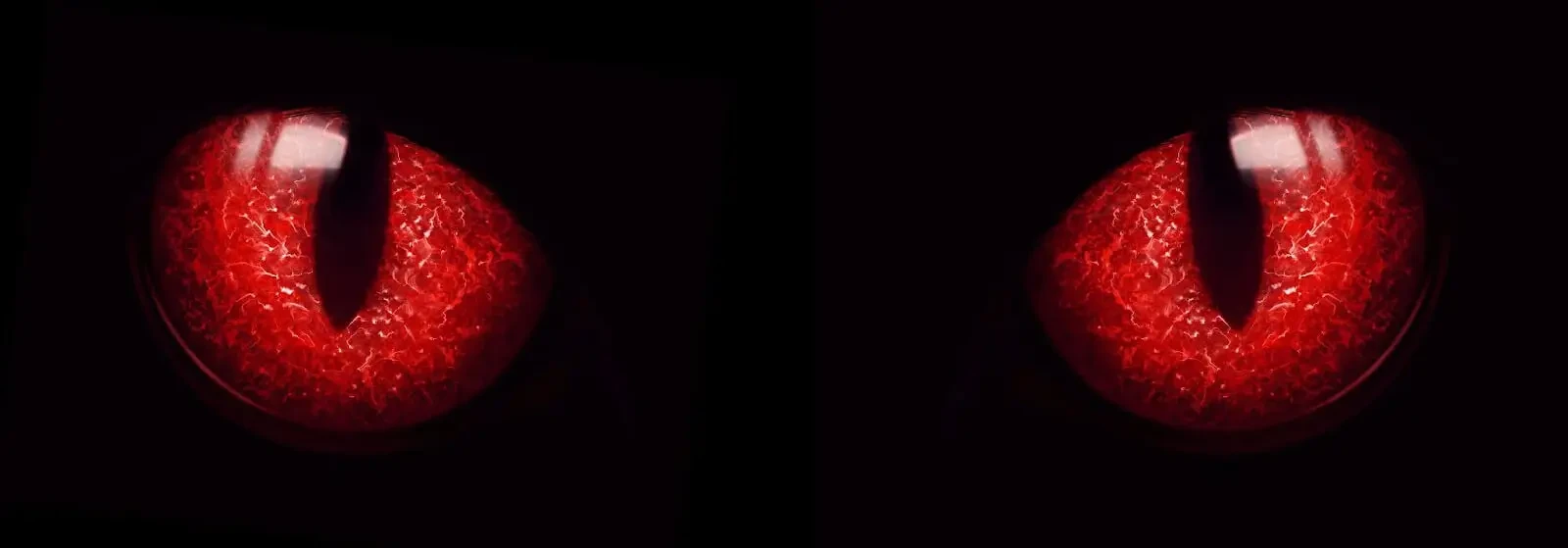
As we have stated, navigating and using the RetouchMe application is pure convenience. Having about 250 photo services in one app provides a user-friendly interface packing these services into convenient categories. As such, the app for removing red eye can be found inside the “Pets” category. All you are left to do is apply it to your photo and our editors will do the rest of the routine.
Remove red pet eyes with iPhone and Android
RetouchMe services are capable of working with iOS and Android systems without any issues. You can use the remove red eye app from photos using your smartphone or a tablet regardless of its operating system. Download and install RetouchMe from the App Store or Google Play and get the power of a professional designer’s team at your fingertips with your pocket photo assistant 24/7 online.
Privacy measures and customer support
We prioritize your privacy while retouching your photos. We remove all the given assets after the job is done and ensure no leaks to third parties for our customer base. We are ready to answer any concerns about your current order or the workflow via customer support that is working 24/7 online the same as our application.
Conclusion
Upon installing RetouchMe, you're not merely acquiring another pet design app; it encompasses a comprehensive array of photo-editing solutions tailored to fulfill all your requirements. Our dedication lies in maintaining the relevance of our services, perpetually enhancing them based on user feedback, and ensuring the application remains an all-inclusive tool. Central to our ethos is the emphasis on quality; our adept team of Photoshop professionals adeptly handles manual retouching, guaranteeing seamless alterations that align with your exacting standards.
The seamless editing guarantees that your pet photos can be disseminated without any concern of disclosing adjustments. This is where we stand out from the competition; we transcend basic AI functionality and simplistic presets. Our focal point is delivering premium editing services, sparing you the inconvenience of seeking out multiple editors. Achieve all your editing needs effortlessly and swiftly, directly from your smartphone, through our hassle-free online platform.
Co-founder of RetouchMe. In addition to business, he is passionate about travel photography and videography. His photos can be viewed on Instagram (over 1 million followers), and his films can be found on his YouTube channel.
Moreover, his profile is featured on the most popular and authoritative resource in the film industry — IMDb. He has received 51 international awards and 18 nominations at film festivals worldwide.





