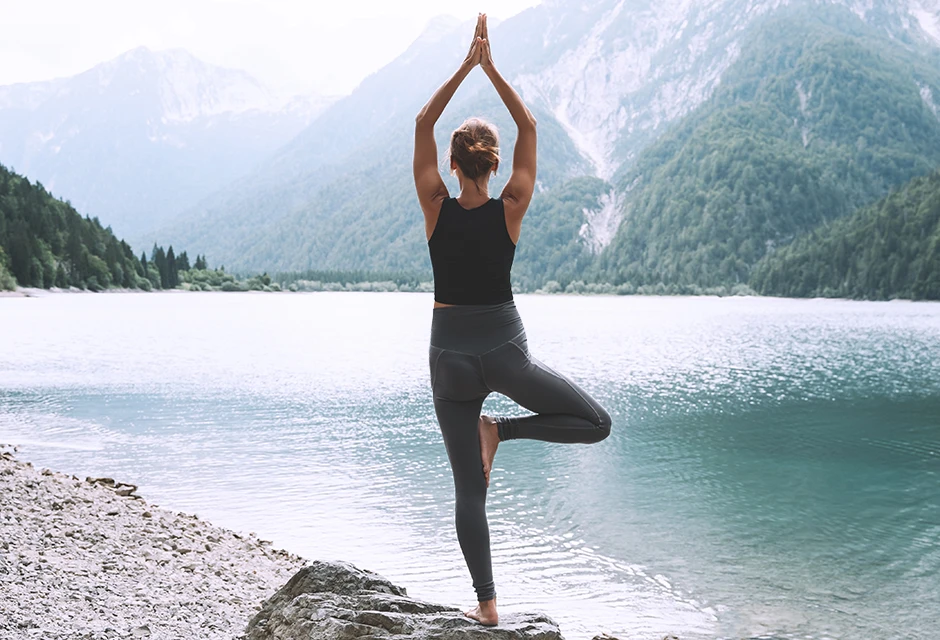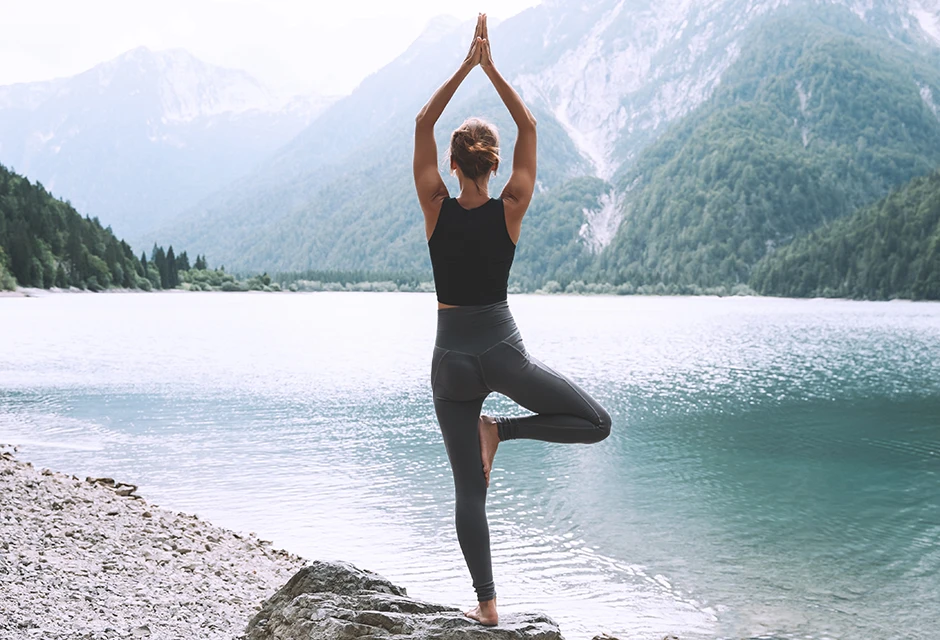Decrease hips size in the online photo editor
How to use the service “Hips size”
The RetouchMe application is available on iOS and Android platforms. You can download it from the Apple App Store, Google Play or Amazon App Store.
- Launch or download the RetouchMe application.
- Select a photo from your gallery that you want to use the “Hips size” service on.
- Choose the category “Body”.
- In this category, select the desired service “Hips size”.
- Price of the “Hips size” service: 15 ⭐.
- You can pick service parameters: "Reduce", "Enlarge".
- After selecting the services you want to use for the photo, click on the "Proceed" button.
- Review your order once again and click "Send to designer."
Pros and cons of "Hips size" service in photo editor
|
|
Free Photo editor | Online Photo Editor | AI Photo Editor | |
|---|---|---|---|---|
| Difficulty of use |
Simple
RetouchMe allows you to press one or multiple buttons to achieve great results with the "Hips size" service.
|
Simple
Free Photo editor allows you to press one or multiple buttons to achieve great results with the "Hips size" service.
|
Medium
Online Photo Editor requires good skills to achieve the expected results with the "Hips size" service.
|
Simple
AI Photo Editor allows you to press one or multiple buttons to achieve great results with the "Hips size" service.
|
| Retouching quality |
Excellent
RetouchMe allows you to achieve excellent retouching results with the "Hips size" service.
|
Bad
Free Photo editor does not allow you to achieve good retouching results with the "Hips size" service.
|
Good
Online Photo Editor allows you to achieve good retouching results with the "Hips size" service.
|
Bad
AI Photo Editor does not allow you to achieve good retouching results with the "Hips size" service.
|
| Time to edit |
Fastest
RetouchMe allows you to spend less than 1 minute on editing for the "Hips size" service.
|
Fast
Free Photo editor allows you to spend 3-5 minutes on editing for the "Hips size" service.
|
Medium
Online Photo Editor allows you to spend 5-10 minutes on editing for the "Hips size" service.
|
Fast
AI Photo Editor allows you to spend 3-5 minutes on editing for the "Hips size" service.
|
| Naturalness |
Excellent
RetouchMe allows you to achieve a fully aesthetic result with the "Hips size" service.
|
Unreliable
Free Photo editor gives an unpredictable result in terms of naturalness for the "Hips size" service.
|
Good
Online Photo Editor allows you to achieve a naturally acceptable result with the "Hips size" service.
|
Unreliable
AI Photo Editor gives an unpredictable result in terms of naturalness for the "Hips size" service.
|
Less hips editor

Everyone wants to look great and that is normal. Especially this topic worries us with the onset of the beach season when we bare our bodies and give ourselves to the water. If the legs' shape is your main concern while reviewing your vacation photos, then use RetouchMe services to lose weight on your hips.
Hip-size photo retouching

Heap-size photo retouching has never been so convenient with RetouchMe. Our team of professional designers will help you to fine-tune your images. RetouchMe hips size editor is not the only option here. To raise the RetouchMe app above the competition we set a list of fundamental features considering our customers' feedback:
- The app has a user-friendly interface
- The app performs quality retouching
- The app is presented with multiple features
- The app is compatible with any devices
- The app performs quick and easy photo enhancement
Taking these core features into consideration we set the standard for photo retouching on the market.
Best body retouching service on the market

There are a lot of different apps out there available on the market. Before choosing one we need to know if they follow features and standards we need from them to prevent wasting the storage space while testing them.
For that matter, we are glad to present you RetouchMe body editor. The main difference between our application and others is the manual processing of your photos. We refused to use automated algorithms for retouching in order to provide only high-quality service. All work is done by a team of professional Photoshop designers. In terms of interface, the application can be used by people of any age category and get high-quality editing literally in a couple of clicks. RetouchMe has an expansive library of more than a hundred options organized into a dozen categories. Here you will find all possible options for body editing, face editing, skin retouching, photo enhancements such as color correction, upscaling, and much more. As being multitasking you can mainly use RetouchMe as your thigh size reduction app and then review other options for your additional photos to enhance.
Co-founder of RetouchMe. In addition to business, he is passionate about travel photography and videography. His photos can be viewed on Instagram (over 1 million followers), and his films can be found on his YouTube channel.
Moreover, his profile is featured on the most popular and authoritative resource in the film industry — IMDb. He has received 51 international awards and 18 nominations at film festivals worldwide.