Add beard in the online photo editor
How to use the service “Beard”
The RetouchMe application is available on iOS and Android platforms. You can download it from the Apple App Store, Google Play or Amazon App Store.
- Launch or download the RetouchMe application.
- Select a photo from your gallery that you want to use the “Beard” service on.
- Choose the category “Face”.
- In this category, select the desired service “Beard”.
- Price of the “Beard” service: 50 ⭐.
- You can select one of the 80 templates.
- After selecting the services you want to use for the photo, click on the "Proceed" button.
- Review your order once again and click "Send to designer."
Pros and cons of "Beard" service in photo editor
|
|
Free Photo editor | Online Photo Editor | AI Photo Editor | |
|---|---|---|---|---|
| Difficulty of use |
Simple
RetouchMe allows you to press one or multiple buttons to achieve great results with the "Beard" service.
|
Simple
Free Photo editor allows you to press one or multiple buttons to achieve great results with the "Beard" service.
|
Medium
Online Photo Editor requires good skills to achieve the expected results with the "Beard" service.
|
Simple
AI Photo Editor allows you to press one or multiple buttons to achieve great results with the "Beard" service.
|
| Retouching quality |
Excellent
RetouchMe allows you to achieve excellent retouching results with the "Beard" service.
|
Bad
Free Photo editor does not allow you to achieve good retouching results with the "Beard" service.
|
Good
Online Photo Editor allows you to achieve good retouching results with the "Beard" service.
|
Good
AI Photo Editor allows you to achieve good retouching results with the "Beard" service.
|
| Time to edit |
Fast
RetouchMe allows you to spend 3-5 minutes on editing for the "Beard" service.
|
Medium
Free Photo editor allows you to spend 5-10 minutes on editing for the "Beard" service.
|
Medium
Online Photo Editor allows you to spend 5-10 minutes on editing for the "Beard" service.
|
Medium
AI Photo Editor allows you to spend 5-10 minutes on editing for the "Beard" service.
|
| Naturalness |
Excellent
RetouchMe allows you to achieve a fully aesthetic result with the "Beard" service.
|
Bad
Free Photo editor does not allow you to achieve a naturally acceptable result with the "Beard" service.
|
Good
Online Photo Editor allows you to achieve a naturally acceptable result with the "Beard" service.
|
Good
AI Photo Editor allows you to achieve a naturally acceptable result with the "Beard" service.
|
- Add beard in the online photo editor
- How would I look with a beard?
- Reasons to use our online beard editor
- Beard remover app for iPhone and Android
Add beard in the online photo editor
Have you ever wondered what you would look like with a beard? Or maybe you want to prank your friends by adding a beard to a photo of them. Whatever your reason, RetouchMe is your best option. Our online beard editor allows you to explore different beard styles and achieve the best results with a professional touch. Unlike other apps that rely on automated filters, we use real human editors to ensure the beard looks completely natural, taking into account the lighting, shadows, and contours of the face. With our service, you can easily add a beard to a picture and get perfect, high-quality results every time.

How would I look with a beard?
Using an online beard editor, you can change the thickness and growth line of your beard. You can just look at yourself from a different perspective if you wonder what you could look like with a beard. You can also use this beard app not for its intended purpose, but for fun, using it as a beard simulator, and editing your friend’s photos. Besides, you can not only remove but also add a beard to a photo in no time. Here it is up to your imagination; we are only responsible for the quality. Edit your beard style and achieve the best results with the RetouchMe app.
Reasons to use our online beard editor

Speaking about the quality, when you search for a beard-adding app, you will usually face a choice issue. Which app is better? There is a common trial-and-error case that comes into play. In the best-case scenario, you end up with an app that works well for a particular case. In the worst case, you end up stocked with multiple apps that just waste your phone storage while doing a mediocre job. The reason why this is just like that is that most of the apps use filters and automatic algorithms. This approach cannot take into account all the individual factors of your photo, such as resolution, lighting, and anatomical features for the particular case. The RetouchMe app works as an interface, allowing you to get your individual manual retouch made by professional Photoshop designers online. Now you just choose the option in the list, whether it is just a beard filter app or anything else that you want to change in your image, and you will receive quick and quality results.
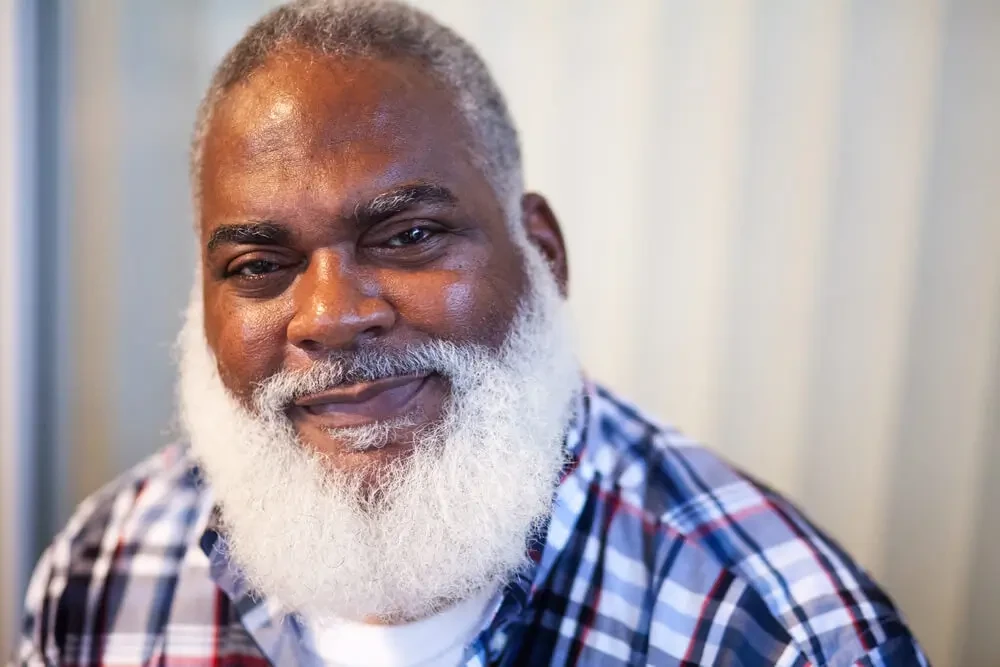
Beard remover app for iPhone and Android
If you have photos where you'd prefer to remove a beard, our service is the perfect solution. RetouchMe works seamlessly on both iPhone and Android devices, allowing you to easily upload your photo and have our professional editors meticulously remove the facial hair. The result will be a clean, natural-looking edit that an automated app could never achieve. Simply download the app from the App Store or Google Play and start adjusting beards on your photos with professional precision.
Co-founder of RetouchMe. In addition to business, he is passionate about travel photography and videography. His photos can be viewed on Instagram (over 1 million followers), and his films can be found on his YouTube channel.
Moreover, his profile is featured on the most popular and authoritative resource in the film industry — IMDb. He has received 51 international awards and 18 nominations at film festivals worldwide.





