Add photo restoration in the online photo editor app
How to use the service “Photo restoration”
The RetouchMe application is available on iOS and Android platforms. You can download it from the Apple App Store, Google Play or Amazon App Store.
- Launch or download the RetouchMe application.
- Select a photo from your gallery that you want to use the “Photo restoration” service on.
- Choose the category “Photo”.
- In this category, select the desired service “Photo restoration”.
- Price of the “Photo restoration” service: 300 ⭐.
- After selecting the services you want to use for the photo, click on the "Proceed" button.
- Review your order once again and click "Send to designer."
Pros and cons of "Photo restoration" service in photo editor
|
|
Free Photo editor | Online Photo Editor | AI Photo Editor | |
|---|---|---|---|---|
| Difficulty of use |
Simple
RetouchMe allows you to press one or multiple buttons to achieve great results with the "Photo restoration" service.
|
Simple
Free Photo editor allows you to press one or multiple buttons to achieve great results with the "Photo restoration" service.
|
Medium
Online Photo Editor requires good skills to achieve the expected results with the "Photo restoration" service.
|
Simple
AI Photo Editor allows you to press one or multiple buttons to achieve great results with the "Photo restoration" service.
|
| Retouching quality |
Excellent
RetouchMe allows you to achieve excellent retouching results with the "Photo restoration" service.
|
Bad
Free Photo editor does not allow you to achieve good retouching results with the "Photo restoration" service.
|
Good
Online Photo Editor allows you to achieve good retouching results with the "Photo restoration" service.
|
Bad
AI Photo Editor does not allow you to achieve good retouching results with the "Photo restoration" service.
|
| Time to edit |
Fast
RetouchMe allows you to spend 3-5 minutes on editing for the "Photo restoration" service.
|
Slow
Free Photo editor does not allow for quick editing of the "Photo restoration" service.
|
Slow
Online Photo Editor does not allow for quick editing of the "Photo restoration" service.
|
Fast
AI Photo Editor allows you to spend 3-5 minutes on editing for the "Photo restoration" service.
|
| Naturalness |
Excellent
RetouchMe allows you to achieve a fully aesthetic result with the "Photo restoration" service.
|
Bad
Free Photo editor does not allow you to achieve a naturally acceptable result with the "Photo restoration" service.
|
Good
Online Photo Editor allows you to achieve a naturally acceptable result with the "Photo restoration" service.
|
Bad
AI Photo Editor does not allow you to achieve a naturally acceptable result with the "Photo restoration" service.
|
- Photo Restoration
- Features of old photo recovery app
- How to restore old photos online
- Restore your old photos and more
- An easy and professional photo restoration
- Restore old photos in RetouchMe app
- Photo restoration on iPhone and Android
- Security and support
Photo Restoration
Restoring photos is essential to memorizing our ancestors and family legacy. When a piece of paper is unable to withhold such valuable information from breaking apart, digitizing it is a convenient solution that preserves image data. However, we need to recover what is lost and fix the image first. RetouchMe provides a simple solution to online photo restoration, let us explore the app features and the way it works.
Features of old photo recovery app

Often, uncovering the original details and clarity in an aged photo can be a time-consuming and challenging task, particularly when using intricate software like Photoshop. However, if you are seeking a simple yet effective solution for photo editing, RetouchMe is here to assist you with its team of skilled designers and photo editors. RetouchMe offers a range of features that prioritize user experience:
- An all-encompassing app with a variety of functions
- Easy-to-use interface for seamless navigation
- Swift editing tools for efficient restoration
- Accessible for users of all skill levels
- Compatibility with a wide range of devices
Let's explore how RetouchMe can enhance your photos through its restoration service and discover its additional features along the way!
How to restore old photos online

Restoring the original quality of aged or damaged photos has never been simpler! With RetouchMe, you can effortlessly restore your photos to their former glory in just a few steps. To access this service, navigate to the 'Photo' category within the app, where you'll discover the 'Photo restoration' service. Upload your old or damaged photo, apply the restoration service, and witness the revival of the original details and clarity of your cherished memories!
Restore your old photos and more
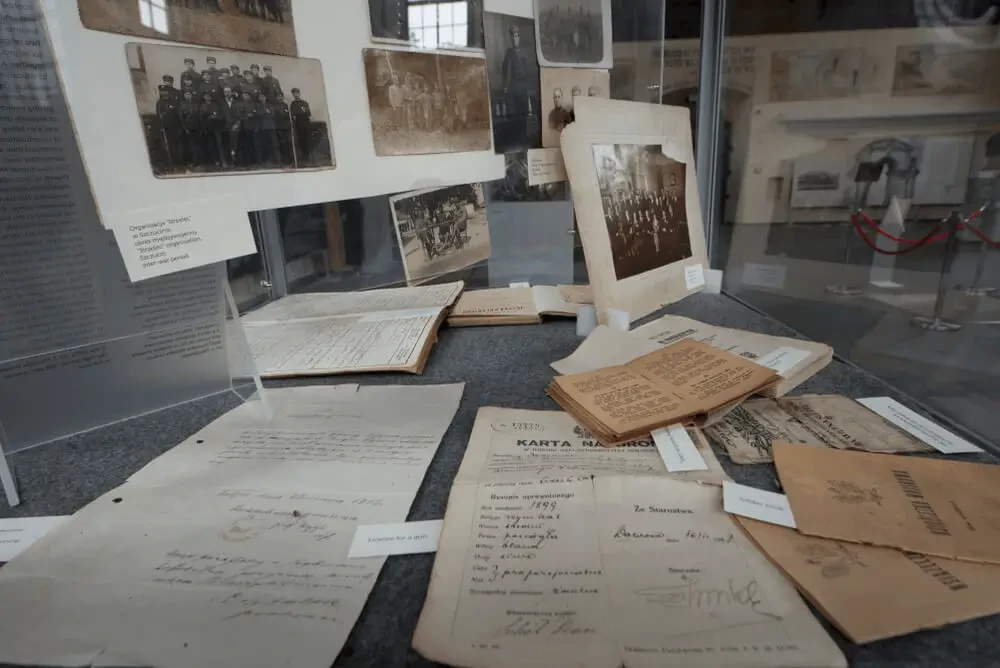
As you delve into the world of app exploration and downloads, you may encounter the challenge of managing cluttered phone memory over time. This becomes particularly evident when you have diverse editorial requirements, leading to the use of multiple applications that can cause inefficiencies. This clutter not only impacts your device's storage capacity but also disrupts your workflow. However, opting for a comprehensive solution can effectively address these concerns. RetouchMe emerges as a versatile application, offering a range of more than 250 editing services, including foto restoration. It serves as a one-stop destination for all your image enhancement needs, consolidating various tools and features into a single platform for seamless editorial tasks.
An easy and professional photo restoration
Navigating through our app's interface is seamless, eliminating the need for extensive prior knowledge or the tedious search for tutorials on complex software like Photoshop, especially when it comes to photo restoration. The main advantage of our restore old photos app is that it is powered by a dedicated team of skilled editors who meticulously recover each photo’s damaged part. Such an approach to photo restoration includes colors and original details recovery with a precision that is only available through human touch, unlike many apps that work based on AI or algorithms, neglecting photo properties and subject peculiarities.
Our team ensures that your restored photos closely resemble their original state, allowing you to confidently share them on social media or with friends. With meticulous attention to detail, our restoration process seamlessly integrates alterations into the image, making them virtually undetectable to the naked eye.
Restore old photos in RetouchMe app
Recognizing the professional approach to manual photo editing, particularly in the realm of restoration, it's essential to understand that it demands some time investment. On average, this process may span from 5 to 15 minutes, contingent upon various factors such as the image's condition and properties. To access this service, simply opt for the photo restoration feature within the app, and our team of editors will handle the rest with utmost efficiency, respecting your time constraints. Operating ceaselessly, 24/7, our service ensures that whether you submit a single photo or a batch of a hundred, you'll consistently receive top-notch, meticulously restored outcomes from our dedicated team.
Photo restoration on iPhone and Android
RetouchMe offers an extensive range of applications, allowing hassle-free photo restoration service. The app is available to download from both the App Store and Google Play. This accessibility caters to users of Android or iOS devices, be it smartphones or tablets, providing flexibility in how you utilize it. Upon installation, it's crucial to authorize the app's requested permissions. This step guarantees smooth functionality and complete integration with your device, enhancing your overall user experience.
Security and support
Privacy is a top priority at RetouchMe. Our stringent policy ensures that your photos remain secure. Once your order is completed, all associated files are promptly deleted, safeguarding your privacy. Additionally, our customer support team is available 24/7 to address any inquiries or concerns. Download RetouchMe now to unlock a plethora of services, including photo restoration, and enjoy peace of mind knowing your privacy is protected.
Co-founder of RetouchMe. In addition to business, he is passionate about travel photography and videography. His photos can be viewed on Instagram (over 1 million followers), and his films can be found on his YouTube channel.
Moreover, his profile is featured on the most popular and authoritative resource in the film industry — IMDb. He has received 51 international awards and 18 nominations at film festivals worldwide.





