How to remove gray hair in a photo
How to use the service “Cover gray hair”
The RetouchMe application is available on iOS and Android platforms. You can download it from the Apple App Store, Google Play or Amazon App Store.
- Launch or download the RetouchMe application.
- Select a photo from your gallery that you want to use the “Cover gray hair” service on.
- Choose the category “Face”.
- In this category, select the desired service “Cover gray hair”.
- Price of the “Cover gray hair” service: 20 ⭐.
- After selecting the services you want to use for the photo, click on the "Proceed" button.
- Review your order once again and click "Send to designer."
Pros and cons of "Cover gray hair" service in photo editor
|
|
Free Photo editor | Online Photo Editor | AI Photo Editor | |
|---|---|---|---|---|
| Difficulty of use |
Simple
RetouchMe allows you to press one or multiple buttons to achieve great results with the "Cover gray hair" service.
|
Simple
Free Photo editor allows you to press one or multiple buttons to achieve great results with the "Cover gray hair" service.
|
Medium
Online Photo Editor requires good skills to achieve the expected results with the "Cover gray hair" service.
|
Simple
AI Photo Editor allows you to press one or multiple buttons to achieve great results with the "Cover gray hair" service.
|
| Retouching quality |
Excellent
RetouchMe allows you to achieve excellent retouching results with the "Cover gray hair" service.
|
Bad
Free Photo editor does not allow you to achieve good retouching results with the "Cover gray hair" service.
|
Good
Online Photo Editor allows you to achieve good retouching results with the "Cover gray hair" service.
|
Bad
AI Photo Editor does not allow you to achieve good retouching results with the "Cover gray hair" service.
|
| Time to edit |
Fast
RetouchMe allows you to spend 3-5 minutes on editing for the "Cover gray hair" service.
|
Fast
Free Photo editor allows you to spend 3-5 minutes on editing for the "Cover gray hair" service.
|
Medium
Online Photo Editor allows you to spend 5-10 minutes on editing for the "Cover gray hair" service.
|
Fast
AI Photo Editor allows you to spend 3-5 minutes on editing for the "Cover gray hair" service.
|
| Naturalness |
Excellent
RetouchMe allows you to achieve a fully aesthetic result with the "Cover gray hair" service.
|
Bad
Free Photo editor does not allow you to achieve a naturally acceptable result with the "Cover gray hair" service.
|
Good
Online Photo Editor allows you to achieve a naturally acceptable result with the "Cover gray hair" service.
|
Bad
AI Photo Editor does not allow you to achieve a naturally acceptable result with the "Cover gray hair" service.
|
- Cover gray hair
- Grey hair app features
- How to get rid of gray hair online
- Benefits of using RetouchMe to cover gray hair
- Professional Approach
- User-friendly for everyone
- Grey hair app for iPhone and Android
- Quick service to remove gray hairs and more
- Privacy measures and customer support
Cover gray hair
Age-related changes affect both women and men, and gray hair often marks the initial signs of aging. However, there's no need to hastily visit the hairdresser to conceal them from public view. With the RetouchMe app to cover grey hair, you can effortlessly change the color of your hair in just a few clicks, seamlessly matching it to your natural hair color.
Grey hair app features

Gone are the days of spending hours in the salon or resorting to at-home dye kits. RetouchMe streamlines the process, allowing you to achieve professional-looking results in minutes. The Remove Grey Hair app maintains a stringent policy of personalized service, ensuring that photo processing is exclusively handled by genuine Photoshop experts. Say goodbye to automated responses and impersonal interactions – with us, every detail matters. Our dedicated team of professional designers is available round the clock, ready to assist you at any hour of the day.
Grey hair app features:
- User-friendly interface
- Versatile functionality
- Pro editors
- iOS and Android compatibility
- 24/7 online customer support
As RetouchMe evolves, we prioritize adherence to contemporary app benchmarks, ensuring its seamless integration and diverse capabilities. With RetouchMe at your fingertips, display your photos with assurance, reveling in vibrant and rejuvenated hair. Whether it's for a momentous event or everyday snapshots, RetouchMe grants you the ability to effortlessly attain impeccable outcomes, embodying confidence and sophistication.
How to get rid of gray hair online
Navigating the app is a breeze. Simply explore our library of services, select the 'Face' category, and locate the 'Cover gray hair' service. With just a few taps, our editors will work their magic, leaving you with flawless results that exceed your expectations. No more subpar edits but only professional-quality photos with RetouchMe.
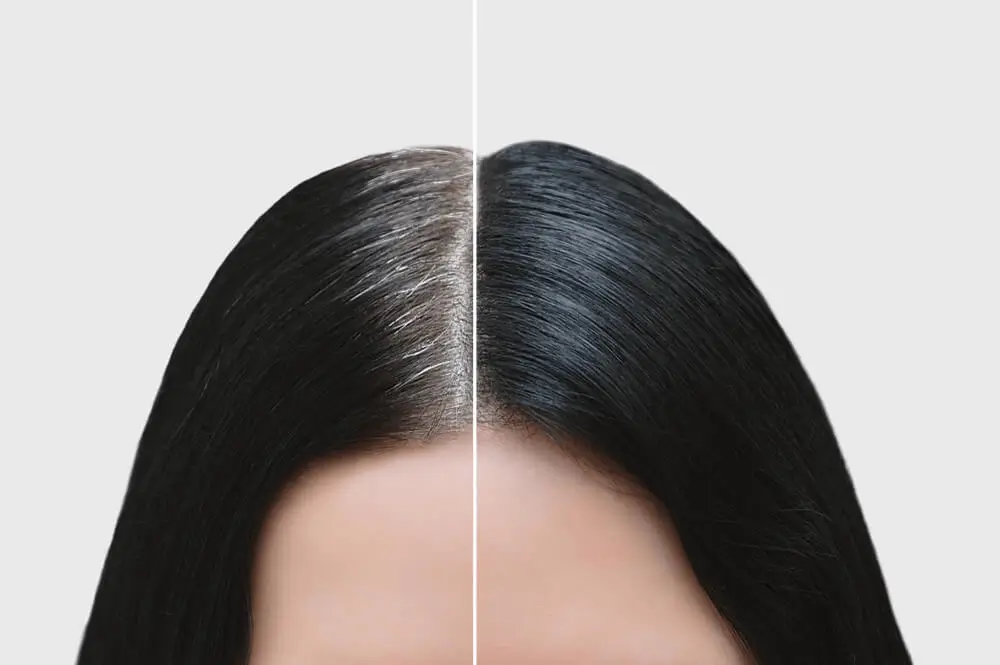
Benefits of using RetouchMe to cover gray hair
To understand how RerouchMe stands out across editing apps we elaborate on its features listed above.
Professional Approach
In the saturated landscape of online photo editing apps, it's easy to get lost among countless options promising flawless results. However, many fall short, burdening your device with numerous apps or sacrificing quality for quantity.
Enter RetouchMe, a versatile solution that stands apart from the crowd. Unlike other apps that rely on automation or AI, we pride ourselves on the human touch. Our team of professional editors meticulously perfects your photos, ensuring unparalleled quality with every edit done in Adobe Photoshop. In this way, your photographs undergo seamless retouching, ensuring natural-looking results suitable for sharing on social media platforms.
User-friendly for everyone
RetouchMe provides a multitude of services tailored to edit your photos for any scenario. Within the Face category, you'll discover numerous features dedicated to face retouching including the Grey hair removal feature. Enjoy the convenience of streamlined navigation, where you simply select the service you require, and our editors take care of the rest.
RetouchMe remains accessible to users of all ages, thanks to its intuitive interface. Whether you're embracing your gray hairs gracefully or seeking to restore a youthful appearance, RetouchMe seamlessly caters to your needs.

Grey hair app for iPhone and Android
With RetouchMe, you gain access to a comprehensive array of services conveniently available on your smartphone or tablet. Our app seamlessly integrates with popular platforms such as Android and iOS. Download RetouchMe from the App Store or Google Play, depending on your device's operating system. Moreover, RetouchMe conserves storage space on your device, as all services operate online, preventing memory congestion.
Quick service to remove gray hairs and more
Forget about waiting hours or days for photo edits – our application boasts rapid retouching times. In just five to ten minutes, you can transform your hair color with ease. From adjusting hues and eliminating gray hairs to enhancing your overall appearance, the possibilities are endless. With every type of alteration at your fingertips, you retain full control over the intensity of changes, all executed with professional precision.
Privacy measures and customer support
Once your request is completed, we prioritize safeguarding your confidentiality by promptly removing all assets and photos from our systems. This proactive approach ensures comprehensive protection against potential leaks to third parties, further solidifying the safety and trust within our valued customer community. Additionally, our round-the-clock customer support team is readily available to address any inquiries or concerns regarding your order, offering assistance whenever you require it.
Co-founder of RetouchMe. In addition to business, he is passionate about travel photography and videography. His photos can be viewed on Instagram (over 1 million followers), and his films can be found on his YouTube channel.
Moreover, his profile is featured on the most popular and authoritative resource in the film industry — IMDb. He has received 51 international awards and 18 nominations at film festivals worldwide.





