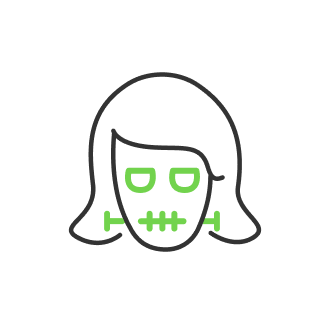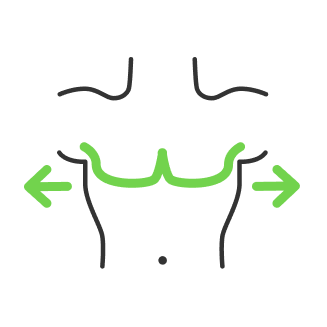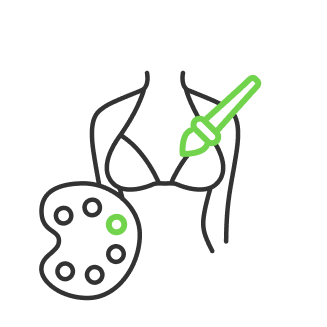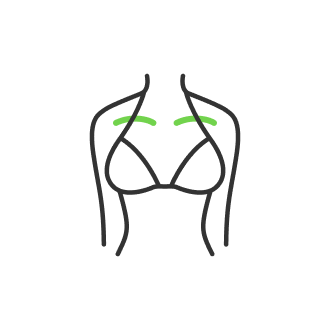How to take panorama on iPhone

- 1. Include a single-button super-function in Apple
- 2. Use post-processing or wide-angle lens
- 3. Create vertical iPhone panorama photos
- 4. Keep your iPhone still
- 5. Watch the light for panorama photography
- 6. Follow the movement for panorama photo
- 7. Use macro panorama on iPhone
- 8. Getting social with panorama by iPhone 6
- 9. Get concentrated on every single detail
Modern world of technology permits us to travel and memorize every step we do without heavy gadgets and professional equipment. And when common pictures seem to be really boring, then photo experts invent new approaches and new possibilities to keep us interested.
Panorama pics are made from several frames.The most difficult thing in the process of creating such a result is a method of shooting a landscape, because it is slightly different from usual methods.
Some moments require immediate capturing of a location or event, to demonstrate it to the public or beloved ones. But we all know that our eyes are one of the most powerful tools we use. There are no existing devices, which can compete with a human’s eye. But thanks to some applications and programs we can create some images, which will be able to remind us about memorable moments.

Some snapshots will have no difference with professional images by well-known artists
Smartphones sometimes have more qualitative features then usual digital cameras. Having a small photo studio in your pocket, everyone starts thinking about creating panorama shots. After all, there are so many beautiful places around, which will not fit into one small picture. However, having no experience may cause small sad tragedies.
All existing equipment available online and in specialized stores can permit us to learn general rules. But only time and patience can give a satisfaction watching the final image published on Facebook, gathering likes and positive comments.
Luckily, various online sources are ready to help, giving useful advice and correcting possible errors. That is why this article will give you a couple of tips to remember and follow when you really need it. And if you are seriously thinking about choosing a new profession and devoting yourself to this kind of art, then reading this tiny review will definitely give you a right path to follow.
1. Include a single-button super-function in Apple

Just keep calm and follow the tutorial
Like HDR, Apple's super-function has a single-button mode that changes the camera's image capture. Instead of receiving multiple individual images and their subsequent processing, as it was realized in HDR, the inclusion of this function provides a mode to follow the arrow, capturing and processing the images into a single, balanced image.
Make more tries and find out which mode is more comfortable to create a magnificent effect.
2. Use post-processing or wide-angle lens

With each generation of their devices, Apple has consistently improved its optics, increasing the width of the picture that can be captured. It would be more correct to describe it as a “virtual” wide-angle lens that makes it easy to capture any horizons, high or low objects, which will be beyond possibilities of an ordinary camera with its viewing angle, but without optical distortion of a fisheye lens.

Upgrading camera, we purchase new way of making pictures
One way to expand the viewing angle is to add an external lens. Such lenses will allow you to capture more, although this will not give you any increase in resolution of the resulting image. However, it can be used both in photo and video mode, which allows you to get a variety of pictures.
3. Create vertical iPhone panorama photos

Some possibilities of our smartphones can surprise with final result
Traditional horizontally oriented pictures are very common. But sometimes interesting shots require vertical orientation. You can make a vertical panorama simply by turning the iPhone so that the camera's start button is on your right. The application interface does not change from a horizontal to a vertical position, but it does not really matter. By default, while shooting, move the phone upwards. Vertical pictures are shorter than horizontal ones, and you can get interesting effects.
4. Keep your iPhone still

Tripod has always been the only must have for both amateurs and professionals
This mode captures only static images, and it takes quite a long time. It is also important that when shooting your hands should remain fixed and objects – relatively still. To prevent unnecessary movement try to hold the phone with two hands, especially if you are working in the mode of horizontal orientation.
It doesn't matter how good the stabilization is, if your hands are shaking incredibly. Shaking the phone at the time of photographing is a guarantee that the image will be destroyed. The best solution will be a tripod or flat and hard surface to install the iphone on it.
5. Watch the light for panorama photography

When creating an iphone panorama, there will be a wide area in front of you. The light in this area may vary and cause problems in the final result. One part of the picture will be very light, and the other will turn out to be too dark. Be sure to consider this. Try to find a place with the same light balance. Being indoors, do not forget to follow the shadows.
Panoramic mode of operation serves to smooth out the differences, and it works much better than just taking individual images and their subsequent arbitrary processing. If objects are too light or dark, one may need to set the autofocus / auto exposure lock by pressing and holding them at specific locations along the chosen shooting path before you start capturing.
6. Follow the movement for panorama photo

Try to choose appropriate place and features for the best shot
Panorama photography is usually made in crowded places and this presents a certain difficulty. If people are moving, then the final image may upset you. The presence of wind is also worth considering. You are not going to be satisfied, that one half of the tree is tilted in one direction, and the second in the other. This will appear on the image, which will spoil its quality. Try to wait for calm weather, if possible.
As with HDR photography, moving objects may simply disappear or be partially cut off
Images can be easily enlarged or cropped. Also, you do not need to install any additional tools – all the necessary software is already available.
7. Use macro panorama on iPhone

Practicing something new and extraordinary may bring you to a great unexpected success
The short focal length of the iPhone camera allows you to make good macro shots. In this mode, it will be important to turn off the autofocus function (Auto Exposure / Autofocus Lock) and focus on the main object. This mode is good to be used, while shooting insects or small objects. It helps to attract the attention of a viewer to the important detail.
Keep in mind that the object of a picture should concentrate attention and try to locate it in the central part. Otherwise, a busy picture will cause multiple distractions for an eye and the plot will be lost.
8. Getting social with panorama by iPhone 6

There is always a good reason to capture more likes and shares
Usually your picture is processed in about 2-3 minutes before getting available for viewing.When it comes to social networks it is always better to capture several options, in order to choose the best one.
As soon as the processing is complete, you will have the opportunity to blur some objects, if required. For example: license plates, personal data, logos and so on.
Click “Share” via Facebook or Instagram and give the image a title. There is nothing to worry about if the post is not available online immediately. Due to its format and size, publication may take more time than usual.
9. Get concentrated on every single detail

Points to outline
Some general tips improving the quality on panorama iphone mode:
- Experiment with manual exposure and focus settings while shooting panoramic shots.
- Try to keep the arrow on the line of panorama, while the iphone must be kept at the same level all the time. These actions will make the picture better.
- Do not move the camera too quickly, otherwise the photo will be blurred.
Still, if you are not satisfied with the options, provided by Apple smartphones, there are plenty of apps, which can guarantee the best result. Various applications offer numerous tools to edit existing pictures or create new collage. Everything you need is a picture accurately made in series and downloaded into the program, which will automatically produce a necessary image, stitching together existing samples. Choosing the right option will give you a chance to achieve the right result and satisfaction, learning how to make panorama pictures.

Visit the Apple store to check up new modes
IPhone, iPad and MacBook producers offer a great variety of tutorials, describing every feature of their devices, so that everyone can start taking amazing pictures, with stunning effects. Together with popular editors and video makers, applications from iTunes are always up to date and improve options together with new software and devices. Classic applications not only permit post-processing of high quality, but also the possibility to regulate dimensions, animate or improve background.
Good pictures are not that difficult any more, because camera panorama mode is always at your disposal 24h.
Co-founder of RetouchMe. In addition to business, he is passionate about travel photography and videography. His photos can be viewed on Instagram (over 1 million followers), and his films can be found on his YouTube channel.
Moreover, his profile is featured on the most popular and authoritative resource in the film industry — IMDb. He has received 51 international awards and 18 nominations at film festivals worldwide.

with RetouchMe