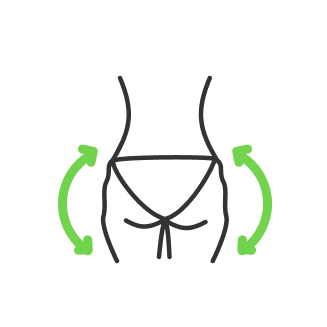Guide to Smartphone Photography

- How to choose a smartphone for mobile photography
- How to take good photos with your smartphone: mobile photography tips
- 1. Keep your smartphone stable
- 2. Don't place your subject in the center of the frame
- 3. An easy way to improve cropping
- 4. Selection of individual elements of the frame
- 5. Remember about lighting
- 6. Use filters wisely
- 7. Make sure your lens is clean
- 8. Forget about magnification
- 9. Find an idea for a photo
- 10. Trust in technology
- 11. Take several photos of the same scene and check the result
- 12. Line up each frame carefully
- 13. Change your point of view
- 14. Turn on the flash only when it is absolutely necessary
- 15. More lenses, better photos
- 16. See the world wider
- 17. Don't neglect portrait modes
- 18. Tell your smartphone what you are shooting
- How to take the perfect selfie: smartphone photography tips
- Mobile apps for photography
They say that the best camera is the one that we always have at hand. Today, this role is played by the smartphone. It will not replace DSLRs, but it is always in our pocket, why not use its capabilities to the fullest? There are a number of smartphone photography tricks that will make it easier to take perfect shots.
How to choose a smartphone for mobile photography
Aspiring photographers often think that the more megapixels, the better the camera. However, their number determines not the quality of the photos, but the maximum size. When buying a smartphone with the intention of using it for photography, you should pay attention to the following parameters:
- Matrix size - expressed in inches. The larger it is, the more light is captured by the matrix. Smartphones are often equipped with a 1 / 3.2 ", 1/3" or 1 / 2.3 "matrix. Simply to say: the smaller the second digit in the record, the larger the matrix. Of these examples, a 1 / 2.3 "sensor is the best choice.
- Lens Brightness - expressed using numbers preceded by the letter f. The lower the value, the higher the brightness and the better the lens. A smartphone with an f / 2.0 lens is better suited for low light conditions than an f / 2.2 lens.
- Image stabilization - most smartphones have digital image stabilization. It only changes image parameters such as ISO sensitivity for shorter exposure times. This leads to a deterioration in image quality. Optical Image Stabilizer is definitely better, as it effectively eliminates vibration and helps in creating sharp shots. More and more models with optical image stabilization are appearing on the market.
- Adjustable exposure parameters - even the best camera cannot predict what you want to focus on in a given shot. Manual adjustment of camera parameters gives more freedom. You can adjust the parameters to get the best effect.

Phone manufacturers do not always indicate this data in the product description. Therefore, prior to purchase, you should look for them on the Internet. Knowing this characteristic will allow you to choose a smartphone with a camera that has a wide range of capabilities.
How to take good photos with your smartphone: mobile photography tips
Most of the rules for shooting with a smartphone do not differ from working with a classic camera. However, simply pointing the camera at a subject and pressing the shutter button does not always give satisfactory results. Try the tips below to make your photos look professional and stand out on social media.
1. Keep your smartphone stable.
Hold your smartphone steadily while shooting. Better with both hands to avoid blurring the image. Shoot horizontally, especially for wide subjects. This will capture the entire frame. Vertical shooting is only suitable for tall subjects and selfies that are difficult to take with both hands. In both cases, the grip should allow you to move freely with one hand. Hold your smartphone firmly and take your time. While smartphone photography, the calmer and more thoughtful you do everything, the better the result will be. It is important to first understand what exactly you want to photograph. Then stand evenly and firmly at the selected point of the survey. After that, hold your smartphone firmly and confidently. The less unnecessary movements, the sharper and better the finished photo will be. Remember that when shooting, you can lean on something or even press your smartphone against any solid objects - tables, walls, railings. This will help to compensate for hand shake and get a high-quality smartphone photo without a tripod.
2. Don't place your subject in the center of the frame.
Intuitively, most users place the main subject in the center of the frame. There is nothing wrong. However, there are many interesting ways to trim. The simplest, a triple subdivision should be used, where four lines divide the frame into nine equal rectangles. The points of intersection of the lines are the so-called points of power where the most important elements of the photograph should be placed. The second method is the golden ratio, in which the points of intersection of the lines are located closer to each other. Try one of these methods and your photos will certainly be more attractive to your audience.

3. An easy way to improve cropping.
Turning on a grid of thirds in your camera settings is the easiest way to improve frame cropping. If your device does not have this feature, you can download and test one of the many free apps. For example, Open Camera allows you to create compositions using horizontal, vertical, and even oblique lines. There are also programs that will automatically select the appropriate frame.
4. Selection of individual elements of the frame.
Place the elements of the photo that you want to highlight in the anchor points. In portraits, these can be eyes, and cars in street pictures. When taking shots of landscapes, try to place the horizon line on one of the horizontal lines. Remember, you don't have to stick strictly to "points of power." Experiment with grid lines and connect different elements together. Only in this way will you take unforgettable shots.
5. Remember about lighting.
Consider the lighting features. It is not just that the word "photography" is translated from ancient Greek as "light painting". Lighting is the most important thing for any photographer. If you want to make good portraits of friends, then do not be lazy to leave the dark room on the street, or at least go to the window. The window must be behind the photographer, not the models, otherwise their faces will be black. In no case do not miss the "regime time" - precious minutes before sunsets and sunrises, as well as immediately after them. At these moments, the brightness of the sky is roughly comparable to the brightness of all other subjects. As a result, in the frame we see soft transitions between light and bright areas, warm colors and beautifully emphasized reliefs of landscapes. On a sunny afternoon, the lighting, on the contrary, begins to interfere: it creates too deep shadows, people in the photo squint, and background details may look overexposed. The HDR mode, present in most smartphones, and even automatic, helps to partially solve this problem.

6. Use filters wisely.
Smart use of filters can turn a good photo into a great photo. But use them in moderation to avoid the opposite effect. Never turn on filters before shooting. It is better to have original photos that you can later edit in any way you want.
7. Make sure your lens is clean.
Remember to keep your lens clean. It is easy to get dirt on a smartphone, for example, leaving fingerprints. This may cause autofocus to malfunction and result in blurry photos. A dirty objective lens is a sure way to get muddy and out-of-focus photographs. The problem is solved simply: before you start taking pictures, just gently wipe the smartphone camera with a soft cloth or microfiber cloth. The cost of the issue is very low. The advice also has the opposite effect. If you want to reduce the contrast of the image, add glare, fog and a little blur, then apply a little "dirt" to the front lens.
8. Forget about magnification.
Most smartphones are equipped with only digital zoom, which artificially stretches the image. As a result, the image dramatically loses quality, becomes fuzzy and blurry. If you are shooting from a distance, it is better to get closer to your subject. Remember, your legs are the best zoom.
9. Find an idea for a photo.
Before shooting, think about what you want to show on it. Don't leave the recipient wondering what the subject of your photo is. Think outside the box. Shoot from multiple angles. Tell stories and collect memories. No posing and artificial smiles. Try to capture movement and make your audience laugh. Check out Instagram, Flickr, or Pinterest and explore photography blogs. The internet is an endless source of inspiration. You will find many ideas for creating photos and your virtual portfolio in it.

10. Trust in technology.
Everyone uses a completely different smartphone. But most modern models have a so-called "night mode". It often turns on automatically. Sometimes it needs to be manually selected. For example, in some advanced phone models, the night mode will not disappoint. All you need to do is hold your smartphone firmly and try not to move. The camera will shoot for a second or two, and as a result, it will give you an excellent result: with good sharpness and no noise. Magic? No, these are modern digital processing technologies. Learn to use them and wipe your nose for owners of expensive cameras who have forgotten the tripod at home.
11. Take several photos of the same scene and check the result.
Feel free to take multiple shots of the same photo. If the horizon is overwhelmed on the first, focus is lost in the second, then with the third, everything will almost certainly be more or less normal. Fortunately, the days of film are gone long ago - defective footage can simply be deleted. Many smartphones have a burst shooting function. Just press and hold the shutter button. The camera will shoot frame by frame at high speed. You will not miss an important point in this way. Do not forget to view the final photos at maximum magnification immediately after shooting. So you can see possible errors and immediately reshoot everything, getting an acceptable result.
12. Line up each frame carefully.
The less excess got into the camera lens, the less then crop. This operation inevitably reduces the resolution of the final photo - low details and noise become even more noticeable. So it is better to build the composition that you want to get in the end even at the shooting stage. If, of course, time and plot allow. Therefore, we advise you to think in advance what frames you need. Especially if you are not taking pictures spontaneously, but go to a scheduled photo session.

13. Change your point of view.
It just so happens that everyone, basically, sees the world from the height of human growth, and that is why shots from non-standard angles look so impressive. Shoot a landscape through a slit in a pretty fence, raise the camera high above your head, or lower the lens to floor level. These simple steps will help to show seemingly ordinary plots from a completely new prospect. Don't you carry a bottle of mineral water with you yet? Then it's time to find a place for it in your backpack. We pour water onto the asphalt, lower the smartphone as low as possible, placing it above the surface of the puddle ... Voila! Anywhere you get a landscape with a spectacular reflection without any Photoshop. This advice is just a special case of the previous one. Just get creative. Find reflections in shop windows, windows, on the hoods of cars. Look for unusual vantage points. And also use monopods - using them you can not only take a cool selfie, but also catch an unusual angle.
14. Turn on the flash only when it is absolutely necessary.
The flash built into your smartphone is the last line of defense. It is worth activating only when you can't make a decent shot in another way, well, not at all. Hard light "head-on" makes the images flat, adds ugly highlights to the face, and the background turns out to be black. Save the flash for those times when you need to reshoot documents that are classified "top secret". In all other cases, either look for another location or use night mode.
15. More lenses, better photos.
Recently, all smartphones had a single lens and zoom was digital. If you want high quality, give up the zoom. Today, many smartphones have acquired a second, third, or even fourth camera. One is responsible for shooting at a wide angle, the other is responsible for shooting at zoom ... More cameras - more possibilities. It's like a professional photographer's interchangeable lens bag. Let's say there are smartphones that can zoom 50x. Some smartphones, among other things, have an ultra-high-resolution matrix, allowing you to recall digital zoom again. Others combine the capabilities of digital and optical zoom. Explore the features of your device.

16. See the world wider.
The wide-angle lens is increasingly appearing as an additional option in modern models. You definitely need to check if your smartphone has it. Effect of shooting with such a lens can not be repeated using any program. It visually enlarges the foreground objects and pushes everything else farther away. It enhances perspective. That is why shots from a wide-angle lens look unusual and always interesting. If your smartphone has such a lens, be sure to learn how to work with it. Feel free to experiment and do not limit yourself to general plans. Try to shoot objects from a few centimeters, experiment with the foreground, shoot from an acute angle. It's a powerful creative tool that was previously only available to pros and now in your pocket.
17. Don't neglect portrait modes.
Portrait is the most popular genre in the world. Smartphone manufacturers are competing to see which gadget captures people the best. Explore the possibilities offered by your smartphone. Today, many models are able to blur the background in a photo, as if the picture was taken with a professional camera with an expensive lens. And some smartphones even imitate "studio light", giving the most interesting effects during shooting, for example, with instant replacement of the background to black or white, as in a studio.
18. Tell your smartphone what you are shooting.
The intelligence of modern gadgets is impressive: they can find people's faces in pictures, focus on them, and then sort photos and videos with people into separate collections. And yet, sometimes it is better to help your smartphone and just touch the screen with your finger in the place where the main subject of your frame is located - a person or an object. This will help to correctly focus on it, and also not to be mistaken with the exposure, that is, the brightness of the picture. Do not be lazy to choose the most suitable shooting mode for the shooting scene. This will allow you to 100% unleash the full potential of your device and make stunning mobile phone photography.
How to take the perfect selfie: smartphone photography tips

Selfies are very popular camera phone photography today. In order to get successful and good photos of this kind, you need to know a few tips and be able to use them. The most important rule for a good selfie is to look into the lens, not the display. In this way, you establish eye contact with the recipient. Enhance the character of your image. To test, you can take one selfie with your gaze directed into the lens, and another where you look at the display, and then compare the effect and understand which photos are better.
There are six principles of a good selfie: try to hold your smartphone as still as possible, or use a tripod; use natural light; pay attention that an outstretched arm does not fall into the photo; the main thing is naturalness. Let your portrait give the impression of being done "by the way"; do not use flash. Especially when taking shots in the mirror; don't overdo it with the number of selfies. Post more photos as well.
Mobile apps for photography
There are many free mobile apps on the market for photography enthusiasts that will greatly simplify the task of processing images. Here are some Android and iOS apps you should know:
- Instagram - a social network based on visual content;
- Snapseed is an advanced photo editing application;
- Photogrid - a tool for creating collages;
- Open Camera is a functional alternative to the standard smartphone photography apps.

And finally, a couple more phone photography tips. Whether you are out for a walk, on vacation or at a concert - use the camera in your smartphone like a professional camera. With this approach, a mobile device is enough to develop a passion for photography. Explore the capabilities of your smartphone and start using the tips described in the article. When you learn to apply the rules described, start breaking them. Thus, you will take the first step towards discovering your own style and will take truly unique photographs.
He started his career as a professional photo designer and retoucher. Professional commercial photographer with 20 years of experience. He is a leading advertising photographer and has worked as a food photographer with Michelin-starred chefs. His work with models can be seen on the calendars of many leading companies in Ukraine. He was the owner of the photo studio and photo school "Happy Duck".

with RetouchMe