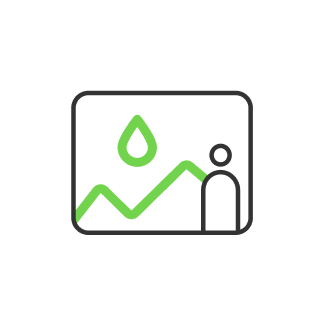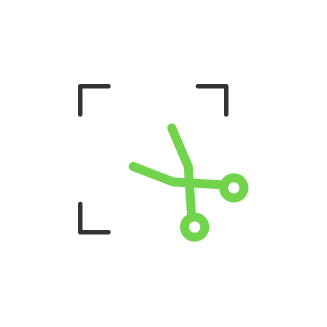How to make your own wallpaper for your phone

- DIY custom lock screen wallpaper
- Phone background ideas
- 1. Find an inspirational quote to custom common ideas.
- 2. Capture portraits to custom wallpaper for the phone.
- 3. Find landscapes.
- 4. Choose plants to make your own wallpaper.
- 5. Look up in the sky.
- 6. Appreciate vintage design phone background.
- 7. Get live custom lock screen.
- 8. Adore your pets.
- 9. Point places of power.
- 10. Keep your favorite music style.
- 11. Try abstraction.
- 12. Create a collage.
- 13. Find minimalism.
- 14. Place pics of transport.
Total digitization of phones is not just a means of communication, it turns into an extension of our hands, a spare memory card of our brain. Your phone stores our photos, important bookmarks on the internet, favorite music, podcast collections, social networks, photos, and even an electronic wallet. You noticed that when the phone has 5% of the battery left, people panic and they urgently look for where to charge it, like an inhaler, for patients with asthma. We are talking about the fact that phones have become an integral part of our lives and we look at their screen more often than in a mirror.
It is so important to use a responsible approach to customize a screensaver on a phone. If we look at a screen approximately 40 times a day, we should see something beautiful, motivating, something that will support us in our faith in ourselves, from which you will receive aesthetic pleasure.
Forget about standard options and weird pics. Create your own unique individual design at home! In this article you will find tips on creating perfect examples, with instructions on how to choose the right screensaver. Get a little inspiration to make your own background for new photo wallpapers!
How to choose the right option to make a lockscreen:
- Consider how it will affect eyes. Because of our habit of looking at digital devices for several hours without a break, our eyes are in constant tension. Phone wallpapers should not contain many small elements and text, this will lead to excessive tension for eyes in an attempt to examine details. Contrast and color saturation of the background should be reduced to the optimal irritation of visual receptors. Images with too much light or too dark colors should be avoided. At the same time, the screen saver should not be dominated by either too dark shades or too light areas so that eyes, which are already constantly in tension, are not affected by aggressive colors.
- Refuse blue light. Most mobile options emit blue, which increases eye strain. When choosing a background for a desktop, try to avoid images where blue tint prevails.
- Choose calm, neutral wallpapers. Psychologists recommend putting landscapes or natural elements, where green and blue tones are playing the main part. These shades have a positive effect on the human nervous system and stimulate mental activity. People or animals distract your attention.
- Check screen size. In order not to look at ridiculously stretched spots instead of a splash screen, you need to know the exact size of a screen of your phone. This information can be found in settings. If you use an application to create a screensaver, then in some of them it is not necessary to indicate the exact size, just select the phone model and pull up all parameters automatically.

It is time to change the default screen saver to your own design. Change the galactic whirlwind or boring abstraction to an inspiring, creative picture that will reflect the style and personality of an owner.
To change the wallpaper, you can choose a simple or complex way. And in either case, you will get a beautiful screensaver on your phone, but the difference is not only in the amount of time spent on creating but also in quality and creativity.
Let us start with a simple change of a screensaver, using standard means. Choose your photo from the phone’s gallery or download an image from the Internet. Remember that it will be non-standard and will reflect your mood. What should be done?
Go to your phone’s settings, select the Desktop Wallpaper menu and a new image from a gallery. Change the scale or position of an image: you can enlarge or reduce the image and move it on the screen, if necessary. See exactly how your new screensaver will look on your phone. Click the Perspective button. If the result suits you, then click the Apply button, if you want to change the picture or adjust the scale, then return to the previous step.

Find more time for installation of additional programs, using a complex way. The result will be simply amazing. You can create not just a picture, but wallpaper with motivational quotes, stickers, and filters. Friends and colleagues will be delighted with this design. It will prove your creativity.
DIY custom lock screen wallpaper
First, you will need to download the necessary application, log in to it and then follow the instructions and tips:
- choose a template from many presented in the app. A template is a view of your future screensaver, you can change it at any time until you click Finish. The concept of the template also includes the image size: you will need to specify it or select a phone model and the rest of parameters will be entered automatically.
- choose a photo from a gallery or choose one by the application, the database of images is vast. There is always a huge selection of pictures for every taste.
- decorate the image with filters, stickers or labels, depending on your preference. Add a quote written in a beautiful font, get an original motivating screensaver. Choose some funny stickers with cats or puppies or even astronauts and smile every time you look at it.
- upload the image to the gallery or send it by email. You can upload the image by yourself, send it to friends by mail if wallpapers turned out to be really amazing.
- install the image you created as wallpaper on a desktop of your phone. You need to open the settings of your phone and use wallpapers, themes to set the image as a desktop. Applications allow setting the image as a desktop background directly from a software program, without using the phone’s standard settings. This can significantly save your time.
Get now to the following step of inspirational ideas to create just such an option that is right for you in one click.

Phone background ideas
1. Find an inspirational quote to custom common ideas.
Not all days are equally good, and sometimes we need more motivation to move on. Set your favorite image, decorated with motivating words or a quote that is meaningful to you. Feel a surge of energy every time you look at your phone.

2. Capture portraits to custom wallpaper for the phone.
Installing a portrait of a loved one is a very good idea. So a sweet one will always be with you, it will not only please you but also improve your mental state. Feel support at moments you need. Personal portrait as a screensaver on your mobile phone is also a good idea. Each time you look at a screen, you will see a photo that reminds your best qualities that you are well done.

3. Find landscapes.
Choose serene landscapes that will bring peace and tranquility at a glance. This will help to stop and relax in a crazy working whirlwind. You can also make a choice in favor of surreal and unusual landscapes: an arid field in sunset rays, unusual stones under the bright sun or reflections in puddles. These ideas will look original and cool.

4. Choose plants to make your own wallpaper.
Beautiful exotic flowers, beautifully woven plants, palm trees, and ferns look interesting as a wallpaper. It is not necessary to go to the botanical garden to get a good screensaver. With the right approach, even cabbage in a garden and grass near your home will look original as a backdrop.

5. Look up in the sky.
A clear blue sky, low hanging clouds, a rainbow, beautiful fluffy clouds, sunrises, and sunsets make part of the beauty the sky gives every day. Choose the most beautiful version of a lock screen for your taste.

6. Appreciate vintage design phone background.
Beautiful vintage pictures whether people, patterns or posters will always decorate your phone and give a touch of romanticism. You can easily find a huge database of vintage pictures on request on the Internet.

7. Get live custom lock screen.
Such an idea will require some preparation. A picture for such wallpapers can be found on the Internet or created using applications for wallpaper on the phone. But before you download or create a picture with live wallpaper, you will need to check whether your phone supports this type of screensaver. If so, then you can enjoy floating fish, flowing drops, butterflies, and starry sky.

8. Adore your pets.
There is nothing nicer than your favorite wet nose on your DIY phone wallpaper. Our pets are so faithful. Relatives will always please us with their tricks and make us smile and feel better. Set a photo of your cat, who is comfortably curled up on a plaid, or a dog who plays with a ball, or a cute parrot who admires himself in the mirror and you will have a good mood every time you look at a screen.

9. Point places of power.
Each of us has a place where he feels better, confident, protected. It doesn’t have to be a house, it can be a beach where inspiration always comes, a beloved city where you feel at home, a coffee house where you meet a loved one. Install a photo of your place of power as a canvas and this will give you strength and inspiration to do great things.

10. Keep your favorite music style.
If you are a fan of jazz or rock or country or pop music, report it to the world by putting on the splash screen the image of your favorite artist or the cover of your favorite album. We assure you, every time you look at a phone, you will hear your favorite song in your head.

11. Try abstraction.
The most original phone wallpaper is abstract. They reveal the creative potential of an owner and demonstrate your interest in extraordinary things. It can be an abstract drawing or a photograph that you made yourself, looking at familiar things from a different angle.

12. Create a collage.
The collage is almost a wish board. So you will constantly keep in front of your eyes images with your dreams and plans. This will be a great motivation to move on and work on translating these plans into reality. Do not make the collage elements too small to avoid unnecessary eye strain.

13. Find minimalism.
If you do not support pictures and photographs with a large number of elements, you can opt for minimalist landscapes with a tree in distance or a monochrome option. A simple blue background and the word “Dream!” will look beautiful and elegant.

14. Place pics of transport.
Set a photo of beloved Harley Davidson or Porsche 911 or a vintage car that you would like to ride on for a long time, and feel the wind of freedom on your face when you look at the phone. Get inspired and buy a dream car.
Now you know everything about lockscreen design and ready to change your standard desktop to a new original idea that will reflect your personality and inspire you to be the best version of yourself every day! Let your style speak for itself!
He started his career as a professional photo designer and retoucher. Professional commercial photographer with 20 years of experience. He is a leading advertising photographer and has worked as a food photographer with Michelin-starred chefs. His work with models can be seen on the calendars of many leading companies in Ukraine. He was the owner of the photo studio and photo school "Happy Duck".

with RetouchMe