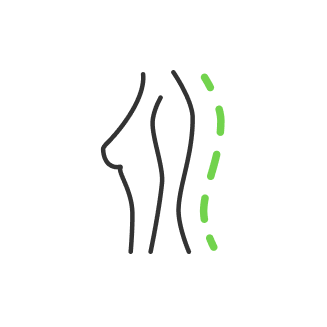FaceTime Photoshoot Tips

- Learn the benefits of FaceTime Shooting
- How is a FaceTime photo captured?
- Why is this portrait shooting format so interesting?
- How does it work technically?
- What is better to use a Smartphone or laptop?
- Where do Facetime photos go shooting in three different ways?
- How to organize the space and light?
- Find an appropriate image for the model
- Get into Pinterest for inspiration
- Help the phone
- Control shooting rays
- Select the application
- Practice fresh ideas
- Avoid difficulties during Facetime photoshoot
- What about the quality of a Facetime picture results?
- How to process photos in a FaceTime editor?
- What are the Pros and Cons Of a Facetime photoshoot?
The world in lockdown is changing, and the world of photography is changing with it. Now even FaceTime and a webcam can become a tool for professional filming. It sounds like something incredible, but this is the reality of our time. Many photographers like Jelani Rice or Margot Lee have made their way in the creative way to capture portraits of their models to create content all over the world, using fast internet connection and a good iPhone camera.
FaceTime shooting is an online photo session via video communication. While the model poses on the other side of the screen, the photographer captures the best shots with a screenshot. If we are talking about a video project, in this case the videographer records the screen, after which an audio track or track is superimposed at the post-production stage.
FaceTime and Zoom are great substitutes for professional cameras during distraction photography. FaceTime is an app for iOS, but tips from the article are also good for taking pictures via Skype, WhatsApp, or any other video calling messenger. Try it, and you will understand that there are no restrictions, and quarantine is not a problem to creativity.

Learn the benefits of FaceTime Shooting
- There is no violation of the self-isolation regime.
- Saving on transport, renting a studio, make-up artist, time on the road.
- Get to unique places: when else, if not at the time of the global pandemic, will people be ready to let a photographer through a webcam to their home for the sake of shooting?
- The hero is comfortable at home in a familiar environment: this can be a plus if you are thinking of nude or boudoir photography and you need a trusting safe atmosphere.
- The model has a bunch of clothes and accessories nearby: you can quickly change several images during the shooting.
- Equally great contribution of a person and the photographer: in remote shooting, like nowhere else, the hero has to be very actively involved in building the frame (moving furniture, placing the camera, adjusting to the light).
- The photographer does not really control the light, the exposure of the webcam, and trains himself to explain in words through his mouth what needs to be done for a good shot.
In fact, a remote photographer is a producer who sits in front of the screen for a couple of hours and, through interaction, forms his vision of a person, his environment and their interaction.

How is a FaceTime photo captured?
The shooting process is very simple: the photographer calls the person on FaceTime, together they choose a good place and composition, set up your phone and start shooting. The photographer controls the model and tells where to stand, how to turn - just like in a live shooting. Only sometimes you still have to adjust the position of the phone. You can communicate through a speaker or headphones. The beauty of such a photo shoot is that a person participates in the process. During a normal shooting, you need to establish contact, tell how everything will happen. And here you both get involved and that is why it is fun.

Why is this portrait shooting format so interesting?
This is a completely different atmosphere and more emotions from photographs. They inspire the audience's trust and interest. Everyone must understand what will happen on the set to be ready for a certain photo shoot. It is advisable to choose something simple so that the idea can be realized with the help of improvised items. Before starting, be sure to discuss what the model will do in the frame, where he or she will be, how (and at what distance) the objects will be placed, what the background will be. In FaceTime shooting, this is a very important point, because there will be no command next to the model.

How does it work technically?
- You call, make an application in full screen.
- Adjust landscape orientation if it is not done by default.
- The photographer explains where to put the laptop, what composition is planned, where the person should stand, or what to do.
- At appropriate times, the photographer clicks the screenshot button or the LivePhoto button if using FaceTime.
If the buttons do not appear when you call, check the Facetime settings on iPhones or MacBooks.

What is better to use a Smartphone or laptop?
A smartphone is enough to capture any type of a photo. Still not every camera can provide decent results. The aspect ratio of the frame due to the elongated screen of the smartphone is such that it is difficult to frame it into something good. Some are equipped to use laptops, phoned via Facetime and after the first test photos it became clear that this way there is a bigger chance to get the best quality available.

Where do Facetime photos go shooting in three different ways?
For shooting on Android, only options with screenshots are suitable, and in FaceTime you can also use the built-in feature LivePhoto.
- Screenshot from mobile. You need to call for shooting from your phone, and then just take screenshots. The icon with the photographer's face can be dragged to different corners of the screen; you cannot remove it completely, but will be able to use editing tools. The quality of photos depends on the connection: the worse the Internet, the more pixelated the image will be.
- Screenshot from Mac display. You need to call the model of the shooting from your computer to the phone, and then take screenshots with the Shift-Command-3 key combination.The quality of pictures also depends on the internet, but due to the higher screen resolution, the size and quality of screenshots will be quite high.
- Shooting with LivePhoto. LivePhoto mode enabled in the settings must be enabled on both phones. During a call, there will be a button in the lower left corner of the screen. The snapshot will be saved directly to the "Photos" application. When shooting with LivePhoto, the original photo will be longer than the standard 16:9, so it is more difficult to crop them. But the quality of photos does not depend on the connection or the smartphone camera.

How to organize the space and light?
Choose an interesting place Before shooting, call the model, ask him or her to show the room and choose a “strong place” that is suitable for shooting. The best place to start is simple: a plain white wall will do. Pay attention to objects: flowers, lamps, mirrors. They can be used during shooting to make a shot more interesting. As with all photoshooting, it is best to choose natural light. Great portraits can be shot when there is lively and soft lighting from the window.

Find an appropriate image for the model
When you have decided on a location, always help to choose clothes from the wardrobe for the shooting. For example, if the interior is white, bright clothes will work well. Try to avoid dark clothing because the FaceTime camera automatically highlights all dark colors. In normal shooting, this can be corrected with the necessary settings, but here it is impossible: if a model in a black T-shirt fits in the window, then the face will be overexposed. Working with every individual is very important: even if all the stars have converged and you have reached this stage, you may simply not understand each other and nullify all the efforts made. The shooting assistants cannot stand next to the person in the frame and raise hands/straighten hair: everything will have to be explained in words.

Get into Pinterest for inspiration
Look into social networks and find out how many ideas and poses can be used in such a home photo shooting. There are many online users, which have tried to copy famous brand campaigns. You can become the one who is going to create a new trend in FaceTime portraying.

Help the phone
Ideally, place your phone on a tripod. If not, shelves, books, and other stable items will do. If there is a friend or girlfriend nearby, you can ask to hold the phone. You give the phone to the assistant, and the photographer prompts “put it here, move it to the left”. More often than not, “non-photographers” do not know what to do and how to shoot, so it will be easier for everyone: you see the frame, and the assistant helps you to take it and stay calm.

Control shooting rays
FaceTime makes it difficult to capture bright lights or rays on walls. Shooting in LivePhoto mode will overexpose and the rays will not be visible. If you have an idea of taking a beautiful photo with incident rays, it is better to take screenshots from the monitor. Images taken in LivePhoto mode are retained for a long time. They can be loaded for about an hour after the call ends, so it will not be possible to immediately select frames from the shooting.
If you take screenshots, there will be an icon with the photographer's image in the corner. You can drag it around the screen, but you can't completely remove it.

Select the application
It is necessary to select a program for shooting and configure it. For example, FaceTime is convenient in that you can take screenshots in it and enable the Live Photo function. Then the quality of the resulting frames will not depend on the image quality on the photographer's display. Zoom does not have this option, but you can take screenshots from the device: the quality will be better than in many other applications.

Practice fresh ideas
The success of such creative photography depends on many factors that you don't have to deal with in a typical photo shoot. It's important not to get nervous, plan ahead and practice more often, choosing techniques that are right for you. This will help to create a unique view for every frame and launch a new shooting approach.

Avoid difficulties during Facetime photoshoot
The hardest part is learning how to control the model. You see everything in a mirror image: if you ask to turn to the left, it should be her left, and if to the right, it should be her right. It's not easy at first. When shooting portraits, make sure that the person is looking at the camera, and not at his image on the phone screen. Do not forget to tell them about this, otherwise eyes will be lowered in the photo.

What about the quality of a Facetime picture results?
The quality of the resulting shots strongly depends on what equipment the photographer uses for screenshots and which camera is used to capture the image of a person. Remember that there is no processing that can save a pixelated image. That is why be ready for problems in quality if you are used to high resolution photography.

How to process photos in a FaceTime editor?
The quality of images with FaceTime is poor. Such photos are not suitable for photo books or printing on posters. You don't need to spend much time to process your pictures. Sometimes, you can add grain to replace annoying pixels with film grain. For fine touch-ups, you can use Facetime editor. Although some photographers do full-fledged color correction on a computer. If the picture is of very low quality, try making it black and white. This is a great life hack: a black and white filter always turns a blurry or pixelated frame into a good one. You can add grain, then you get a lamp photo, as if taken on film. In such a shooting, it is difficult to impose a fashionable preset and collect thousands of likes if you do not have imagination and creativity. Therefore, FaceTime completely filters out people who cannot immediately see the frame. This is real creativity and this is the whole value.

What are the Pros and Cons Of a Facetime photoshoot?
The pros are the following:
- This is a great possibility to shoot from a distance. No travel expenses and no back pain due to heavy equipment.
- Feeling comfortable at home. Models feel calmer and safer at home. Less stress for everyone.
- Saving the physical strength of the photographer. In normal shooting, the photographer and producer run a marathon around the model, and in this case, simply move your finger to take a screenshot.
- Models and the shooting person will have to take care of the angles and light. Having tried controlling such small but significant details a model will be more experienced for future shootings.
Let us look at the Cons:
- The quality of photos will be worse than with a regular photo shoot. Rather, the shots will turn out differently, not at all like in a studio with professional lighting. This fact should be taken into account when preparing a shooting concept.
- Work "through the screen". Although the photographer does not have to move in space, controlling another person through the screen is clearly not an easy task. It is necessary to include oratory and learn to communicate correctly at a distance.

Filming in this format started its trend only in 2020. We can say that the pandemic has contributed to the emergence of such a phenomenon as FaceTime-shooting. Previously, photographers would not have had such an idea that a professional photo session could be organized and conducted via video link. Everyone is used to the fact that filming takes place exclusively in offline format, but modern realities require modern solutions.
Most likely, after the end of quarantine, this format will be used less often, but it will remain in demand among those individuals, separated by long distances. It is very convenient that you can successfully shoot from different parts of the world without wasting time on the road.
Co-founder of RetouchMe. In addition to business, he is passionate about travel photography and videography. His photos can be viewed on Instagram (over 1 million followers), and his films can be found on his YouTube channel.
Moreover, his profile is featured on the most popular and authoritative resource in the film industry — IMDb. He has received 51 international awards and 18 nominations at film festivals worldwide.

with RetouchMe