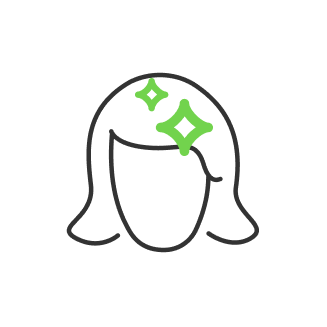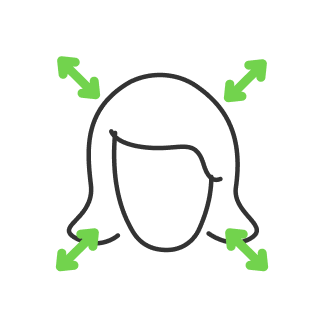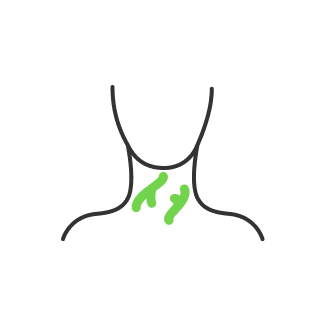Watermark for Photography

- Watermark for Photography
- 1. Who needs to learn how to make your own watermark?
- 2. What is a watermark advantage for individual users?
- 3. How to watermark photos at home with a simple Ps brush
- 4. Create your own watermark with a signature
- 5. Choose the best place for the logo
- 6. How to make a watermark look essential part of your picture?
- 7. Finalize protective method with blending
- Learn important hacks
- 8. Work hard and create a watermark
Watermark for Photography

Having mastered this great art and acquired new skills and knowledge in professional photography, there is another issue to consider. How to protect your pictures from thieves? Most of us try to search nice images online and use them free of charge for our needs. Though 100% of these images are protected intellectual property and secured with unique author logo. Such logo is called photography watermark.
You are a cool photographer. You know how to make beautiful pictures, post them in a photo bank. Some people will want to insert a picture into their material. You worked and searched for the right angle, spent much effort. And do not want your material to be used simply by others without your participation. So you can add your unique mark on the photograph. And a person will either have to pay for your work without watermarking, or to be happy with an image signed by the author. This sign should be almost transparent and invisible like circles on water. It should not attract attention to itself, because the image is more important, than its authorship. Properly created watermarks for photography is a low-key and not bright, but quite distinct icon.
1. Who needs to learn how to make your own watermark?

There are several simple reasons why authors and website owners consider putting such tags to be a highly important task. These tags are specifically designed to protect the image from theft. Even if the author does not bother much with protection, but simply sets the name of his site in the corner. Custom design can stop those who put the copy-paste process on stream.
On the other hand, all users that download and put pictures on their own resources, in fact, will make the author free advertising. Branding plays an important role, distribution of a particular brand through its logo on images. Many consider this as one of the biggest advantages. Pictures with a logo or creative font, especially if they are different, original, quickly diverge online, popularizing your brand (company name, etc.).
In addition, business people will not have to worry about increasing sales, because when copying automatically a personal brand will be promoted and popularized. No one can just upload the image and use it for their own purposes, for example, to create collages or advertisements.
2. What is a watermark advantage for individual users?
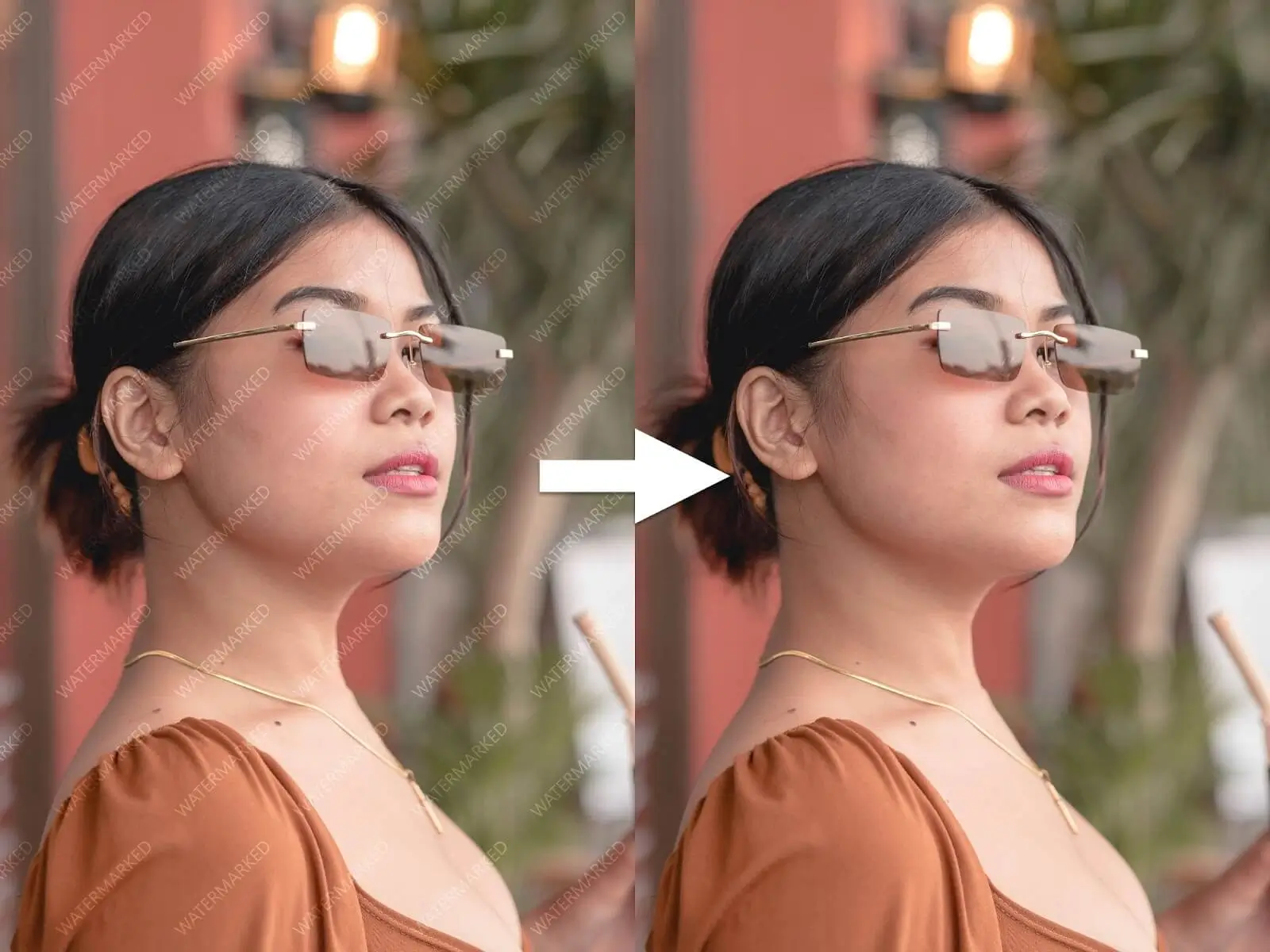
It is worth discussing the question of why many people refuse to use it. Many believe that the main drawback of watermarks is that the image is not perceived harmoniously, since the sign distracts the user's attention. In many cases, it also gives an appearance of consumer goods, but it all depends on the sense of style and taste. There are many examples of the correct application of watermark for photo.
The protective functions of such signs are rather vague and it is impossible to call them a real "tool" in the fight against content thieves. It is necessary to agree that the name of the site in the corner does not stop those who decided to get exactly your picture. One of the factors that encourage people to refuse this approach is a significant deterioration in sharing, that is, the use of images in publications, but with backlinks to the source.
3. How to watermark photos at home with a simple Ps brush

Each software or modern app offers a wide range of tools to adjust, edit and correct every image. If you have decided to create a watermark (WM), then take a close look at a Ps brush. This is the easiest way to protect your property and advertise it with the help of others online. Of course, it is good to think in advance about your personal logo or sign designs to apply to each picture you publish online. Simple but original signature is the best option for both, beginners and professionals.
The whole process is about this:
- We start with basic creation of your personal logo. It has to be placed on the image, that is why its size and design is crucial. Save it as a new custom brush.
- Once you have your template, decide the suitable place on the image to put it.
- Adjust the logo to the image, so it does not seem absolutely separate item, distracting attention. It can ruin the plot of the photo you publish.
- Just blend it all together and make it seem unique photography.
- Try various options and ideas to get what you really like and need. Number of ideas is endless and limited only with your imagination. There will be definitely something that works better in your situation.
4. Create your own watermark with a signature
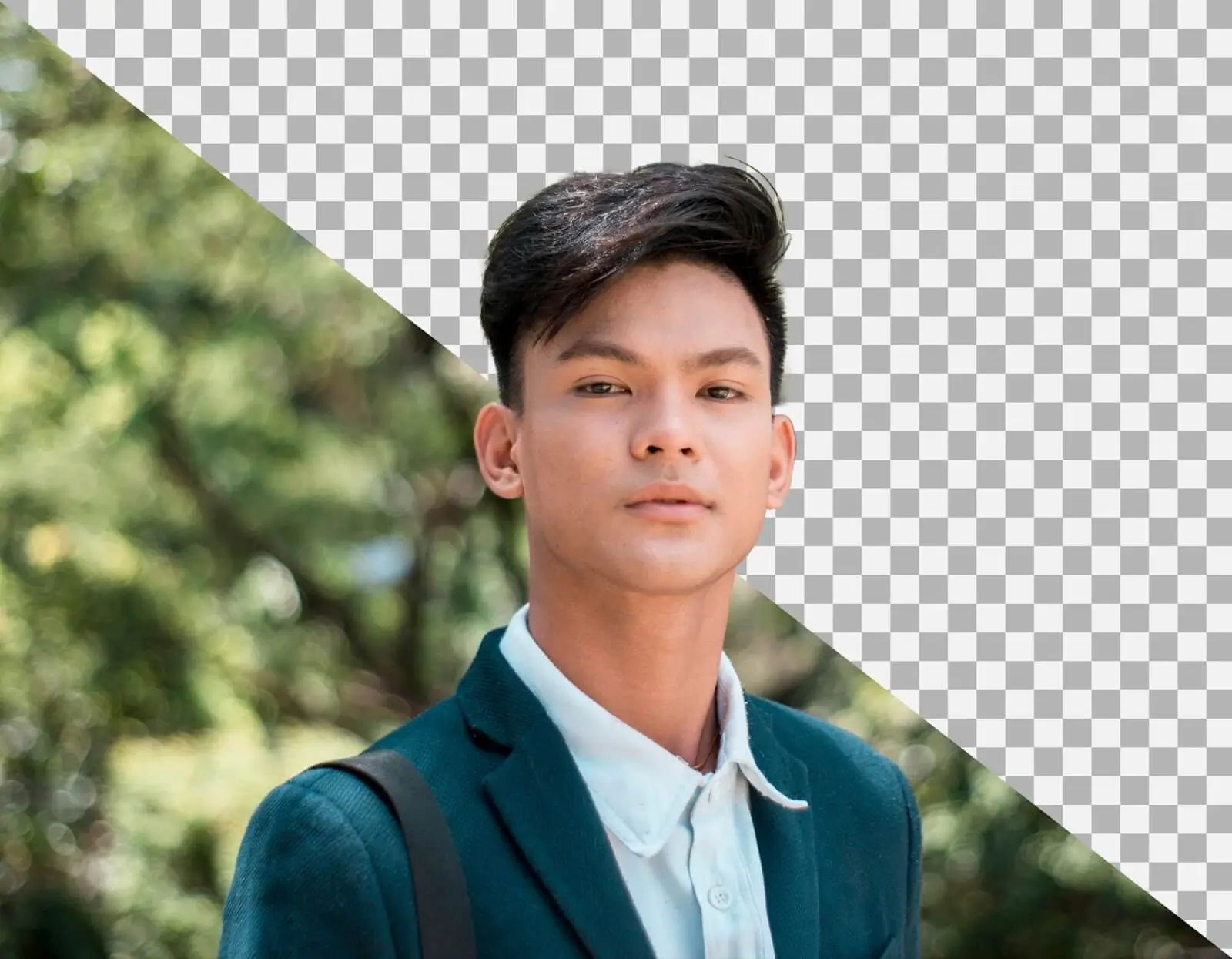
Signature is an easy and nice way to mark your works. Once you have created it online you will reuse it every time you want, having it saved. Open a new file of a medium size, depending of your typical photos and resolutions. It is better to make the signature bigger than the one you will use, because enlarging is more complicated than shrinking. Find the tool which will permit to type, considering the design which suits you best. Use one or more text layers to achieve the necessary result. After that get a black fill layer and add transparency mask to every single layer you choose. This trick together with Color Dodge will permit your template to be semi-transparent and almost invisible at your pictures.
5. Choose the best place for the logo

As soon as you finish all the processing and finalize the result, you may start thinking of the best spot to locate the signature. Here there are two options to consider before applying. First one is the protective function will work only if you choose to locate the logo n the center or close to it. It is very easy to crop the image and to cut all the marks and signs from it just with one move. That is why, think you really need to protect it or just to sign. When you have found the place to put the logo, you need to copy it and to drag onto the image. Open the template with your logo, choose the “duplicate layer” and the destination where you want to put. Click the confirmation button and after check your image. You will find it already marked with your sign. From here you may drag it wherever you want it to be or just leave it in the upper left corner.
6. How to make a watermark look essential part of your picture?

Now you have everything ready to be sold or published online, but before it is better to adjust some minor effects and to make everything look natural. The logo needs to be resized and fit into the photo. Usually professionals use natural guidelines to correct the perspective and to line the WM. Objects in the frame like walls and tree can create a perfect lining which will point up the perspective. Line tool is used to create intersections for vanishing points. The WM should be located along these lines to fit perfectly your photography and to become essential part of it. After you find a perfect location, use the “Distort” button to apply the needed distortion level. After that you can finally eliminate the guidelines or make them invisible.
7. Finalize protective method with blending

Even after all work done, some images will still look weird and a little rustic. This can be caused by sharp elements and absence of blending. This problem can be resolved with several steps. First you have to choose some parts of you original shot and copy necessary pixels to replace the respective parts of your WM. Modern software is full of various tools which makes every layer more transparent and united with basic image. Do not be afraid to play with different buttons and see what happen. Then there is a small retouch in lighting for each chosen layer. And finally easy “smudge tool” will nicely clean all remaining diversities between your picture and a WM. It is difficult to explain all details of the post-processing, because there is no unique rule for every option. That is why it is good to try all tools you have it your disposal, to find what works well.
Learn important hacks

- When you consider photography watermark ideas, do not be tempted by huge piece of phrases or images to paste over your photo. This will not only distract attention from your work, but also ruin every possibility to earn or at least be advertised online. None wants ugly images on their sites.
- Spend more time and efforts to create a real WM which will help you to promote your activity and demonstrate you as a professional. Tag images with appropriate logos and enjoy the results of publicity free-of-charge, together with your popularity in social networks.
- Do not consider your WM to be something that will definitely ruin the overall image. Imagine that it is something that is going to enhance the beauty of the photo. That is why it has to be done accurate and attentive. There is no need to be in a hurry, creating massive blocks of texts and logos over the shot you have always dreamt to publish. Add your personal touch and vision no only to picture, but to the WM as well.
- Create your WM only once, spend more time for it. This will allow to reuse it whenever you want and wherever you are, without damaging the plot of the photo. There is no need to create new WM for every single image even if it has other styles and colors. Small retouching tools are always here to save the situation.
- Remember useful tools to blend the WM. The choice is between custom tools of your software, correction of perspective and appropriate lighting, which corresponds to lights on the picture.
- Be creative and avoid common samples you can find online. Just make it as artistic and personalized as possible. This will guarantee successful number of shares and posts of your photo album.
8. Work hard and create a watermark

There is only way to succeed in every industry and art. Practice and hard work can contribute to your development as a personality and professional in your activity. Complex WM can become an essential component of your popularity online. But this popularity has to be caused by master touch and accuracy, not by ugly rough results. Bad work makes people turn off and go away,looking for better options. Spend time for protection and signature of your photography, which will make viewers want to know you better. This will prove that this tutorial on how to make a watermark was really useful in creation of new professional. All admired artists use WM in their works and if you look attentive, you will find out that it looks absolutely better together then separated. Find inspiration and something which will work for you. Be patient and enjoy admiring comments of viewers!
Co-founder of RetouchMe. In addition to business, he is passionate about travel photography and videography. His photos can be viewed on Instagram (over 1 million followers), and his films can be found on his YouTube channel.
Moreover, his profile is featured on the most popular and authoritative resource in the film industry — IMDb. He has received 51 international awards and 18 nominations at film festivals worldwide.

with RetouchMe