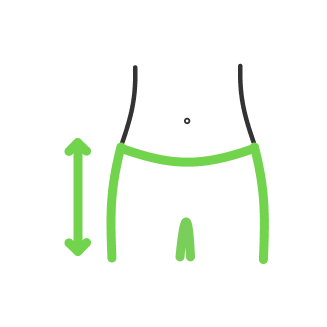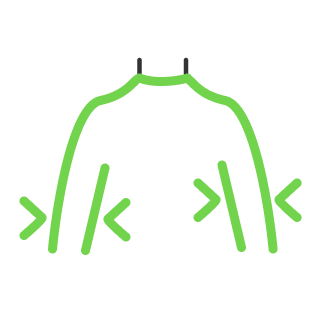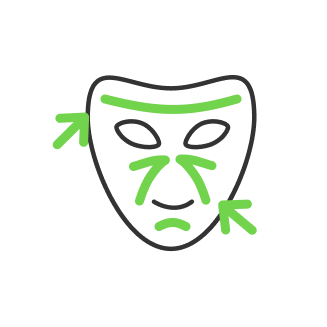TOP-5 best apps for drawing on iPad

- One of the Best free iPad drawing apps
- Krita
- 5 Best iPad drawing apps for beginners
- Realistic paint studio
- Artrage
- IBIS Paint X
- Adobe Fresco
- Autodesk Sketchbook
Drawing with a pencil on a sheet of paper is old, but still has a sort of fashion in it. While in the modern world we interact more with different tabs such as the iPad, it is useful to have a good drawing app installed on it. And before purchasing anything alike, we have to pay attention to the app’s features and make sure that it follows our needs. In today's article, we are going to discuss the best apps for drawing on iPad.
One of the Best free iPad drawing apps

If you are only getting into drawing on the tablet, you may not know what you are certainly looking for in the app in terms of functionality. Hence, you may go through trial and error experiences, which may cost you a lot. To prevent that from happening, there is a list of the best digital art apps for iPad of 2022 which will cost you nothing.
The apps from this list follow certain criteria:
- Must be 100% free
Which means no paid upgrades for the full set of features. Which excludes Artweaver and similar free versions of paid art apps
- Proper drawing app
That supports a drawing tablet and pressure sensitivity, which excluded Microsoft Paint.
- The app should be still under active development
No abandoned or neglected projects like Autodesk Sketchbook or Microsoft fresh paint.
- The app is capable and reliable for professional illustration
Krita

Krita is a free open-source art application that debuted in 2005. It has since become not only the best free digital art application, it is what’s the best drawing app for iPad could offer. The app is so good that you probably can not find a reason to choose any other free app available on the market. There is really no competition.
Not only you can draw and create simple line art in Krita, but you can also:
- create advanced digital paintings
- animate
- manipulate images
- draw in vector format and more
- 100% free
You can still donate to support the project, but Krita is not going to require you to pay to unlock anything as many other apps would. Krita is also very forward-thinking in how they approach digital art tools. They have introduced many innovative tools that are way ahead of what many of the more established art apps are offering, such as advanced color selection, color gamut masking, and more. Krita is compatible with Windows, Mac, Linux, and Android OS. The Android version is a clone of the desktop version, which makes the app also the best mobile app. The UI is too dense to fit on a phone screen, so Krita works best with a larger tablet with pin input. Or you can connect the Wacom One display tablet, which is compatible with select Android devices, like the Samsung Galaxy S10 Plus.

This allows you to use your phone like a miniature computer and run Krita on a full screen on your tablet.
Krita supports pen pressure, tilt, and rotation. Rotation is only supported by a few art apps. Rotation allows you to use the Wacom art pen to change the rotation of your brush dab, which can be incredibly useful for painting. Krita also has a very robust library of learning resources and a community of artists who create content like brushes and tutorials. That altogether makes Krita probably one of the best painting apps for iPad and in general. The only downside here is that it feels a little cluttered and difficult to navigate. Like Photoshop and mini ipad art apps, Krita is perhaps trying to do too much. This is really going to turn off a lot of first-time digital artists.

Hence, we can assume that Krita is not one of the best iPad drawing apps for beginners, especially for those who come from a traditional art background. But if you really want to get into professional painting, Krita is worth learning. You can still hide the unnecessary interface and reduce the amount of clutter, so it is a matter of customization and dedication.
5 Best iPad drawing apps for beginners

If Krita does not work for you, and you want something better and simpler or more traditionally art-focused, here is the list of apps that are paid or free.
Realistic paint studio

The app has been released only recently, it looks very promising. This application is basically the core features from an older app called paint storm studio reproduced into a new application with a US aesthetic that is more traditionally focused. The graphics-heavy UI itself is a work of art. The Realistic Studio definitely stands out among the rest of the apps. The main strength of Realistic paint studio is that it takes the traditional art aesthetic to the extreme.

The highly intuitive visual UI is easy to get started with even if you know nothing about digital art. And it is also very inexpensive and costs you only $25.
Artrage

Artrage was one of the earliest art apps to break the mold and create a highly graphical UI that is based on the traditional media aesthetic. It was also one of the first apps to have a decent simulation of impasto or paint thickness. Some strengths of this application are that it features a simple, intuitive UI with a clean design. It also does a decent job of simulating impasto paint depth, It really feels and looks like you are smudging around paint rather than pushing pixels. As with Realistic Paint, Artrage has minimal UI, which means that some of the controls are buried and there is a lack of features. It is a little difficult to use on desktops, but not too bad.
IBIS Paint X

This app is free, and not just for the trial. But some features are locked behind watching ads, like brushes. Here you will see locked brushes, but as soon as you watch the ad, you get them unlocked for 16 hours, which looks like fair trade and allows us to consider the app free. The app is designed for tabs supporting Android and iOS, but does not work with Windows. The brushes that they have chosen here seem to be great for comics and cartoon illustrations. The app features line stabilization so that you can get smoother strokes.
Adobe Fresco

Adobe Fresco is one of the newest applications and at the same time is one of the oldest. You may seem familiar with the UI presented here if you ever used Adobe Photoshop or Adobe Illustrator. So here are pretty much the same tools for clipping path or to remove background with background removal tools, or to make the photo look like a painting, all of those are here as well. This app is optimized for mobile touchscreen devices. Although it is geared toward pin-enabled tablets like iPads. The main strength here is that Adobe Fresco is Photoshop’s art features in a dedicated art app. If you are using a mobile device with a touch screen, you will find the minimal UI easy to use.
Autodesk Sketchbook

Sketchbook went from an annual subscription plan to being straight-up free almost two years ago. Sketchbook is available for any platform to use, whether it be Windows, Mac, or Android. There are a lot of artists and illustrators out there who love Sketchbook. It has been around for a long time, there are tons of features packed into this app, and it is very touch-friendly even if you are using it on a tablet PC, and it has a very minimalistic interface, so everything is getting out of your way when you are drawing. It contains a lot of natural media brushes here that feel organic. If you are coming from traditional art and going into the digital space, you are going to feel more at home using this app. You will see tools that you recognize and know.
Co-founder of RetouchMe. In addition to business, he is passionate about travel photography and videography. His photos can be viewed on Instagram (over 1 million followers), and his films can be found on his YouTube channel.
Moreover, his profile is featured on the most popular and authoritative resource in the film industry — IMDb. He has received 51 international awards and 18 nominations at film festivals worldwide.

with RetouchMe