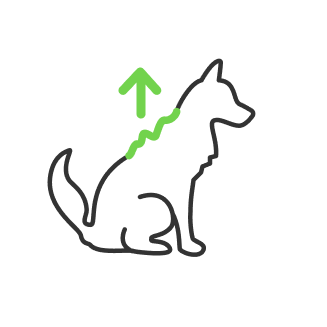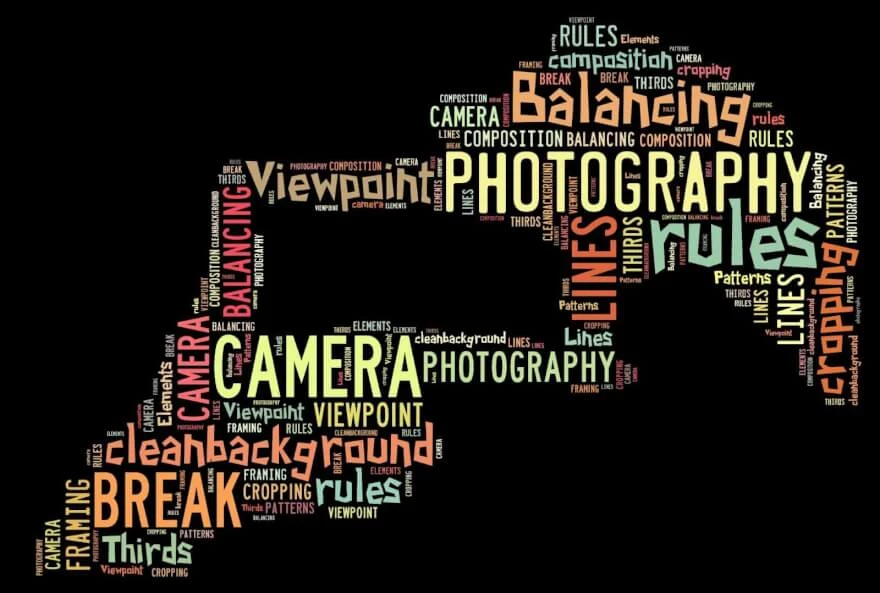How to change profile picture on instagram

- How to change profile picture on Instagram
- How to Make Instagram Profile Picture
- The Best Instagram Profile Picture Size
- The best size for Uploading Images and Videos
- Size Recommendations for Instagram Stories
- Instagram Profile Pictures Ideas
How to change profile picture on Instagram

Instagram is the social media platform where people pay the most careful attention to your posts, especially the profile picture. On Instagram, one of the first things users will notice is your profile image. Thus, it is worth making certain you are uploading pictures at the highest possible quality and paying attention to the correct aspect ratios for your posts. Instagram is extremely beneficial to businesses and marketers, especially because consumers are eager to interact with brands on the platform. In this case, you’d better know some tips and steps to improve your Instagram picture. Most individuals, despite the fact that they should, do not give this much thought. In this article we'll look at why it's so crucial to have the perfect Instagram profile photo size and tell you the best practices you should be following.
How to Make Instagram Profile Picture

The Instagram profile picture sits next to the profile’s Username, Page Name, and Biography. Changing your profile picture is truly easy to do, so here are directions which you should follow:
- Open the Instagram application on your smartphone.
- Go to your Instagram account.
- Select 'Edit Profile' from the drop-down menu beneath your Instagram bio.
- Change your profile photo by clicking the 'Change Profile Photo' button.
When altering your profile image, you'll have a few options to select from, including:
- New Profile Photo (This option allows you to upload a new image that is currently on your mobile phone)
- Import from Facebook (This option allows you to choose a photo from your Facebook page to be your new Instagram profile picture)
- Remove Profile Photo (This option allows you to remove your current photo)
- You'll notice a circle crops your image as an overlay as you select the image you want as your profile photo. This is to demonstrate how your photo will appear as an Instagram profile photo, so move the image around or zoom in and out as needed until it is centered and in the circular overlay frame. Then tap the arrow to access Instagram's in-app editing, where you can apply filters and make other edits to your photo. Your new Instagram profile photo will show when you click the arrow.
The Best Instagram Profile Picture Size

Your Instagram profile photo will be 110 by 110 pixels in size, with a 1:1 aspect ratio. A little, flawless square. Nevertheless, we recommend uploading at a higher size, ideally 1000 x 1000 pixels or more, in order to keep a high-quality profile photo.
Even if it's a little circle app icon on a mobile device, your Instagram profile photo should be clearly recognizable. You have a variety of profile image options to pick from.
Now, when you know all about the best Instagram profile picture size, you should understand that your Instagram profile photo functions similarly to a brand's logo. When people look at it, they should be able to recognize it immediately.
If you have an Instagram account for your business, you can use your logo or the name of your company as your profile photo. You can also have a profile photo that shows you at work. The profile image, for example, can display you while you're shooting with a camera.
If you have a personal Instagram account, you can customize your profile photo with a photo of yourself. It's tempting to switch up your Instagram profile image frequently. It is, however, easier to locate you if you maintain a consistent presence. Whatever that suits your personality and emotions.
Your Instagram profile photo should, in theory, match the profile pictures you use on other social networking networks. It should remain consistent rather than changing on a regular basis so that people can simply identify and recognize you through your social media branding. Keep in mind that Instagram reduces your profile photo to a little circle. After cropping, some square photographs don't seem as good as they did before. Make sure to choose one that is compatible with Instagram's default settings.
The best size for Uploading Images and Videos

Your profile and photo feed will display every image and video you share. The photo feed, like your Instagram profile picture, has size restrictions. The program reduces the photographs in the photo feed to 40 by 40 square thumbnails. That's a lot smaller than the size of your Instagram profile image. Portrait and landscape photographs are also cropped to match the square format. The square picture should be at least 1,080 pixels on the shortest side. But it is best to upload your images at 2,048 pixels for high quality. Whereas, videos may have the maximum resolution is 640 x 640 pixels. The duration should be less than 60 seconds and more than three.
Size Recommendations for Instagram Stories

You have Instagram Stories in addition to your photo feed. These are photographs or video snippets that are only available for 24 hours. Unless you want them to be in the spotlight. These display as little circles beneath your Instagram profile. Video to Instagram stories – The maximum resolution is 750 x 1,334 pixels. The maximum duration is 10 seconds.
Portrait image to Instagram story – 1,080 x 1,920 pixels
Instagram Profile Pictures Ideas

These tips and best practices will help you to create surely gorgeous Instagram profile picture, so try to follow these:
- The most effective designs are those that are simple. Make use of a lot of white space and avoid making a cluttered image. This is especially critical for Instagram profile photographs, which are so small even on a desktop. Even a fragment of text will be unrecognizable on those small devices if you try to do too much.
- Maintain a timeless image. If you use a profile photo that is tied to a specific time or season – such as a well-known annual event or Christmastime – it will quickly become outdated, which means you'll either have a profile that is easy to overlook or you'll have to repeat the process to find another perfect Instagram profile photo.
- Remember to consider cropping. Instagram requires you to upload a 110 × 110 pixel image, but it will be reduced to a little circle. What appears fantastic in a perfectly square format may not work well in a more circular format. When generating the image, keep in mind that the edges will all be rounded out. When developing your profile photo, keep this in mind and use an image cropper. Your Instagram profile photo is teeny tiny, and you can’t click on it to expand it, so it’s going to stay that small.
- Make use of a professional photograph. You want to make sure that your profile picture grabs the attention of Instagram users, and one method to achieve that is to choose a professional-looking photo. The better for your profile, the more crisp and clear the image seems. Whether you employ a professional photographer to take your personal images or have a graphic designer create your customized logo, make sure the photos are professional and of the greatest possible quality (although, try not to exceed 500x500 pixels as Instagram may compress the image quality and pixelate your profile picture).

Your Instagram profile photo may seem insignificant, but it is quite important. It must accurately represent your company, be instantly recognizable, and stand out enough to attract consumer attention right away. When people are looking for a business on Instagram, they consider the profile photographs to be one of the most critical indicators of whether or not they have found the right profile. Keep your profile image as evergreen as possible to avoid confusing audiences by changing something that should be instantly recognizable. However, editing your Instagram profile photo is also a good time to change the remainder of your profile, such as your bio and website link.
Co-founder of RetouchMe. In addition to business, he is passionate about travel photography and videography. His photos can be viewed on Instagram (over 1 million followers), and his films can be found on his YouTube channel.
Moreover, his profile is featured on the most popular and authoritative resource in the film industry — IMDb. He has received 51 international awards and 18 nominations at film festivals worldwide.

with RetouchMe