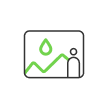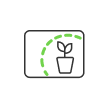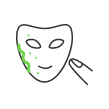Old Photo Restoration Programs

- The Best Old Photo Restoration Software and Methods
- AI method in Photoshop
- Alternative 1-click old photo restoration apps
- How To Easily Restore Old Photos on Android and iPhone in 2023
Photographs serve as historical reflections, capturing both individual and global narratives. Originating in the early 19th century, the initial images emerged around 1835. This breakthrough facilitated the documentation of events, contributing significantly to history and shaping the future. Initially, photo negatives acted as the primary vessels of such information, later complemented by photo printing. However, these mediums proved unreliable for long-term information storage.
Today, the trends to preserve historical records have led to a pursuit of digitizing old, deteriorated photos. People seek methods to enhance, restore, and even add color to black-and-white or faded images, recognizing the impermanence of traditional storage methods. Let’s delve into various techniques and tips for the restoration of aged photographs.
The Best Old Photo Restoration Software and Methods
Vintage photos often suffer from scratches, creases, and color fading over time. To restore them, the initial step involves digitizing the image. This can be achieved using a high-PPI scanner for a clearer, isolated transfer or simply photographing the picture in RAW format. Opting for a scanner typically yields a higher-quality digital image, whereas using a camera may risk quality loss and color variation due to environmental lighting. Once in digital form, various restoration methods can be employed to revive the image.
AI method in Photoshop
Utilizing AI for old photo restoration is a common and straightforward approach found in reputable apps like Photoshop. However, note that AI features are available in Photoshop versions from 22.5.9 onwards. In updated versions, accessing 'Photo Restoration' under Filter → Neural filters initiates the process. Once selected, various customizable settings can enhance the image, with default settings often producing satisfactory results.

Alternative 1-click old photo restoration apps
If you’d like to have alternatives there is a list of 1-click apps that are based on AI methods which could be unpredictable results by the same chances as good ones.
- Remini: This app uses AI to enhance and restore old or low-resolution photos. It's particularly known for its ability to improve image quality and clarity.
- Restore Image (Super Easy): As the name suggests, this app provides quick and simple old picture restoration using AI algorithms.
- Lumii: While primarily an editing app, Lumii includes AI-powered features for enhancing photos, including restoring old images and improving overall quality with just a few taps.
- Pikazo – AI Art Generator: Though more focused on artistic effects, Pikazo uses AI algorithms to modify and enhance images, which can sometimes assist in restoring old or damaged photos.
- Remaster Photo: This app claims to use AI to enhance and restore photos with a single click, improving colors, removing noise, and restoring details.
Always keep in mind that while these apps offer quick solutions, the extent of picture restoration might vary based on the condition of the photo. So we recommend using more advanced software in case you wouldn’t like to do it manually having no experience or time in this regard.
How To Easily Restore Old Photos on Android and iPhone in 2023

For the top and effortless old photo restoration sans Photoshop or AI exploration, consider RetouchMe's Professional Photo Restoration service. Our skilled Photoshop designers manually retouch images using advanced methods, ensuring luxury-level quality without AI reliance. We prioritize precision and detail preservation, standing apart from AI-focused competitors.
To restore your damaged or old photo simply upload it into the RetouchMe app and find the ‘Photo Restoration’ service inside the ‘Photo’ category to apply. As applied, simply send the order to our editors and get the results in a matter of minutes.
Accessible to millions, our service offers personalized image adjustments and round-the-clock customer support. With a multitude of options and sections, our app elevates photo editing experiences, not limited to image restoration alone.
The RetouchMe app, available on both Android and iOS (iPhone) devices, serves as a versatile photo assistant to create various enhancements. Experience the convenience of a pocket-sized editing tool that breathes new life into your photos effortlessly!
Co-founder of RetouchMe. In addition to business, he is passionate about travel photography and videography. His photos can be viewed on Instagram (over 1 million followers), and his films can be found on his YouTube channel.
Moreover, his profile is featured on the most popular and authoritative resource in the film industry — IMDb. He has received 51 international awards and 18 nominations at film festivals worldwide.

with RetouchMe