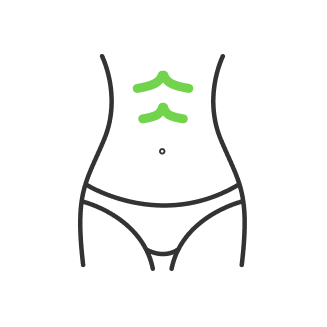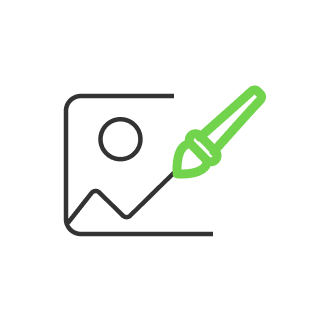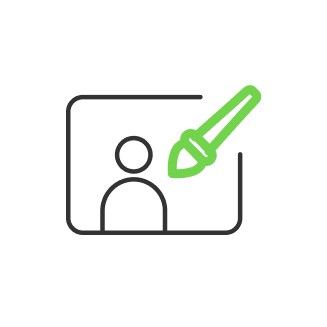Top 7 photo retouching mistakes that will destroy your photo

- Mistake 1. Removing any natural spots from the face and body
- Mistake 2. Plastic Skin
- Mistake 3. Oversharpening
- Mistake 4. Redundant eye treatment
- Mistake 5. Surprisingly white eyes and teeth
- Mistake 6. Excessive and inadequate saturation
- Mistake 7. Color games
The art of photography always starts from the right camera, so when it comes to photo editing, it helps you to create the image. Editing is used to improve the quality of the photo and bring the image captured by the camera closer to the picture seen by our eyes. After appropriate processing, the photo looks realistic and natural. But, when it comes to artistic processing the approach should be very careful. There are no right or wrong styles of making and retouching the photo, because your own style shapes you as an artist. Moreover, knowing common photography mistakes, it is easy to avoid them and focus on improving photographic skills.

Mistake 1. Removing any natural spots from the face and body

Mistake 2. Plastic Skin
It is important to mention that this is one of the most serious problems of portrait retouching. ‘Plastic’ skin does not look either natural or beautiful. Stay away from serious retouching and over processed photos. The goal is to improve the look of the skin, preserving its natural texture. First of all, it is better to remove all obvious defects. Then, use the anti-aliasing action and reduce the opacity of the layer. There are many sets of scenarios, which include those or other options for smoothing the skin.

Mistake 3. Oversharpening
Digital photographers face various problems, but the sharpening is one of the biggest. It might sound weird, but not all artists accept the fact that digital photos do not require too much grinding. The portrait is made to be realistic, though the sharpness is not excluded. The limit is not so easy to distinguish, so it is always better to remember that melting the image sometimes is much better.

Mistake 4. Redundant eye treatment
Excessive use of sharpening for eyes can occur both, during editing and when preparing for publishing in Internet. Eyes are usually the most important element of the portrait and should be bright and sharp, but not too much! Too sharp eyes look unnatural and a little scary. It often happens that the focus is not focused precisely enough to correct excessive ‘sharpening’. In this situation, the only advice is to drop the picture. Poorly focused or blurred eyes can not be corrected. When preparing for publishing online, perform sharpening on the duplicate layer and then reduce its opacity to the desired effect. Your image will be sightly without over editing.

Mistake 5. Surprisingly white eyes and teeth
Talking about eyes, it should be also mentioned the unnaturally white color of eyes and teeth. It is better to get natural beauty, which looks great. It should be kept in mind, eyeballs are in the shape of a ball, and a light shadow usually falls from the eyelids to the eye. So it is really strange, when eyes become perfectly white and perfectly flat. When doing the bleaching out (weakening the yellow with the ‘Tone/Saturation’ adjustment layer) and lightning, do it accurately to avoid photoshop mistakes.
Mistake 6. Excessive and inadequate saturation
Unnecessary saturated, acid grass and neon clothes are not that much cool. People with gray faces, due to saturation are even worse. Effects are great, but only when everything is in moderation. Want to increase the saturation, increase it slightly. Want to reduce, reduce it slightly. There are many ways to adjust the saturation of colors in the image. One of the simplest is to use the sponge tool, which you need to ‘draw’ on the sections that you want to change.

Mistake 7. Color games
There is no surprise that color correction in digital photography is a very sophisticated aspect. Working with colors and styles requires enough experience and practice, otherwise you will face many photo editing mistakes. If you are a lucky owner of a good quality monitor, which allows to have a perfect calibrator, then you will definitely succeed. The calibration should be controlled very often. There is no doubt that different tastes prefer different color tones, but unrealistic images are not so popular nowadays for a routing photo session. Keep in mind that poor lighting can request some saturation effects, but not of a surrealistic level.
Practicing your photo editing skills there are always professionals you can rely on. RetouchMe.com application is available as one of the most popular photo experiments laboratory for professional photo editing for designers. Experts can easily create funny montages, greeting cards and portraits, using variety of photo effects. This application will certainly surprise you with many useful solutions, creating tift-shift, watercolor, retro and Instagram effects. The result can be shared with friends in social networks, saving your time and sad experience in bad photo editing.
Co-founder of RetouchMe. In addition to business, he is passionate about travel photography and videography. His photos can be viewed on Instagram (over 1 million followers), and his films can be found on his YouTube channel.
Moreover, his profile is featured on the most popular and authoritative resource in the film industry — IMDb. He has received 51 international awards and 18 nominations at film festivals worldwide.

with RetouchMe