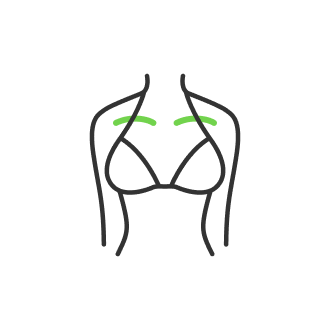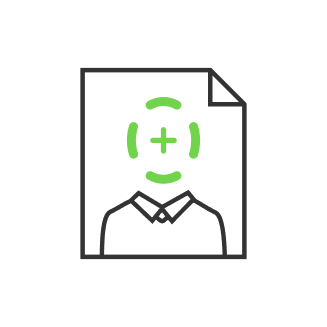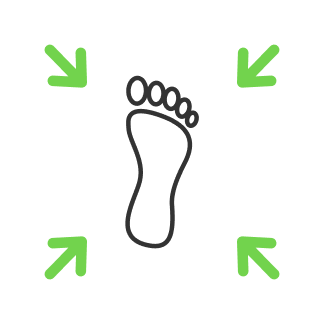How to look older in a photo

- How to make yourself look older: make your look
- Color meaning
- Undercover your flaws with the seriousness
- Hair matters
- Makeup for a girl
- Apps use for further improvements and tests
- Poses for selfies
- Do a portrait
There is nothing bad about being young, but we tend to look more mature as we are young and want to get our youth back as we age. That is human nature. We do not want to stand out as being cute while our friends have mature looking faces. Fortunately, this issue can be resolved easier than you can even imagine. Today we are going to discuss how to appear older in two ways: photography-wise and app-wise.
How to make yourself look older: make your look
There are many ways how to appear older in your photos . The simplest one is to change your photo behavior. By that, we mean the way you pose in the frame, and the clothes you would like to put on for the session, considering not just fashion but the colors too.
The problem prevails mostly among boys, but regardless of your gender, you should analyze what is the difference between teenagers and adults besides age. What makes a person an adult? Status, appearance? Well, let us go even deeper. How does one reflect status? It is basically how a man dresses and what accessories he wears. Men tend to wear clothes of dark shades, if we look at the business style, then we will rarely see any bright tones. Most likely it is a dark blue suit, black shoes and only a watch and tie can dominate the colors. It is not necessary to follow the business style, but baggy clothes are unlikely to make you grow up, so it is best to choose dark colors and a style that will pull you up by giving some severity to your appearance. If your friends are accustomed to seeing you in the casual style, they will be very impressed by photos where you have changed your usual outfit for a more stylish or businesslike one, emphasizing the different traits in your character that will reveal through this. Here are some tips to look older.
Color meaning
Let us break down what color means. As we have already established, the dark and neutral tones will serve us well here. It is generally accepted that every color has its own character. Thus, the black color projects professionalism and power, the blue color shows calmness, loyalty, and stability, and the brown color conveys reliability.
Undercover your flaws with the seriousness
Moving on to the clothes. When choosing a style, try to emphasize your form. Even if you are not in the best physical shape, it will not be so noticeable in a business style, because that is what the business style is for, because everything else is irrelevant, except business.
Hair matters

Now, let us do our hair. It is important to match the chosen style. A disheveled look is unlikely to contribute to your business style, so do not skimp on hairspray and do hairstyling for a future photo shoot.
Makeup for a girl

As for the girls , the main recommendation will be related to makeup . The beauty is in the simplicity, try to make your makeup simple and not flashy, because it should emphasize your features, and not set them. There is a popular belief that makeup makes girls look older, but in fact, as they get older, you realize that it works just the opposite, and it is hard to hide inexperience under makeup and huge eyelashes. By making your makeup look natural you will create the image of a lady who takes care of herself and at the same time, she does not need a ton of makeup to do so.
Apps use for further improvements and tests
Selfie for guys is a daily routine nowadays. If you are a teenager that is really looking forward to becoming an adult, you may want to test how you would look with a beard or a mustache. If you are too young for that yet, you can still test things out. Add beard and mustache or change hair color with an app to see how you can look. If that will look natural you may keep these photos retouched and share them with friends. You can add some shade to your photo if a beard or mustache is a very dramatic change for you. To learn more about this, you can try the RetouchMe app and do your 1st trial photo with these options.
Poses for selfies

On the Internet you can find an unlimited number of poses for selfies . When you take a selfie, it matters how you do it. Try to act like you are making a photo for your ID card or for a resume for a job. Stand still without slouching and focus. It is not necessary to look at the camera , you can make a thoughtful expression on your face, turning away, as if you don't really care.
Do a portrait
It works even better if you have an assistant to do a portrait instead of a selfie, this is the way how to look more mature at full potential because you will have more freedom to act here. If you do not have a professional camera , you can use portrait mode on your phone. And also learn more about the best man and woman portrait poses. Try some of these on, and it will significantly improve your appearance in the photo .
Co-founder of RetouchMe. In addition to business, he is passionate about travel photography and videography. His photos can be viewed on Instagram (over 1 million followers), and his films can be found on his YouTube channel.
Moreover, his profile is featured on the most popular and authoritative resource in the film industry — IMDb. He has received 51 international awards and 18 nominations at film festivals worldwide.

with RetouchMe