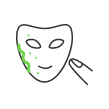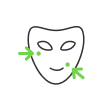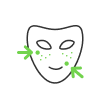TOP-7 Photo Organizer Software and Apps of 2023
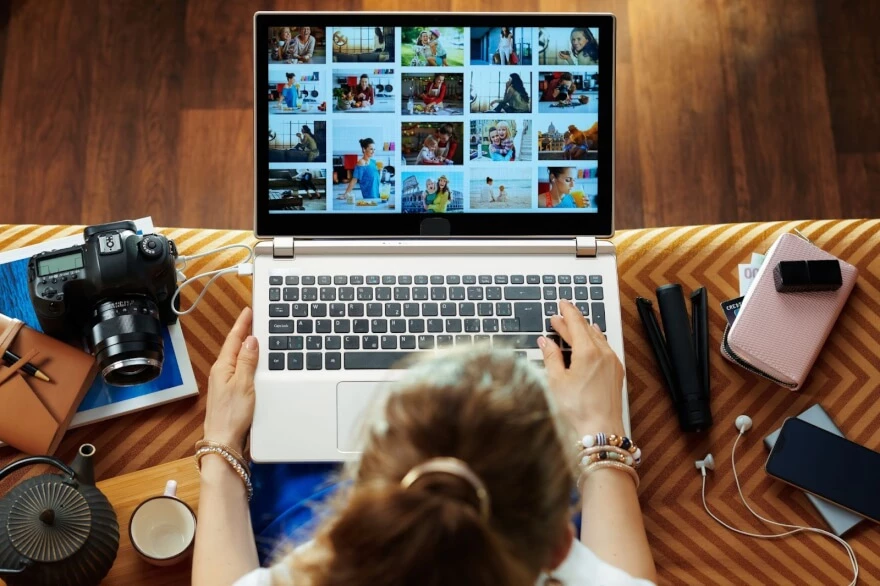
- Features of photo organizers
- Organize by Folders/Albums
- Add & Edit Metadata
- Back up capabilities
- Privacy & Photo integrity
- Easy & Enjoyable to use
- Contains editing tools
- Zoner photo studio
- Canto
- digiKam
- Magix Photo Manager
- Google Photos
- FastStone Image Viewer
- SmugMug
Back in the days when we got our first digital cameras on the market, the best way of managing your photos was to create folders named by year and month to organize them in a chronological way within one folder followed by a number of other folders inside. It still works nowadays too, but being a professional photographer we have to share photos, send emails, and edit them at the same time while storing them in some sort of space all at once. There are many options on how to store and organize photos, whether it is a hard drive or a cloud drive. Still, in addition to the storage itself, it is important to have a good representation of your workspace and to be able to organize the process of working with these photos. There are many different apps for organizing photos; today we will discuss the best of them.
Features of photo organizers
Every photo organizer should have features that will cover your demands. We have a list of 6 features that we think are the most important to have in image organizers based on ratings and reviews.
Organize by Folders/Albums

You need to be able to organize your pictures in folders or albums. All the options are out there. Some programs use folders, and some programs use albums. We are most familiar with the folders on our computers via file explorer on PC and on MAC your finder has folders also. In photo management programs sometimes the word album is used which could be the only option to organize pictures in that program, and some programs have both folders and albums.
Add & Edit Metadata
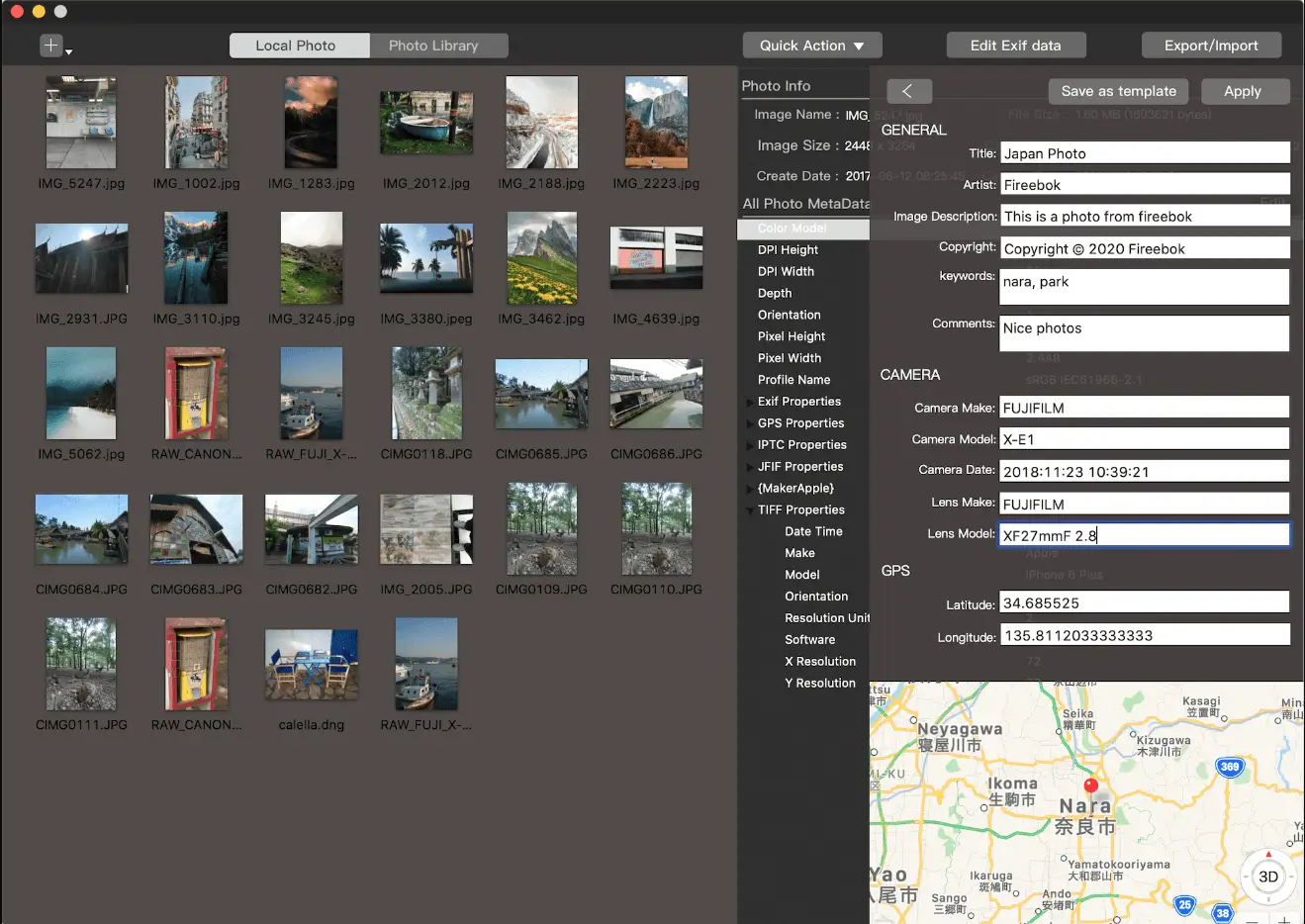
The second feature of your photo organizer manager should be the ability to edit metadata. You need to be able to view and edit the digital information that is attached to your picture. The things that you want to edit are like adding tags or a description and maybe changing the date if you are working with scanned photos or photos from a digital camera that had the date wrong on them. This metadata photo indexer is very important in apps that allow you to quickly search for necessary images, especially if you are working as a team on one photo-heavy project from multiple devices.
Back up capabilities

There are two ways of storing your data nowadays. We can have it on our hard drives or in the cloud. We recommend using both ways, which is the whole point of backing up your data. If something went wrong with your PC or HDD, you can also use the cloud to restore your images. And the opposite is when you have no access to the internet, you always have your images available on a physical drive.
Privacy & Photo integrity

This really applies when you think about storing your pictures in big tech companies, especially companies like Google. Foremost, you need to know that your privacy is important. Your photos provide a lot of information about your life, from the things that you do to the food that you eat and the places that you shop, and even the location, which is a piece of metadata. All of that data that makes up your digital pictures when it is stored in a company site like Google or Amazon is accessible by that company. This data is actually referred to in their terms of service which nobody reads, that it can be accessed and help modify your user experience. That means you see ads that are related to some of the information you shared with Google. Nobody is actually looking at your pictures, but the AI is doing the work for the company. Also, you want to have your photos stored in their native picture print sizes. Google compresses pictures to save storage space on their side, which is not good for photo integrity.
Easy & Enjoyable to use

You have to like working with the user interface that the app provides. When the interface is simple and intuitive, you will always remember where you ended up last time and where you are going. A good UI also makes it easy to use the app on a daily basis, especially if you have this as a routine. You just do a couple of clicks, and you know your photos are good and ready to share, show, and store.
Contains editing tools

Last but not least, an important thing we could think of, is the app containing sort of editing tools that allows you to adjust your photos on the fly without moving them from one software to another for that purpose. There are a lot of professional photo retouching apps out there, but we are talking about just simple tools to have for simple color corrections and cropping the image at best.
There are a lot of other possible features that you may favor yourself, and every app has a different combination of those. We are trying to find apps that contain the most features from our list, which will be noted as pros and cons.
Zoner photo studio

The app is great for users who just want to keep things simple. Features and tools are clearly labeled and easy to find. There are four tabs for you to work with.
Manager – where you can organize and add basic information to your photos.
Develop – which gives you access to creative image editing tips and photo correction.
Editor – where you can finalize your photo with more advanced editing tools.
Create – where you can export your work to a variety of print formats. Zoner photo studios' labeling and keyword features keep photo-heavy projects and campaigns from becoming too disorganized, and the different display modes make it easy to sort through your photo library quickly.
While zoner photo studio is great for individual users it lacks more advanced photo organizing features, which means it comes up short for large teams looking to easily store and find the images they need. Also, it is also available for Windows users only, so it is not an option for Mac users.
Canto

Canto is great for teams looking to store, manage, and share numerous images, videos, and documents easily. Users can quickly scroll through their photos with a list view or switch to a thumbnail view to take a closer look. Click on an image to see it full-size along with all its data. Being able to find your images quickly is important to optimize team workflows, and Canto has advanced search features that make it easy to find the image that you have in mind. Search by using tags, keywords, or any other data, and even save your frequent searches. What makes Canto even greater for multiple users' use is the fact that team members can leave notes here for each other using the comment feature, which makes collaborating and giving feedback really simple. With version history, you can keep track of the updates made to a specific file and make sure that you always have the most up-to-date version of that file. Canto is probably the best photo organizer app for teams, and it is hard to find your way back to any other app instead.
digiKam

It is a good option for more technical users looking for advanced features, and in particular, users who have programming and editing experience. The image editor has an array of different corrections, filters, and effects. You can quickly scan through and compare photos using the light table. digiKam is completely free and open source, which may be interesting if you have programming experience and really want to dig into how the software works. Even tho, digiKam has some powerful features, the interface isn't always intuitive for basic users, so you will need to be technically Savvy to get the most out of it.
Magix Photo Manager

Consider Magix photo manager if you are looking to quickly organize a variety of multimedia files. It is easy to import from popular cloud storage services like Google Drive and Microsoft OneDrive. The categories tab comes with suggestions like friends and family or holiday in travel, or you can make your own. The optimized feature lets you make simple edits like adjusting the brightness and contrast. Saturation and color temperature sliders can be found in the advanced functions, Magix Photo Manager is a little more basic compared to others on this list but it's fast and accurate organization is a major plus, Its search features, like the ability to detect faces or locate similar photos, make it a good alternative to more advanced photo organizing systems.
Google Photos

Google Photos is free and offers unlimited Cloud Drive space for pictures if you choose to let Google compress your images. Google's familiar, streamlined interface makes it easy to jump right in and start uploading and editing photos. Choose from an array of filters to give your photos an artistic look. For a little more manual control, Google offers sliders for light, color, and pop. While Google Photos makes it simple to upload, tweak and share images, it is not particularly well suited to tackle complex photo storage organization tasks, so large Enterprises with detailed workflows will want to keep looking.
FastStone Image Viewer

If you are a photographer or a graphic designer, check out this app. It works with most major image file types, which can be a hurdle for other photo-organizing software. Different browser views let you see images clearly, which can cut down on headaches that come from opening and closing files while searching. The full-screen mode gives you a clear view of your files, with quick access to other tools near the edges of the screen. There are a few basic tools that can get you started on simple edits: add basic shapes and text with the drawing board, tweak the brightness or contrast with the image lighting window. Compare different images or different versions of the same image using the compare window. Effects like using a watermark for blurring part of an image may come in handy for some users. The tools are not as sophisticated or as user-friendly as a dedicated graphics program, but they are fine for quick fixes. FastStone is a great solution when first-party applications are not available or come up short.
SmugMug

The app is designed for aspiring and professional photographers to easily store and share their photos online. A great feature is the highly customizable online portfolios, which act as a personal art gallery. You can mix up the colors, font, and layout to personalize your gallery. You can even add a logo, custom menus, and other buttons to really make it your own. If you need to store and manage high-resolution images or if you are an aspiring or professional photographer looking to share your work quickly, SmugMug may be a good app to start with.
Co-founder of RetouchMe. In addition to business, he is passionate about travel photography and videography. His photos can be viewed on Instagram (over 1 million followers), and his films can be found on his YouTube channel.
Moreover, his profile is featured on the most popular and authoritative resource in the film industry — IMDb. He has received 51 international awards and 18 nominations at film festivals worldwide.
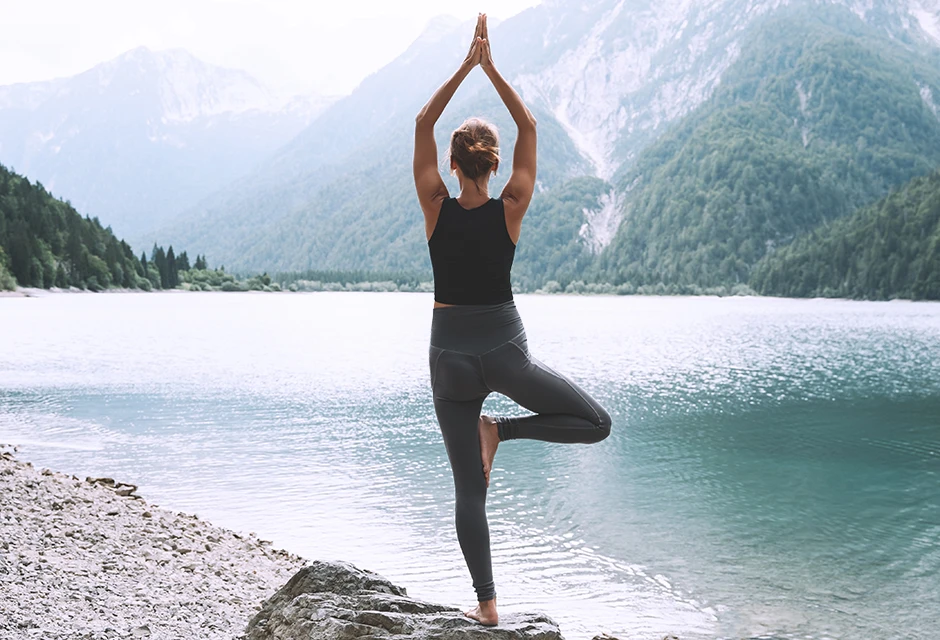
with RetouchMe