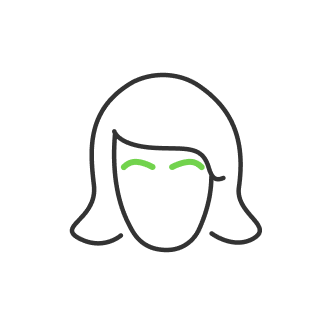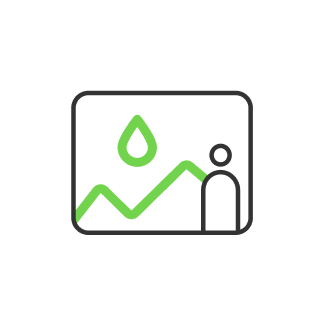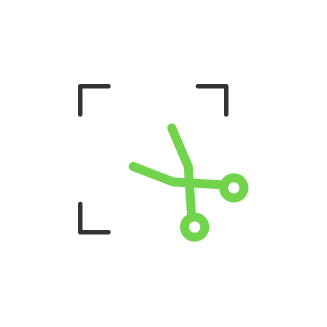Facebook Image Sizes in 2022

- What Size for Facebook Profile Picture
- Cover Image Sizes and Requirements
- Cover Video Sizes and Requirements
- Groups Image Sizes and Requirements
- Event Cover Image Sizes and Requirements
- Image size for facebook posts
- Facebook Image Quality
As if we didn't already have enough going on, Facebook began introducing a new desktop look for its site in mid-2020. The new design is simpler, with more white space, and it matches the mobile version better. Nevertheless, it is extremely distinct. Images are an essential aspect of using Facebook – one of the most popular sites to share images in the world – but if you've come across this page, you've probably discovered that determining what image sizes to use on Facebook isn't as simple as it might be. Have you ever experimented with utilizing pictures and photos on your Facebook page? It may be quite aggravating. It is hard to remember all the varied sizes, regulations, and criteria for publishing photos on Facebook. Each picture on a website, profile, or timeline has its own size and peculiarities. Facebook has never been very adept at making its support pages simple to discover. There are just too many picture types and layout modifications for anyone who is sane to keep up with the platform's needs.
After all, Facebook is the most popular social networking platform, so you should go in knowing everything you need to know. A picture is truly worth a thousand words, and Facebook has made it possible for you to effectively share your ideas and experiences by allowing you to upload high-quality photos. Many of us who suffer from perfectionism and want to make sure every image is the proper size will find this knowledge incredibly useful. So, here's a current guide that explains what's what, where it's located, and how large it is and the best image size for facebook posts. Whether you're attempting to upload photographs for friends and family or using Facebook sites for social media marketing, use this guide.
What Size for Facebook Profile Picture
The profile picture is very crucial, so you have to do it right. In the 1980s and 1990s, your Facebook page's profile photograph was the equivalent of a business card. It's the sole visual element that shows next to every Facebook activity you do. The stakes are quite high. If you make a mistake here, your professional reputation might be jeopardized. On a PC, a profile picture is a square image that is 168px by 168px.

However, keep in mind that your square photo will be cropped into a circle even if you post it as a square. As a result, make sure your image accommodates the rounded edges. Any trademarks or focus elements should not be cut off. The minimum size for profile image is 180 x 180 pixels. 360 x 360 pixels or 720 x 720 pixels are the best pixel sizes for facebook profile pictures. These values are double and quadruple the minimal upload size, respectively. Some designers even advise uploading at max size for facebook profile picture - 2048 x 2048 pixels.
Moreover, the best size for facebook profile picture depends on the display type as it has different dimensions. Particularly, there are three kinds of the display:
- Desktop web browser is 132 pixels
- Smartphones is 128 pixels
- Feature phones is 36 pixels
The Facebook profile image has been moved to the bottom left of the cover photo, somewhat covering the bottom of the photo. Profile images, unlike cover photographs, will display not just on your Facebook timeline (a.k.a. profile page), but also on each post you share, every comment you make, in Facebook search results, and on people's timelines where you post messages. It will most likely be a little thumbnail, so crop it carefully. It has been reduced in size from earlier versions, to a circle with a diameter of 132 pixels.
Facebook also keeps a version with a larger resolution of 320px by 320px.
Nevertheless, the size of your profile photo that appears in your comments is scaled down and reduced to a square image of 40px by 40px. Finally, your profile photo may be as huge as 850px by 850px if someone clicks on it. Facebook will save images with a maximum dimension of 2048px by 2048px.
Using the maximum resolution possible for your profile image, which is 2048px by 2048px, this will guarantee that the image you choose for your most essential Facebook asset—your profile picture—is of the best quality.

Cover Image Sizes and Requirements
Your cover photo, which appears at the top of your personal Facebook timeline, is the ideal location to display your individuality. Your company's cover image – basically the profile's hero header – is the most prominent piece on its Facebook page. This is extremely precious real estate, and it should be handled accordingly. Because Facebook offers designers so much room to work with, you can (and should) convey a lot of value with one image. Make your profile include a personal topic that helps you appear to be a real person. Consider it an extension of your profile image, rather than a banner ad. Also, keep in mind that some user interface components will obscure sections of your profile cover.
The Facebook image post dimensions of a timeline cover photo are 851px by 315pxon a desktop, 640 x 360 pixels on a mobile device. This is the smallest size at which Facebook will display the image. The cover photo has a 2.7:1 aspect ratio for people who appreciate that kind of thing. The display size, like the picture sizes on Instagram, isn't the only size to be aware of. The minimum size is 400 x 150 pixels. However, do not submit a picture with these dimensions since it will be stretched to fit the display.
How to change your Facebook cover photo
If you've just created a new Facebook profile or page and don't yet have a cover photo, go to the top of the page and select the "Add a Cover" option. You may quickly replace your photo once you've added it. When you're signed in to your account and viewing your page, go to the bottom right and select the Edit button.
By selecting that option, a drop-down menu appears, from which you may select the new photo's source. You may also use this option to delete or rearrange an existing photo, as well as to utilize a Video Cover or Slideshow Cover.
You may now choose up to 5 rotating images. This function is accessible from the same menu that allows you to upload or alter the cover photo. When creating a slideshow, you have the option of selecting up to 5 photos to utilize. Use the filmstrip at the top to select photos from your library or to add new ones. You may then click on an image to see a bigger version of it in the area below the thumbnails. You may move the picture in the viewport by clicking and dragging in that region.
Your visitors may browse through the slideshow using the arrows on either side if you're using the slideshow cover (the previous style featured position indications at the bottom, but they've been removed in the current version).
Cover Video Sizes and Requirements
As a cover picture, you may use a video. When you post a video to Facebook, the file is converted. Because most of the time they'll be converting it to a lower-bitrate and lower-quality version to make it faster for consumers to see, quality loss is almost unavoidable. You have no influence over the converting process; it's completely automated.

Brands are doing this because video is quickly becoming the most popular form of content on the internet. So, if you want to increase interaction on your page and stand out from the throng, add those moving photos. A Facebook cover video must be greater than 1.75 GB in size.
Nevertheless, you have to remember that the smallest video size you may post is 820 x 312 pixels. Besides, your Facebook cover video should have a resolution of at least 1250 x 463 pixels. Because Facebook will automatically scale your cover video to 16:9, it's best if you use this aspect ratio while creating your video. Except it, keep in mind that a cover video should be between 20 and 90 seconds long. In addition, cover videos are muted by default.
Groups Image Sizes and Requirements
The largest photographs you may submit to any Facebook profile are Facebook group cover photos or business pages. This is fantastic since you can utilize as much space as possible to entice people to join your organization. Upload a 1640 x 856 pixel or larger image for the optimal Facebook group cover image. Any picture that does not adhere to this aspect ratio will be resized by Facebook (1.91:1). If the picture is a photograph, use JPEG; if the image contains logos or text, use PNG.
The authors of Facebook groups often add information about the group in the cover image. Because this element is so huge, it will be by far the most visible object on a user's screen. As a result, don't be afraid to incorporate textual material to express the group's worth. Use the graphic to explain why people should join the group and what it stands for.
On mobile devices, Facebook shows your group's cover picture in a slightly different dimension. Because the top and bottom 96 pixels of a picture will be cut off of a mobile display, don't put any critical information there.

Event Cover Image Sizes and Requirements
Profile photos aren't available for Facebook events. To compensate for the lack of a cover picture, the site allows you to submit truly enormous ones. The optimal size for your event's cover picture is 1920 x 1005 pixels (or bigger). JPEG is recommended for pictures, whereas PNG is recommended for images with logos or text. Because this is the sole graphic presented on an event's Facebook page, you should try to provide as much information as possible. As a result, creating a distinct visual particularly for the event cover picture is a wonderful idea. Aspect ratio: 1.91:1 You may now add video to your Event Headers, which will appear at the same size as an image header. Your video's resolution can be normal HD, but keep in mind that it will be shrunk and cropped to the proportions listed above. Users may, however, watch it in full screen mode, and it will not be cropped.

Image size for facebook posts
Facebook has grown a lot better at retaining picture quality when uploading images over time. When you submit a photo these days, the quality loss is minimal. These guidelines apply to every image you post to your page's Facebook feed.The maximum width that a single image will display in-stream when you submit it to a Facebook post size is 492px. As a result, make sure your image is at least 600 x 315 pixels in size. For pictures, use JPEG, and for images with logos or text, use PNG. You may accomplish this by clicking the "Upload Photo/Video" link or by adding the "Photo/Video symbol" to your text post. Your picture post will appear in two locations, regardless of how you submit it: in the feeds of your followers and on your page itself.

The recommended size of a Facebook image post is 1200 x 630 pixels or larger.
Including an image with every link you share on Facebook has a huge influence on its potential for engagement. People want to see visuals in their feeds, and the standard thumbnail preview that comes with a link won't do.
When you create a link post, Facebook will automatically scrape an image from the linked page and add it to the post. Simply click the Photo/Video icon in the popup "Add to Your Post" section to select a custom picture. The photo you choose will overwrite the one that was retrieved from your target URL. The recommended size of a Facebook link post image size is 1200 x 628 pixels.
Facebook Image Quality
On social media, image quality is crucial. On the different screens of your target audience, your rivals are continuously uploading very high-resolution material that seems like legitimate pieces of art. It's worth noting that when you post and display photos on Facebook, it compresses them quite a bit. There are several things you can do to decrease the odds of your photograph coming out appearing bad by preparing the images before uploading.

Upload pictures with a file size of 99KB or less. Facebook should keep photos smaller than that uncompressed, allowing you to decide how compression is performed.
Upload photos that haven't had much compression done to them. JPEGs should nearly always be used to save photos. If you're using JPEG, make sure you save the file with a sRGB color profile and no compression. Keep the quality level for JPGs, for example, at 80 or higher–Facebook will compress it again regardless. And it appears that uploading photos that have previously been scaled to a size that is near to or equal to the desired display size and have not been excessively sharpened works nicely.
He started his career as a professional photo designer and retoucher. Professional commercial photographer with 20 years of experience. He is a leading advertising photographer and has worked as a food photographer with Michelin-starred chefs. His work with models can be seen on the calendars of many leading companies in Ukraine. He was the owner of the photo studio and photo school "Happy Duck".

with RetouchMe