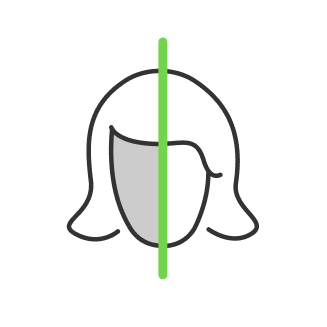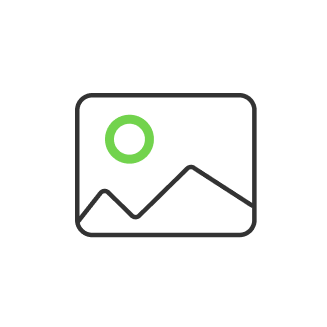Best Body Editor Apps for iPhone and Android in 2023

- Why would you use a body editing app?
- How to find the best body-shaping app?
- Body Photoshop app
- YouCam application
- PhotoDirector
- RetouchMe - best body editing app
- Interface
- Functionality and Feature List
- Compatibility
- A Step-by-Step Guide
- Conclusion
Almost every day we use cell phones for different tasks and the times when such gadgets were needed solely for communication are gone. Today, a smartphone can help us on many different occasions and some models even show themselves quite well in photo editing. Photo editing can be done in different ways, if you are a professional you will prefer to do all the retouching manually, but most people will use apps. Today we will talk about the pros and cons of different ways to body reshape, as well as we dedicate this article to applications that are best to use for this purpose.
Why would you use a body editing app?
This is a legitimate thought-provoking question. Many people would rather think that if you require a photo editor to slim the body, why don't you just exercise and lose weight? Yes indeed, a healthy lifestyle, exercise, and a proper diet can help to get rid of many flaws. But the truth is that even photo models use retouching in one way or another because no matter how good you look to yourself you will always find flaws. And in cases where you are the face of an advertiser, any photos will be corrected in one way or another before they are posted. The average man or woman can also take advantage of editing apps in order to diversify or even improve their social media life. So if you do not have the time to go to the gym, or the ability to follow a diet, or would generally like to make a slight adjustment, it is worth trying the apps at least once to see if you need it in general or not. Down with plastic surgeons and these exorbitant prices, when you can fix everything in a couple of clicks, or at least look at the potential results. These results could also be taken as samples to present in the clinic if you would decide to take such a serious step.
How to find the best body-shaping app?

Before we start doing active research comparing one body editor app with another, let us initially define a number of criteria to filter out the unnecessary.
Foremost, we want the application to be able to perform the required function with precision and quality, and as a bonus, it would be very good if it can also perform other tasks related to image editing in general. The application should have a simple interface so that even a novice can quickly understand it and not spend a lot of time studying the complex interface before they can make adjustments to their photos. The application should not have limited functionality or features hidden behind the paywall. Of course, from the benefits standpoint, some features can be paid for, but these should not be key features but additional ones. It is possible to use paid applications, but the price should be optimal and reasonable. The application should not take up a lot of space or require exorbitant technical specifications from your phone. Perhaps everyone from himself would add a couple more points, but the resulting list reflects essentials. Let us now make the list for clarity:
- The app does quality body retouch
- Has a simple interface to comprehend
- No essential features behind the paywall
- The app is capable to work on the most devices
- Bonus: additional features and tools are included
So here is our list, now let us see what the market offers us and which applications meet our requirements and make the top list following that.
Body Photoshop app

Firstly we should consider such an obvious option as Adobe Photoshop editor. For those who are already familiar with this PC-based editor, the mobile version also exists and is called Photoshop Express. You will also like it because it has a familiar interface adapted for mobile devices and should meet the requirements of even the most demanding users. Adobe Photoshop differs from most standard applications because it has a wide range of tools. This has both positive and negative sides because most users will not sit there and learn all this complex interface doing manual retouching. The majority of people are looking for simple solutions. As they say, demand gives birth to supply and App Store and Google Play are full of them for every taste and color. It is essential to find the right app that can meet your needs and accomplish required tasks with ease and with the least amount of time wasted.
Thus, we get the following:
- Functionality – Yes
- User-friendly interface – No
- Free to use – Yes
- Devices compatibility – High performance is recommended

To resume that, Photoshop is good if you know what you are doing and have previous experience using it. We can fairly say that this software is the ancestor of all other editing apps, however, it is not the best choice to start with. It can also make older phones to lag during the process due to some of its tools being very demanding. So let us move on to other types of apps that may be more user-friendly in this case.
YouCam application
YouCam is a multifunctional app that deserved its popularity. Speaking about body enhancement there are a lot of tools for that. The list of body reshaping options could be found in the Enhancer category. Here you can enhance and slim your waist, arms, and legs, adjust bread size, and so on. Choosing different options you will have an alignment tool to appear on your screen with multiple snap points to adjust the chosen area in size. The alignment tool can be presented as a circle or curve for different tasks. Using snap points you can enhance or slim areas to your taste and pretty much do whatever you want with your image. Thus, it is more up to you if you get quality results. The algorithm here is quite simple but works well at the same time. To get the best natural results you need to be accurate using snap points and alignment tools by yourself. Therefore, a bit of a manual retouch and you’ve got your image improved.
Long story short, all you have to do to improve your photos with YouCam is the following:
- Download the app available on App Store or Google Play
- Upload a photo to the app
- Edit your photo manually to your taste
- Save the photo

And that is pretty much it, simple interface, easy-to-use tools. As the edit body app, there are also a variety of categories with options for other kinds of adjustments for your image. Here you can generate different Hairstyles by choosing samples from YouCam’s library and see what suits you better. You can make a clipping path here to cut off the background and replace it after. Cropping, flipping, and all the most popular features also could be found there. We rate this app 4.5 out of 5 stars which have a match on a marketplace. The only con we see here is that you got to do everything manually and the quality results fully depend on your precision and internal algorithms' behavior.
And here is our recap on the app:
- Functionality – good, basic tools + specific tools
- User-friendly interface – Yes
- Free to use – 30 days trial after creating a free CyberLink account.
- Devices compatibility – Android & iOS compatible
PhotoDirector
This software is another kind of initially PC-based app ported to mobile phones. The app was developed by the Cyberlink team in order to provide their users the ability to unleash their creativity to edit their photos with ease.

PhotoDirector is a good app to polish your images and give them a finishing touch and many other kinds of editing are also available here. Here is a short list of options and categories:
- Effects – with this, you can do different static effects such as glitch effects, ghosting, and so on. Similarly to the Grunge effect, this makes your photos look more edgy and stylish.
- Retouching services – Face reshaping, body reshaping, and skin tone adjustments are available in a few taps.
- Background replacement – here you can replace the background using sky sliders choosing the background from the library.
- Animations – allows you to turn your photo into gif animation with specific effects also picked from the library.
- Light effects – simple effects such as sparkle, lens flare, and light enhancements.
- Basic Tools – Cropping, Hue Saturation Lightness adjustments, and basic color corrections.
- Object removal tool – allows you to edit your images in order to get rid of unnecessary parts on it. You simply mark and create the path around the object you want to disappear and tap to apply.
To resume on PhotoDirector we rate the app as 4.6 out of 5 stars. The app has a simple interface to comprehend, and a variety of tools including body reshaping options. You can use it with PC or Android and iOS platforms. The overall app looks great, but the only downside here is that internal algorithms would not work great in all cases, especially object removal and background changer. Those tools depend a lot on image quality and resolution. Some images need a more manual touch to make it look natural after editing. If you use that one as an app to edit your body, then it is very similar to YouCam.
Application recap:
- Functionality – Rich
- User-friendly interface – Yes
- Free to use – Monthly and Annual subscription packages
- Devices compatibility – Android & iOS compatible + PC.
RetouchMe - best body editing app
And the highlight of our today's program is the RetouchMe application. What is the uniqueness of this application? Let us make a comparative analysis of how other applications work before we turn directly to the functionality. By their basic nature, most applications' work is based on algorithms. This is the automation of editing processes at the AI level, which does not always give satisfactory results. For example, the human anatomy has a base, but each person is unique. Observance of proportions is not a priority for most applications, because they only follow the algorithms given to them. Reducing or increasing this or that part of the body you may get non-natural results in the process, as these same algorithms will make so-called snap points to align nearby areas in most cases. It turns out that the proportions set by the algorithms may contradict your nature and if you do not have a standard physique or have any anatomical features, such applications are unlikely to satisfy you with their results.
And now let us return to RetouchMe. The working principle of this software is radically different from its competitors. All retouching here is done manually by a team of professional designers. It is as if you were doing everything yourself manually, but instead, it will be done by a team of professionals for you. That way, you get premium retouching service and no automated processes anymore that will not please your eye.

Interface
RetouchMe's interface will be easy to understand for people of all age categories. You just upload your photo, choose what you want to do with this image, and send it for processing. Literally in 5–10 minutes, depending on the complexity of the task, you will get the result. Thus, you can truly do professional processing of your photos in a couple of clicks and all this is available in your pocket 24 by 7 online.
Functionality and Feature List
Now let us take a look at what this body editing app will help you to achieve. Here is a specific category for this with about a dozen features inside. You can select from a variety of options to edit the face, neck, shoulder girdle, waist, legs, and arms. This emphasizes an individual approach not only to your photo but also to individual parts of your body. Thanks to the high level of precision of our editors, you will get perfect results regardless of the complexity of the task.

In addition to adjusting your body, you will also have access to a dozen different categories:
- Face app – for detailed work with the face area. Here you can remove pimples, wrinkles, and moles. Smooth the skin, adjust your chin level, and fix facial asymmetry. Replace teeth, select hairstyle/color, take redness of the eye/face, remove eye bags, and many more.
- The makeup section is to do any possible makeup adjustments even if you haven’t done one yet. Have no time to visit the salon? No problem, we will do makeup for you: add blush, eye shadow/eyeliner, increase eyelashes, and correct your eyebrows. Manicure and pedicure are included!
- Photo editing section. Here you can do everything related to photo corrections such as color correction, people/object/logo removal tool, changing clothes color, change/blur background, color splash, clipping path, individual retouching, and so on.
- Accessories section. Add/remove hats, rings, tattoos, glasses, belly rings, piercing, etc.
- Pets category. The app allows you to even work with your pet’s photos. It has the same tools as for human retouching such as adding accessories, removing red eyes, changing colors and shapes, and so on.
- PRO edit. This is a special section that allows you to get a perfect model photograph from the stock. Any type of retouching, individual approach for any category or type of adjustments (face, body, styles, clothes)

Thus, the entire functionality of the RetouchMe application covers any user's needs and this list of features stocked in categories is constantly updated taking into account the wishes and feedback from our users.
Compatibility
RetouchMe body editor and all its features are available for Android and iOS platforms. You can download it from the App Store or Play Market, respectively. You can use RetouchMe on both tablets and smartphones, it is perfectly adapted with an intuitive interface
A Step-by-Step Guide
- Download and Install RetouchMe
- Browse your image from your photo library
- Choose the Body category and choose an option to apply
- Send your photo for processing with the chosen option
- Get your perfect body reshaped in a matter of minutes
Our photo editing service is available to millions of users, elevating RetouchMe above the competition. The team of professional designers will always be ready to adjust any images according to your own personal preferences. 24/7 customer support service is ready to help you at any minute. With all the benefits you will receive while using the RetouchMe app, you can be sure that any photo edit you need to achieve, will be done with precision and dedication.
Conclusion
With this list, we have gathered the best body editing apps. It is not a big list, because we were very picky to prevent you from wasting time and your memory storage space trying dozens of different apps. Here we presented 4 apps that work on the most popular platforms for smartphones and some of them even have PC versions. Following your demands you can choose a reshape body app that suits you. Each app has its cons and pros based on the list of requirements that we made in the beginning. We hope that our research will help you to do the right choice and enjoy your enhanced photos.
Co-founder of RetouchMe. In addition to business, he is passionate about travel photography and videography. His photos can be viewed on Instagram (over 1 million followers), and his films can be found on his YouTube channel.
Moreover, his profile is featured on the most popular and authoritative resource in the film industry — IMDb. He has received 51 international awards and 18 nominations at film festivals worldwide.

with RetouchMe