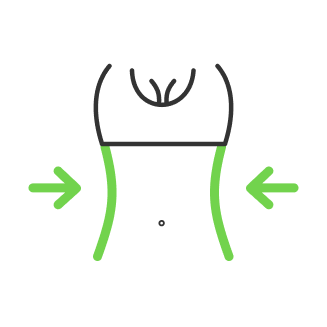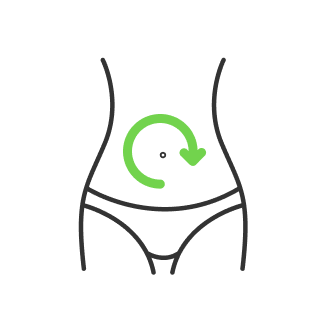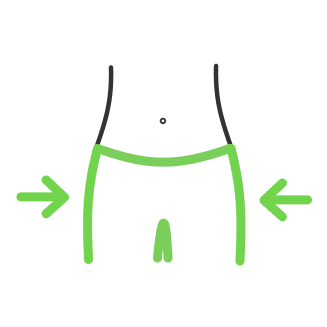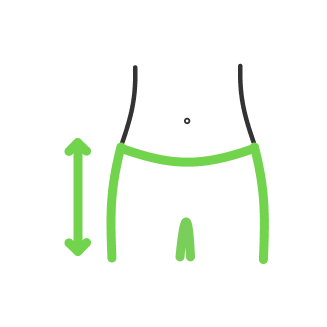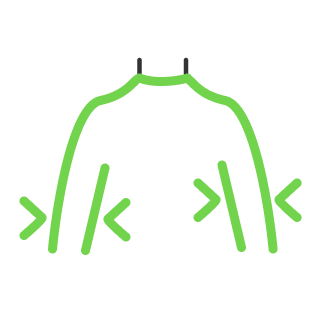Best Photo Editing Apps for iPhone & Android in 2023

- What are the best photo editing apps?
- Top Must-Have Photo Editing Apps
- Adobe Photoshop Express
- Light Room Mobile
- PIXLR
- PICSART
- How To Choose the Best Photo Editing App?
- RetouchMe app
- 24/7 customer support
- How to use it?
Photography has been part of our everyday life since about the middle of the last century, when the first film cameras appeared, as well as the Polaroid with its legendary instant result. Since then, the culture of photography has evolved tremendously. Analog equipment and films, with their expensive development, have been replaced by digital technology. The 21st century can honestly be called the digital age. We have mobile devices and a variety of cool photo editing apps with them, designed to improve our comfort level and everyday life in close contact with digital mobile devices. In our today's topic, we decided to take apart the best Android and iPhone editing apps to process your photos.
What are the best photo editing apps?
Before making a list of top photo editing apps, let us first think about what is most important to us in this type of software. The 1st thing that comes to mind is that the app should be easy to use. But at the same time, we want a wide range of tools to choose from. But then how long would it take us to edit a photo? Can one app supply all these demands at once? So here is the list of features we are targeting.
The photo application should:
- Have a simple and user-friendly interface for people of all ages
- Have a wide range of tools for photo editing
- Be able to edit photos quickly
- Provide perfect results
- Do not have high system requirements
This list of needs will help us to filter out unnecessary apps. Because the app market is huge and overwhelmed with different stuff of the same kind, we can sit there and test them all day long one by one until we run out of space in our phone memory. Eventually, we can end up not finding the one that suits us. Based on this list of needs we selected the best photo editing apps that we recommend trying in 2023
Top Must-Have Photo Editing Apps
Popular photo editing apps such as Photoshop and Light Room have been classic for decades and do not require that much representation. However, let us take a quick glance at what makes these apps so good.
Adobe Photoshop Express

This version is prefixed with Express because it was originally developed for mobile platforms. The application is free and when you start using it, you will quickly notice the recognizable interface if you have ever used this editor on your PC.
The main feature of the mobile version is the presence of profiles for Instagram, Facebook, LinkedIn, Twitter, and YouTube, using which you can set the necessary format suitable for a particular platform or social network. Edit your selfies in mobile format for posting on Instagram or create preview images for your shorts on YouTube or Instagram Reels.
It also has a typical list of features such as:
- Cropping
- Eye Correction
- Brightness
- Contrast
- Saturation
- Smart filters to correct common problems (exposure and temperature)
To use that you need to create a free Adobe account first.
The app is well-optimized and will work with most mobile devices released in the last 7–10 years. But perhaps the big drawback for most users will be the need to work in this app manually. So if you like faster and more automated methods, these apps will be further down the list. Fans of manual retouching, on the other hand, are advised to try it at least to compare it with the PC version, especially since the app is free. Rates on the Apps Store and Play Market are 4.7 and 4.4 accordingly.
Light Room Mobile

In line with Photoshop here comes Light Room to shift your creativity to the next level while editing your Photos. In the professional world when it comes to computer software, Light Room really is the gold standard. The mobile version is also amazing and has a lot of features that carry over onto your cell phone. Let us take a look at the most popular features used in this app.
- The first feature is called auto which allows you to correct the colors of your photo to an appropriate level based on Light Room's algorithms. You just press the button and see before and after.
- The second feature is called “Light”. Here we can see four sliders to adjust exposure, contrast, highlights, and shadows manually.
- The curves option allows you to adjust the colors of your image manually. It is pretty much the same as the auto feature but for cases when you prefer to do color corrections manually.
The feature is presented with the adjustable curve on your image, moving which you can affect highlights and shadows. And below you can choose RGB colors that will also be adjusted with it if needed.
- White Balance is one of the most powerful tools that is designed to make up for the color’s purity in your image. With the right settings, you may adjust your color temperature and set different moods. You can move sliders manually and also use the auto feature to see if it works better for your photo.
- Color mix. This feature allows you to set hue, saturation, and luminance. Here you can take specific colors and adjust them isolated from others.
- Optics. This feature allows you to remove lens flare and chromatic aberration from your photos. If you use a specific lens that may distort your image, this feature is a great tool to fix that. Then you can go to the geometry tab and mess with your image by doing shapes in proportion to the environment around it.
- Crop tool. This feature allows you to flip your image around and even mirror it. With that tool, you can set the appropriate format for your social media cropping it to certain values. There are certain presets to choose from, mostly used one is 4×5.

After all these features are used on just one photo you might be thinking to yourself if you could put in all this work on other photos. All you have to do is hit three dots in the top right section of your screen, and you hit create preset. Add a preset name and select effects to carry over from the list. 4.8 starts for App Store and 4.6 for Play Store.
PIXLR

This app is perfect for quick adjustments before posting a photo on social media. The main tools here are:
- Brushes to apply selective additions
- Stickers
- Converting photos to Black and White/Sepia
You can also create photo collages using templates that also allow you to change the position and scale of the images. Although it is quite good for non-professional users if you are looking for something more artistic you might find it basic.
PICSART

This application meets most user-level photography needs. It has features such as stickers, filters, and custom collages. It also offers you motion effects to animate the images. Its camera module even includes effects to take pictures. Premium subscription is quite expensive at 11 dollars a month and does not offer many advanced editing tools with it. It has 4.6 starts on the app store and 4.1 on Play Market. It may fall a bit short if your goal is more than just images for your stories.
How To Choose the Best Photo Editing App?

Depending on what matters the most for you while choosing the app you can find the one that suits you the best compared to other apps for photo editing. If you like both easy to use like PICSART or PXLR but at the same time the app is as functional as Light Room or Photoshop app, we have an exclusive offer for you.
RetouchMe app


The app was created in a way to suit the most sophisticated users in terms of photo editing. Most of the apps from the market work based on automatic algorithms, filters, and presets. Which may not provide you with the best quality results. Every photo is unique and thus requires unique touch. You can spend hours manually adjusting your photos seeking for perfect settings, but what if the app may do that for you with perfect results? Let us take a look at the app features and see how all that works.
The app has about a dozen of different categories to choose from stocked with more than 100 features in them.

When you download the app you will see categories:
- Body – to adjust your body features. Change shape, make 6-pack ABS. Slim your waist or increase your breast size
- Face app – for detailed work with the face area. Here you can remove pimples, wrinkles, and moles. Smooth the skin, adjust your chin level, and fix facial asymmetry. Replace teeth, select hairstyle/color, take redness of the eye/face, remove eye bags, and many more.
- The makeup section is to do any possible makeup adjustments even if you haven’t done one yet. Have no time to visit the salon? No problem, we will do makeup for you: add blush, eye shadow/eyeliner, increase eyelashes, and correct your eyebrows. Manicure and pedicure are included!
- Photo editing section. Here you can do everything related to photo corrections such as color correction, people/object/logo removal tool, changing clothes color, change/blur background, color splash, clipping path, individual retouching, and so on.
- Accessories section. Add/remove hats, rings, tattoos, glasses, belly rings, piercing, etc.
- Pets category. The app allows you to even work with your pet’s photos. It has the same tools as for human retouching such as adding accessories, removing red eyes, changing colors and shapes, and so on.
- PRO edit. This is a special section that allows you to get a perfect model photograph from the stock. Any type of retouching, individual approach for any category or type of adjustments (face, body, styles, clothes)

But the main feature of the app is not just a wide range of tools to choose from. It is a manual retouching done by professional Photoshop designers in a studio. We do not use any automation or presets which is a very common behavior for most apps found on the market. If you are looking for perfect results, and you don’t want to waste your time learning different app interfaces, the RetouchMe app is your choice. It will be a perfect photo assistant with the power of professional editors in your pocket. The app is available both on the App Store and Play Market and works great for iPad or any IOS or Android-based device.
24/7 customer support

Our photo editing service is available to millions of users, elevating RetouchMe above the competition. The team of professional designers will always be ready to adjust any images according to your personal preferences. 24/7 customer support service is ready to help you at any minute. With all the benefits you will receive while using the RetouchMe app, you can be sure that any photo edit you need to achieve, will be done with precision and dedication.
How to use it?
The app is to be found on App Store or Play Market and is free to download. Here is a short guide on how to use it:
- Download/Open RetouchMe app.
- Select a photo from your gallery or upload it to the app.
- Choose a category and an option from it.
- Send your order to our professional designers.
- Get the edited image in 5–15 mins and share it on your social media!

The app works as an interface between you and our team of professional designers. You just set the job to decide what to do with the image and send it for processing. That way you get a high-quality retouch done for you in a matter of minutes available at any time. No more need to have countless different apps wasting your phone’s storage space that either is time-consuming or does provide not the best results. The user-friendly interface allows people of any age to navigate inside easily. Download RetouchMe to satisfy all your editing needs just in a couple of clicks!
Co-founder of RetouchMe. In addition to business, he is passionate about travel photography and videography. His photos can be viewed on Instagram (over 1 million followers), and his films can be found on his YouTube channel.
Moreover, his profile is featured on the most popular and authoritative resource in the film industry — IMDb. He has received 51 international awards and 18 nominations at film festivals worldwide.

with RetouchMe