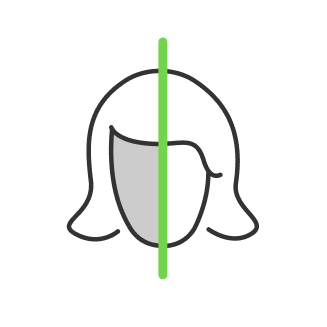Best Deepfake Apps for Fun: Discover the Ultimate Face Swapping Experience

- Understanding Deepfake Technology
- Top Deepfake Apps in the Market
- Reface
- FaceApp
- Wombo
- Zao
- Introducing RetouchMe: The Superior Deepfake Solution
- What sets RetouchMe apart:
- RetouchMe's Deepfake Features
- Why RetouchMe Stands Out
- How to Use RetouchMe for Deepfake Fun
- RetouchMe: Compatible with iPhone and Android
- Comparison of RetouchMe vs. Other Deepfake Apps
- Conclusion
In the ever-evolving world of digital entertainment, deepfake technology has emerged as a fascinating and fun way to create mind-bending images and videos.
Whether you're looking to swap faces with your favorite celebrity, insert yourself into a movie scene, or simply have a good laugh with friends, the best deepfake apps can turn your wildest imaginations into reality.
In this comprehensive guide, we'll explore the top deepfake software options available and reveal why one particular app stands out as the best AI deepfake generator for both quality and entertainment value.
Understanding Deepfake Technology

Before we dive into the best deepfake apps, let's briefly understand what deepfake technology is all about. Deepfakes use artificial intelligence and machine learning algorithms to manipulate or generate visual and audio content with a high degree of realism.
The term "deepfake" comes from the combination of "deep learning" and "fake."
Common applications of deepfake technology in entertainment include:
- Face swapping in photos and videos
- Voice cloning and lip-sync dubbing
- Creating digital avatars
- Inserting people into scenes they were never in
While deepfakes have raised concerns about potential misuse, when used responsibly and ethically, they can be a source of incredible creativity and fun.
Top Deepfake Apps in the Market
Let's take a look at some of the popular deepfake apps currently available:
Reface

Reface is one of the best-known deepfake apps, allowing users to swap their faces onto GIFs, videos, and images. It's user-friendly and offers a wide range of pre-selected scenes and celebrities to play with.
Pros:
- Easy to use
- Large library of content
- Quick processing
Cons:
- Limited customization options
- Quality can be inconsistent
FaceApp

While primarily known for its age-altering filters, FaceApp also offers face-swapping capabilities. It's one of the best free deepfake apps for simple face manipulations.
Pros:
- Free basic features
- Wide range of editing options
- Good for quick edits
Cons:
- AI-based results can be hit-or-miss
- Privacy concerns have been raised
Wombo

Wombo specializes in creating lip-sync videos, allowing users to make any face "sing" to a selection of popular songs. It's a fun app for creating musical memes.
Pros:
- Entertaining results
- Easy to use
- Regularly updated song library
Cons:
- Limited to lip-sync videos
- Can't use custom audio
Zao

Zao is a Chinese app that gained popularity for its ability to place users into scenes from movies and TV shows. It's known for its quick processing and realistic results.
Pros:
- High-quality face swaps
- Large selection of movie scenes
- Fast processing
Cons:
- Limited availability outside China
- Privacy concerns
While these apps offer various features and can be fun to use, they all rely heavily on AI algorithms, which can lead to inconsistent results and potential quality issues.
For those seeking a more professional and reliable solution, there's an app that takes a different approach to face swapping and replacement: RetouchMe.
Introducing RetouchMe: The Superior Deepfake Solution

RetouchMe stands out in the crowded field of deepfake apps by offering a unique approach to face swapping and replacement.
Unlike other apps that rely solely on AI, RetouchMe combines cutting-edge technology with the expertise of professional human editors to deliver superior results.
What sets RetouchMe apart:
- Professional Human Editors: Instead of leaving everything to AI, RetouchMe employs skilled Photoshop designers who manually edit your photos. This ensures a level of precision and quality that AI alone can't match.
- Comprehensive Editing Suite: RetouchMe isn't just a one-trick pony. It offers over 250 unique editing options across multiple categories, making it an all-in-one solution for your photo editing needs.
- High-Quality Results: With RetouchMe, you can expect consistently high-quality edits that look natural and seamless.
- Privacy-Focused: Unlike some AI-based apps that have faced scrutiny over data usage, RetouchMe prioritizes user privacy and data security.
RetouchMe's Deepfake Features
RetouchMe offers two primary features for those interested in deepfake-style edits:
- Face replacement

RetouchMe's face replacement feature allows you to completely change a person's face in a photo.
This goes beyond simple face swapping, as the professional editors ensure that the new face blends seamlessly with the original image, taking into account lighting, skin tone, and facial structure.
- Swap faces

The face swap feature in RetouchMe lets you exchange faces between two people in an image or place a new face onto an existing body.
Unlike AI-based apps that might produce uncanny results, RetouchMe's human editors ensure that the swap looks natural and convincing.
Why RetouchMe Stands Out

While other deepfake apps rely solely on AI algorithms, RetouchMe takes a unique approach that sets it apart as the best deepfake AI generator in the market.
Here's why:
- Professional Human Editors: RetouchMe's team of skilled Photoshop designers manually edit each photo, ensuring a level of quality and attention to detail that AI alone can't match. This human touch makes RetouchMe the best deepfake photo app for those who want truly professional results.
- All-in-One Photo Editing Toolkit: Unlike single-purpose deepfake apps, RetouchMe offers over 250 editing options across multiple categories. This versatility makes it the best deepfake software for users who want more than just face swapping.
- Cloud-Based Workflow: RetouchMe's editing process happens on their servers, not your device. This means you can enjoy high-quality edits without draining your phone's battery or storage.
- Quick Turnaround Time: Despite the manual editing process, RetouchMe delivers results quickly, typically within 5-15 minutes depending on the complexity of the edit.
- Consistent Quality: AI-based apps can be hit-or-miss, but RetouchMe's human editors ensure consistently high-quality results every time.
- Privacy-Focused: RetouchMe prioritizes user privacy, addressing concerns often associated with AI-based deepfake apps.
How to Use RetouchMe for Deepfake Fun
Let's walk through the process of using RetouchMe's "Swap faces" feature:
- Download and Launch RetouchMe: Available for free on both iOS and Android devices.
- Select Your Photo: Choose the image you want to edit from your gallery.
- Choose the "Photo" Category: Navigate to the Photo editing options.
- Select "Swap faces" Service: This service costs 60 credits.
- Review and Send: After selecting your desired services, click "Proceed" and then "Send to designer."
- Receive Your Edited Photo: Wait for the notification that your professionally edited photo is ready!
RetouchMe: Compatible with iPhone and Android

Whether you're an iOS or Android user, RetouchMe has you covered. The app is available for free download on both the App Store and Google Play Store. This cross-platform compatibility makes RetouchMe the best deepfake app for users regardless of their device preference.
Comparison of RetouchMe vs. Other Deepfake Apps
To truly appreciate why RetouchMe is the best AI deepfake app, let's compare it to other popular options:
Comparison Diagram:
Feature |
RetouchMe |
Reface |
FaceApp |
Wombo |
Zao |
Editing Method |
Professional Human Editors |
AI Only |
AI Only |
AI Only |
AI Only |
Quality Consistency |
High |
Variable |
Variable |
Variable |
Variable |
Face Swap |
Yes |
Yes |
Limited |
No |
Yes |
Face Replacement |
Yes |
No |
No |
No |
Limited |
Other Editing Features |
250+ |
Limited |
Several |
No |
No |
Processing Speed |
5-15 minutes |
Instant |
Instant |
Instant |
Instant |
Platform |
iOS & Android |
iOS & Android |
iOS & Android |
iOS & Android |
Limited Availability |
Privacy Focus |
High |
Moderate |
Low |
Moderate |
Low |
Cost |
Pay per edit |
Free/Subscription |
Free/Subscription |
Free/Subscription |
Free |
Customization |
High |
Low |
Moderate |
Low |
Low |
As the comparison shows, while other apps may offer quick results, RetouchMe stands out for its consistent quality, wide range of features, and professional editing approach. This makes it the best deepfake generator for those who want reliable, high-quality results.
Conclusion
In the world of deepfake apps, RetouchMe clearly stands out as the best AI deepfake app for both fun and professional use. While other apps rely solely on AI, potentially leading to inconsistent or unnatural results, RetouchMe's unique approach of combining advanced technology with skilled human editors ensures top-notch quality every time.
Ready to experience the best deepfake software for yourself? Download RetouchMe today and unleash your creativity with professional-quality face swaps and edits.
Whether you're using it for fun, social media content, or more serious projects, RetouchMe has the tools and expertise to bring your vision to life.
Try it now and see the difference that professional editing can make in your deepfake creations.
Co-founder of RetouchMe. In addition to business, he is passionate about travel photography and videography. His photos can be viewed on Instagram (over 1 million followers), and his films can be found on his YouTube channel.
Moreover, his profile is featured on the most popular and authoritative resource in the film industry — IMDb. He has received 51 international awards and 18 nominations at film festivals worldwide.

with RetouchMe