What is AI Photo Upscale and How Does It Work

- How to AI-enhance photos?
- How to upscale - AI Art
- Latent space and prompts
- Generation and output
- How does AI upscale image work?
- AI potential
- Image upscaling benefits
- Image upscaling limits and AI cons
- How to AI-upscale image?
Only recently we watched seemingly fantastic movies where artificial intelligence surpassed mankind and began to enslave it, and in 2023 we can say without exaggeration that the era of artificial intelligence is already underway. However, unlike blockbusters, where AI is more often used as an antagonist, modern tools based on machine learning make it easy to perform tasks that a human would spend a lot of time on. One such task is image upscaling. Whether you just have a very old digitized photo or an image downloaded from the Internet that needs to be improved, AI will in most cases provide you with incredible results.
How to AI-enhance photos?
When we look at a high-resolution photo, the first thing that catches our eye is the level of detail in the image, because the more pixels, the more detail. Simply stretching a low-resolution image onto the canvas will result in blurring and loss of that very detail. Traditional basic methods such as interpolation work according to this principle and therefore have become irrelevant, because this method does not allow you to reproduce data out of nowhere. It just blends everything trying to make it smooth and that’s it.
How to upscale - AI Art

As we get to know AI does not get the data out of nowhere when upscaling your image. To have a better understanding of the subject, let us compare upscaling with AI-generated images that make for the concept of AI art.
For an image generator to be able to create an image we use the prompting method, which is basically to convert words into the image. For that to work, AI needs a massive, diverse training dataset, like hundreds of millions of images scrapped from the internet, along with their text descriptions. Those captions come from things like the alt text that website owners upload with their images for accessibility and for search engines. So that is how the engineers get these giant datasets. But then what do the AI models actually do with them? We might assume that when we give them a text prompt, it searches through the data to find related images and then copies over some of those pixels. But that is now what is happening. The newly generated image does not come from the training data, it comes from the “latent space” of the deep learning model.
Latent space and prompts
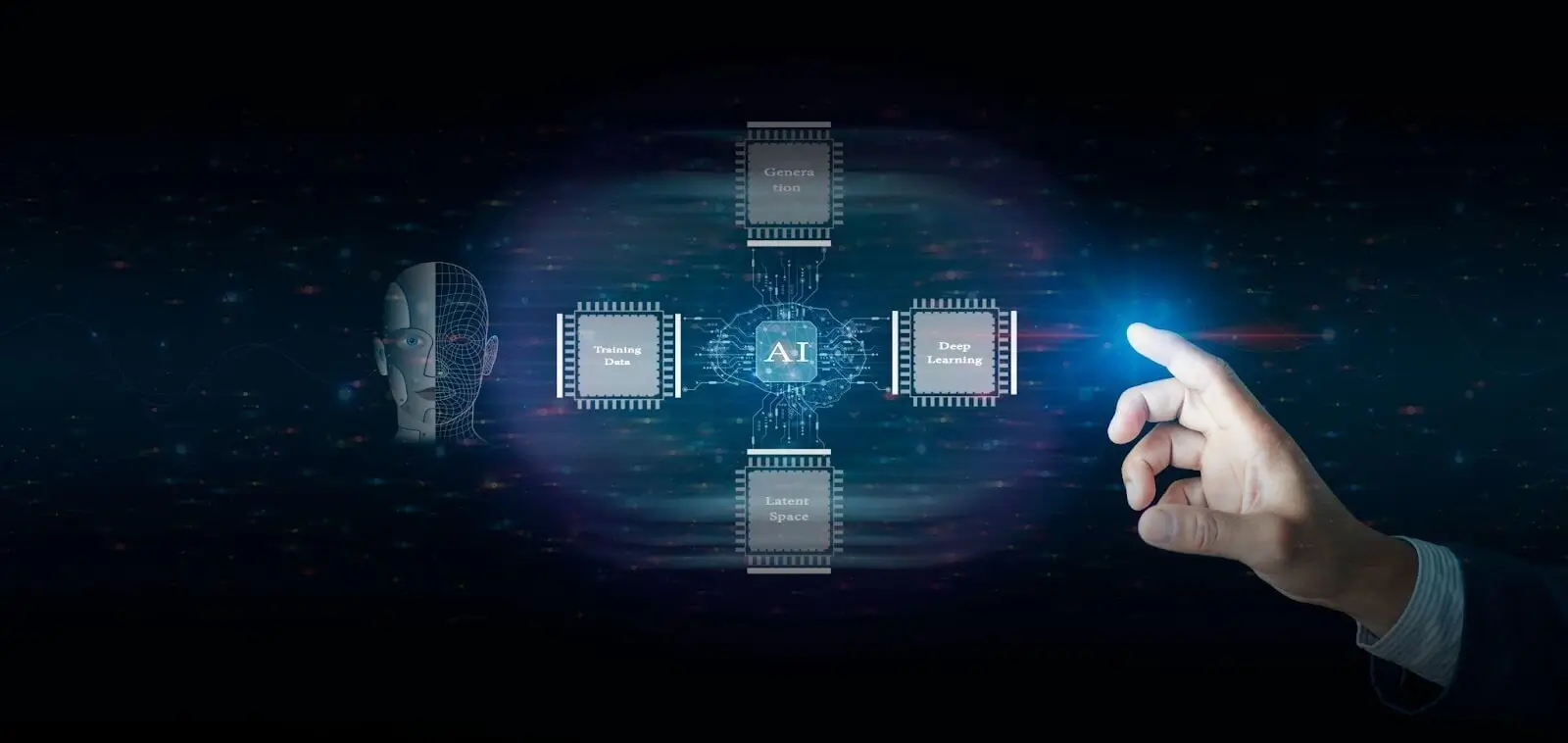
Images look like a canvas with digital data or numbers to AI, it does not take any pixels but the data corresponding to pixels and their attributes such as color, shape, patterns of pixel groups, and so on. Going through thousands of images it starts reading pattern of what is pleasing and what not and find these variables encoded into the image. This is how machine learning is going and AI gets better and better. In order to understand that this current arrangement of pixels is a banana and another arrangement is a balloon, it looks for metrics that help separate these images in mathematical space. Then it measures the amount of yellowness and puts the banana separately from a red balloon in a one-dimensional space. But if we have both balloon and banana yellow then this metric is not relevant anymore. Then AI starts looking for a different variable which adds an axis for roundness. Now we have a two-dimensional space with the roundness and yellowness. Then it comes down to roundness being an attribute of many things around, therefore, the AI starts looking for more variables and patterns that distinguish one object from another. This builds a latent space of more than 3 dimensions that we can not comprehend and AI uses that for metrics. The result is that this latent space has meaningful clusters that capture the essence of different regions. Any point in the space can be thought of as the recipe for a possible image, and the text prompt is what navigates AI to that location.
Generation and output
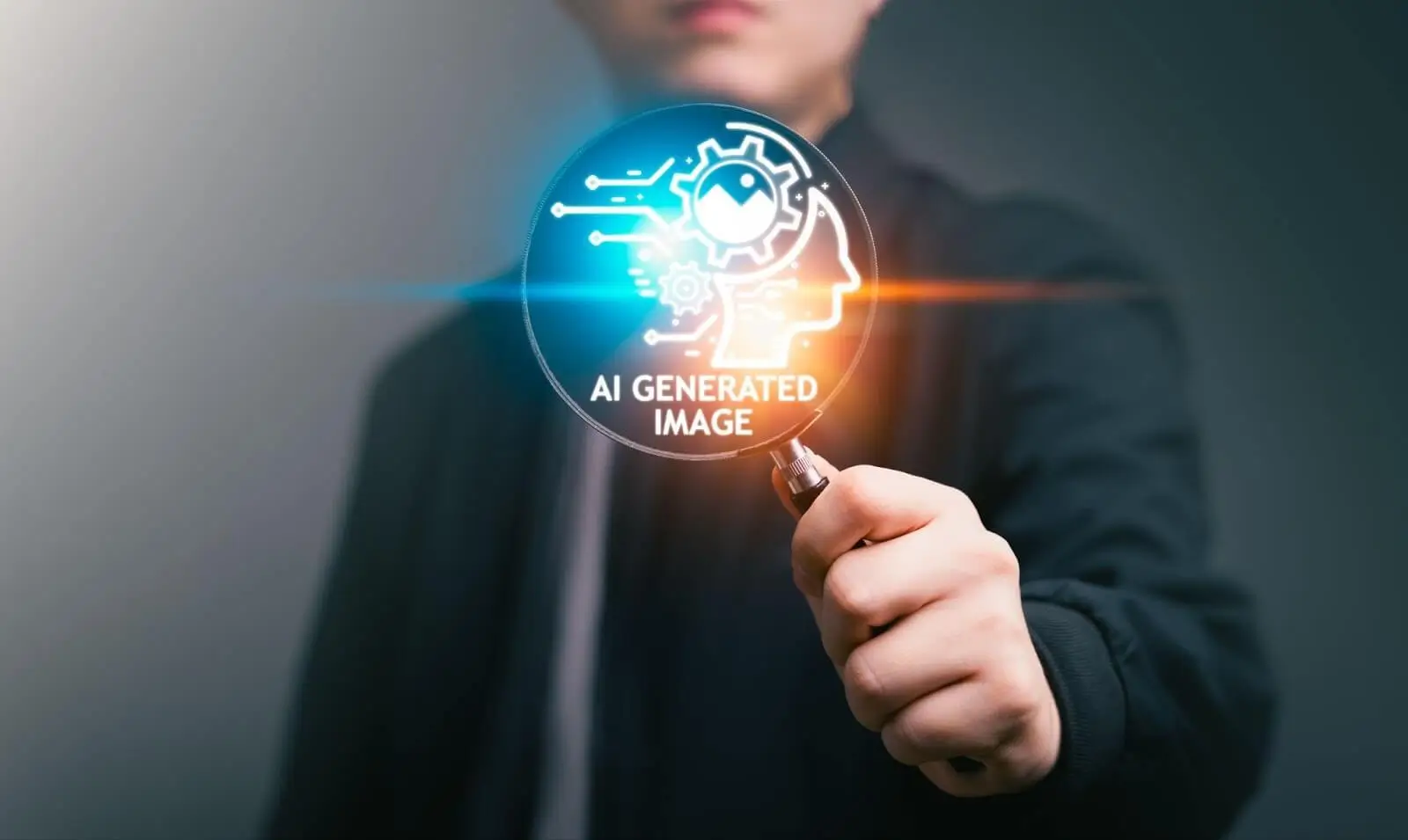
Then it goes for another step translating a point in that mathematical space into an actual image in pixel space involves a generative process called diffusion. It starts just with a noise and then over a series of iterations, arranges pixels into a composition that makes sense to humans. Because of the randomness in the process, it will never return exactly the same image for the same prompt. And if you enter the prompt into a different model designed by different people and trained on different data, you will get a different result because you are in a different latent space.
How does AI upscale image work?

AI image upscale relies on complex algorithms and neural networks to achieve its remarkable results. Here's a step-by-step breakdown of how it works:
- Input Image Analysis
The process begins with the input image, which is analyzed by the AI model. The model dissects the image into smaller, overlapping patches or tiles. Like with image generating, each tile is examined for patterns, features, and details.
- Feature Extraction
Convolutional layers in the neural network extract features from each tile. These features include edges, textures, colors, and other image attributes. The model uses these features to understand the content and structure of the image.
- Upscaling and Super-Resolution
The AI model then employs a super-resolution algorithm to increase the dimensions of the image. This is achieved by generating new pixels for the image, and interpolating details based on the extracted features and patterns. Super-resolution is the key component responsible for making the image larger without sacrificing quality.
- Fine Detail Enhancement
After the initial upscaling, the model focuses on enhancing fine details and textures. It uses a combination of global and local features to determine which areas require additional sharpening and refinement. This ensures that the final image maintains or even improves its level of detail.
- Post-processing
To eliminate artifacts and imperfections that might have been introduced during the upscaling process, AI photo upscale often incorporates post-processing steps. These may include denoising, edge enhancement, and texture refinement, all of which contribute to the image's overall quality.
- Output Generation
Once the image has been upscaled, enhanced, and refined, the AI model generates the final high-resolution image. This image can be significantly larger than the original, making it suitable for a wide range of applications, from printing to digital displays.
AI potential

Nowadays we have perfectly AI-generated images of non-existing people and Art made by AI based on famous styles it reads through learning and prompts we give it. In this case, if you give it a prompt to create an image of aliens with a Picasso style you will actually get it. And this is terrifyingly good. The AI-upscaling is just one simple task in which machines have already passed that point of learning. Now it has applications in medicine to upscale X-rays as well as recreating upscaled versions of old movies.
Image upscaling benefits

The benefits of image upscaling are an endless list, but let us point out the main ones.
Besides the obvious image upscaling with details, textures, and colors saved it is also a universal tool that you can apply to any photo, picture, or image. You can use that on a personal level as well as for marketing purposes. Let us say we want to make a large print and the canvas is 30x20 meters. This is impossible to not lose details without upscaling.
The advanced algorithms used in AI photo upscale help reduce common upscaling artifacts like blurriness, jagged edges, and pixelation. This results in smoother, more natural-looking images.
AI photo upscale is instrumental in restoring and preserving historical images and documents. It can breathe new life into old and deteriorated photographs, enabling the conservation of valuable visual records.
In the end, image upscaling saves a lot of time by eliminating the need to reshoot or recreate high-resolution images from scratch for professional settings.
Image upscaling limits and AI cons

Despite being such a powerful tool, AI still has its limitations and challenges. For instance, if the source image quality is very low, the AI may not comprehend patterns which leads to bad results. AI models may misinterpret certain image details or textures, leading to occasional errors in the upscaled image. These errors can be challenging to predict or control. A non-obvious limitation of machine learning is that it requires a lot of resources and a specific environment to thrive, so you basically need to grow it as a child but not for such a long time.
As AI evolves, there is an ethical question about the protection of intellectual property and sometimes it is necessary to find out whether an image can be taken as a basis and whether upscaling is legitimate, as well as whether an AI-generated image can be considered as an original and generally appropriate within the concept of art?
How to AI-upscale image?

There are plenty of services on the net that offer you charge-free options for image upscaling. Learn more about these services in a related article where you can find the top 3 image upscalers. In this article, we also have mentioned how to do it with a step-by-step guide on how to AI upscale an image by using Adobe Photoshop.

















