Clothing Photography Tips: How to Capture Stunning Outfits with Your Camera

- What is the best way to photograph clothing?
- Apparel Photography Tips for Flat-Lay Setting
- Create your flat-lay scene
- Optimal Lighting for flat-lay
- Angle your camera
- Gear and Settings
- Editing Routine for Simple Adjustments
- Resume on flat-lay apparel photography
- Model photoshoot clothing product photography tips
- Tips for Shooting Apparel on a Model
- Headshot Clothing Tips: Dressing for the Camera
When considering clothing photography many people think about fashion and model photography at first. However, there is a variety on the subject as you can not only photograph clothes on a model but also make a flat-lay photoshoot or use it to show the apparel from a different perspective. Depending on a chosen setting to shoot clothes, you can utilize tips for photographing clothes we provide on this subject.
What is the best way to photograph clothing?
As we mentioned in the introduction, there are two common ways to present your clothes.
Depending on your business capabilities you can choose a certain setting:
- Flat-lay
- Model photoshoot
Both ways have their specifics to conduct a photoshoot and require certain knowledge including lighting, backdrop usage, composition, gear to use, props, and camera settings. We are going to discuss each of the settings, exploring the cons and pros with the tips. Let’s start with the flat lay.
Apparel Photography Tips for Flat-Lay Setting

If you are just starting up with the business, opt for a flat-lay setting. In this way, you present your product on a flat surface, which may sound as simple as that, but there are some tips for clothing photography in the flat-lay setting to share. The pros of such an approach to photographing clothes are mainly the expenses you take, which are low and are the main benefit here. With flat-lay, you discount models' expenses and studio rent, and all you need to have is an appropriate lighting setup, a perfect composition, and a camera with the right settings for such a photoshoot.
Create your flat-lay scene

To successfully execute flat lay clothing photography, it's essential to craft a scene with the following key elements, all while condensing the setup to convey the intended message succinctly:
- Narrative Props and Accessories: Select items that complement the main subject to tell its story. Avoid clutter by ensuring a balanced arrangement that doesn’t overwhelm the viewer. Props should resonate with the theme and can often be found around the house, including unique or antique pieces.
- Color Coordination: Ensure the colors of your clothing, props, and background harmonize. This involves understanding basic color theory, like matching complementary colors or coordinating hues for a pleasing aesthetic. If you are not familiar with the basics of color theory you can learn more in our dedicated article.
- Coherent Setup: Your layout should reflect a unified style or theme. For example, a casual outfit might be paired with sunglasses and a camera, telling a story of leisure or travel. Balance the composition by distributing items evenly and considering the scene's overall color scheme.
A practical example involves arranging a simple outfit alongside matching accessories like shoes and a hat in colors that complement the clothing, such as brown shoes with blue jeans. Incorporate storytelling elements like a specific prop that relates to the shirt’s design, ensuring the background and lighting enhance these features without overshadowing them.
By focusing on these principles, you can achieve compelling flat-lay images that are both aesthetically pleasing and effectively communicate the intended narrative or style.

Optimal Lighting for flat-lay
Utilize natural light or well-placed artificial sources to highlight the items, creating contrast and depth. Natural light effectively enhances flat-lay photography. To achieve optimal lighting, turn off indoor lights to avoid color discrepancies caused by artificial sources, which may conflict with the natural light from windows. Positioning the light source to the side or behind the scene creates intriguing shadows and gradients, adding texture and depth to the images. This approach not only ensures color harmony but also prevents the photographs from appearing flat, maintaining a natural look for the clothing. Artificial lighting should be carefully used to avoid unwanted color casts, unless in a controlled studio setting.
Angle your camera

When exploring camera angles for flat-lay clothing photography, versatility is key. Consider the platform where your photos will be shared; Instagram often favors vertical shots. The top-down angle provides a comprehensive view of the setup, highlighting the clothing and achieving balance within the frame. At a 45-degree angle, the perspective mimics natural observation, adding depth to the image and enhancing clarity. Close-up shots focus on intricate details like prints, requiring well-matched props to complement the garment's design. These shots are ideal for previews within the main scene or for creating a series of images with varied compositions, ensuring dynamic visual storytelling.
Gear and Settings
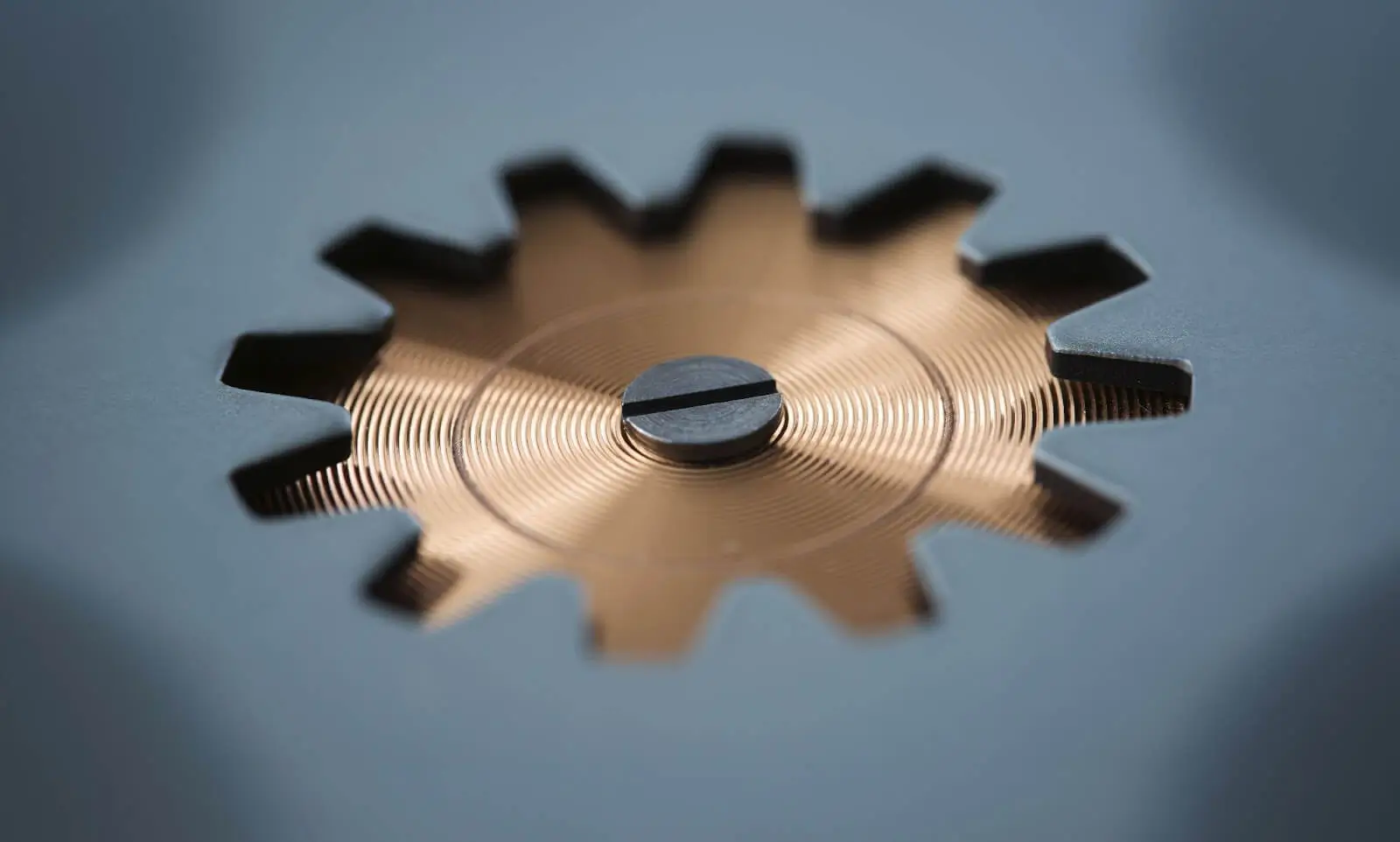
When capturing flat-lay clothing images, tailoring your camera settings is crucial for achieving sharp, consistent results. Opting for a fast shutter speed and a low ISO enhances image clarity, while a high F-stop ensures accuracy, particularly in the depth of field. White balance adjustments are also essential, depending on both lighting conditions and the garment's color.
Utilizing a DSLR camera with a 50mm lens is recommended for its versatility, and a tripod can be invaluable for maintaining consistent shooting angles. For overhead shots without a tripod, a ladder proves useful, allowing for manual adjustments. It's important to match your shutter speed to at least double the lens's focal length—for a 50mm lens, set it to 1/100 sec. Furthermore, keeping the aperture above f/8 aids in uniformity across shots, preventing unwanted dark areas or focus issues.
Editing Routine for Simple Adjustments

In the editing phase, the best approach is to stick to your standard routine while avoiding the overuse of filters and effects. Most of the time, simple color correction is enough to enhance the image look. The goal of color correction is to ensure your apparel appears on screen as close to its real-life color as possible. For example, if you’re working with a teal shirt, resist the temptation to drastically alter its color through excessive adjustments in Photoshop, turning it into a purple shirt. Essentially, less is more in post-processing. Aim for simplicity and invest more effort in arranging your apparel and scene correctly. This foundational work will enhance the final result more significantly than any advanced editing techniques.
If you have any problems with editing software or no experience at all, opt for the product photo retouching with RetouchMe Pro.
Resume on flat-lay apparel photography

Flat-lay photography is highly controlled and detail-oriented, allowing for meticulous arrangement of clothing and accessories to highlight specific features of each item. It's particularly effective for emphasizing the flat design, patterns, and texture of the fabric without the distraction of body shapes. This style is favored for its simplicity and the ability to create a cohesive aesthetic with minimal resources. Now let us delve into clothing product photography ideas interacting with an actual model which makes a lot of difference considering how you can utilize features of the model interacting with the apparel you want to present.
Model photoshoot clothing product photography tips
If your business went as far as making a model affordable to conduct your clothing product photoshoot, you might as well already rent a studio for such a case.

Model photoshoots require a dynamic approach, focusing on how garments drape, fit, and flow on the body. This method brings clothing to life, giving potential customers a better understanding of how an item might look when worn. It involves considerations of model selection, pose, movement, and interaction with the camera, which are not factors in flat-lay photography. The presence of a model adds depth to the clothing, showcasing its functionality and style in real-world scenarios.
Tips for Shooting Apparel on a Model

These are the tips for the general setting with a model incorporating portrait mode the most and utilizing different angles. In the beginning, we need to Choose a model whose size, shape, and style align with the target audience of the clothing line. Consider diversity and inclusivity to appeal to a wider audience.
- Ensure the clothes fit the model perfectly. Use clamps or pins if necessary to adjust the fit of the garments behind the scenes. Clothing should be pristine, well-ironed, or steamed to remove wrinkles and present the apparel in its best form.
- Soft, diffused lighting works best for model shoots to evenly illuminate the model's features and clothing. Experiment with different lighting setups to highlight the textures and colors of the fabric. Avoid harsh shadows that might distort the appearance of the clothing.
- Direct your model to adopt poses that naturally show off the clothing's fit and drape. Encourage movement for dynamic shots that capture the fluidity and motion of the garments. Pay attention to the hands and feet, ensuring they complement the overall look.
- The model's facial expression and body language can convey the mood and personality of the brand. Work with your model to capture expressions that resonate with the story you're trying to tell through your clothing line.
- Choose a background that complements the clothing without overshadowing it. Whether it's a simple studio backdrop or a more elaborate scene, the setting should enhance the apparel's appeal.
- Capture a variety of angles and poses to show different aspects of the clothing, including back views, close-ups of unique details, and wide shots that encompass the entire outfit.
- Maintain open communication with your model throughout the shoot. Provide clear, concise direction and feedback to help them feel comfortable and confident in front of the camera.
These are general tips for working with a model and presenting your apparel in a portrait mode. However, you may also incorporate headshots into your photoshoot, so let us explore what clothes to wear for headshots and how to properly highlight the apparel during such a session.
Headshot Clothing Tips: Dressing for the Camera

Incorporating a headshot into a model apparel photoshoot adds a layer of professionalism and versatility to the images. Headshots provide a close-up view of the model's face and upper body, making clothing choices particularly important for creating a polished and cohesive look. Consider that headshots will shift the focus from the apparel more to your model features, hence, it is essential to choose the apparel that complements the model features for close-ups and not as distracting. In this way, you complement the model with the apparel and not the opposite. So, here are some headshot attire tips:
- Wear Solid Colors: Opt for solid colors or subtle patterns that won't distract from the model's face. Avoid busy patterns or logos that may draw attention away from the main focal point.
- Choose Flattering Necklines: Select necklines that frame the face nicely without overwhelming it. V-neck or scoop-neck tops are universally flattering and help elongate the neck in headshots.
- Consider Fabric Texture: Choose fabrics with a slight texture or sheen that catches the light and adds dimension to the image without appearing too shiny or reflective.
- Avoid Extreme Trends: While it's important to showcase current styles, avoid clothing that is overly trendy or may quickly date the photos. Opt for classic, timeless pieces that will stand the test of time.
- Accessorize Thoughtfully: Add subtle accessories such as earrings or a necklace to complement the outfit without overpowering the overall look. Avoid large, distracting jewelry that may take focus away from the face.
The clothing choices enhance the overall aesthetic and professionalism of the images, creating a cohesive and visually appealing representation of the clothing line. By following these tips for headshot clothing, photographers can effectively capture the essence and style of apparel while highlighting the model's features in headshot images.

















