Photoshop Plugins for Photographers: How to Install and Use Them

- Portraiture plugin for Photoshop
- Best Photoshop Plugins for Landscape Photographers
- Nik 6 Color Efex
- Topaz Photo AI
- ON1 Resize AI 2023
- Best Photoshop Plugins for Wedding Photographers
- Portraiture by Imagenomic
- Nik Collection by DxO
- Free Photoshop Plugins for Photographers
- Landscape Photography - Exposure X6 by Alien Skin
- Wedding Enhancer Lite
- Retouching Toolkit for Portraits
A lot of people get stuck just editing in Photoshop not realizing they can use an external program or software in order to help them improve their photos instantly, and a lot of times these external software are easy to use to create stunning effects. Here we discuss the best Photoshop plugins for photographers that you can use for the most popular types of photography such as wedding photography, landscape photography, and portraiture, and also mention some free Photoshop extensions.
Portraiture plugin for Photoshop
Retouching a portrait used to involve a ton of work creating various masks, blending different layers, brushing in adjustments to facial features, and much more. Now you can retouch your portraits in an instant using ON1 portrait AI as a plugin through Adobe Photoshop.
In Photoshop it could be intimidating to retouch an image, for some portraits you would need to modify different layers to create the skin retouching and then use different layers to adjust the brightness, detail, and contrast of any facial feature. Save yourself time when retouching and use ON1 portrait AI’s powerful machine learning technology to do all the retouching and masking for you.

Once you have your portrait modified inside Photoshop you can quickly send it over to portrait AI. It will identify faces in your portrait and apply just the right amount of skin retouching to them. Because portrait AI finds the faces and facial features in your image and intelligently creates masks for you, you have complete control over all aspects of how your portrait is retouched. If you want a little more skin smoothing or a little more detail in the eyes, you can add these looks quickly by just pulling up on a slider. Once you love your look, hit done and you are back inside Photoshop with a perfectly retouched image in a fraction of the time. Now you can choose a file format for rendering the image, we recommend using webp format if you are going to place your images on social media platforms such as Instagram or alternatives. If you have issues with the file formats, portrait photography plugins, and editing in general, you can alternatively use our headshot photography retouching service.
Best Photoshop Plugins for Landscape Photographers
If you are a landscape photographer, you want to have these three plugins that will significantly improve your images in a variety of different ways. In order to use one of these plugins in Photoshop on a PC, you are going to go to Filters where you see all the plugins installed right at the end of the context menu. 
Nik 6 Color Efex
1st plugin to discuss is Nik 6 Color Efex. This one comes for $150, with a lot of stuff in a package. You can sort your favorites here for quick access, you can do presets, customs, import, and so on.
And the most useful thing in a package for landscapes specifically are filters that work really well, such as:
- Soft Focus
- Polarization
- Pro Contrast
- Sunlight
- Tonal Contrast
Let us quickly run through these filters and see what they can do with your image to improve it.
Polarization gives you a polarized effect, which will not replace a polarizer in the field but it does help to bring out colors a little better than what you would see just dragged up the saturation slider.
Pro Contrast does a thing that is called a correct color cast. As you move the slider responsible for the color cast you may not see that there is not much happening to your image, however, if your image is not looking neutral or realistic, this slider helps detect that. The other sliders here such as Correct contrast and Dynamic contrast allow you to change the contrast values of an image giving it a bit of an HDR look. Shadows and highlights sliders are also have a use but you have to be pretty subtle with these, as they designed to protect shadows or the highlights.
Sunlight filter allows you to get a nice glow look coming from the sun or a light source in your image.

Using the Tonal Contrast filter, you want to zero highlights, mid-tones, shadows, and saturation sliders at first and then start fresh. Tonal contrast adds contrast to each of these values. Playing around with these sliders and increasing these values by 5-15% may significantly improve your landscape image. In addition, shooting in RAW provides lossless quality in post, but comes with larger image sizes. A good alternative for MAC users is to save images in HIEC format which is good in preserving the quality after processing.
Topaz Photo AI
Another useful plugin for landscape photographers is the Topaz Photo AI which is getting just better and better with frequent updates it gets at least once in two weeks.
The best thing you can do in Topaz Photo AI is to remove noise and sharpen a photo. You simply check the slider for these two modules and the AI will do the job. To see the full effect, you can zoom into your image and see how blurred edges and other image parts make the noise and blurriness clear. Especially this works great if you have some lines out of focus in the shot. This plugin also allows you to see before and after by sliding the difference line across the image. If you are not satisfied with the results, you can open the module’s settings by clicking on them and choose a preset for it with sliders to adjust the Strength and Minor Denoise.
ON1 Resize AI 2023
Last but not least plugin that we are already familiar the name with is the ON1 Resize AI 2023 release. As it comes from its name, this is a great plugin for resizing your images. This is not software for just simple cropping, which you can do with simple tools Photoshop cropping the unnecessary. However, this plugin is good for printing as you can change the resolution here following your printing features.
Adjust width and height boxes for canvas along with pixel dimensions according to your needs, then set the PPI for printing. Apply the settings below for noise reduction, sharpening, etc. which come with adjustments as well. Choose the sharpening for print as it contributes to the overall image quality shaped for printing specifically. Zoom in to see the changes done and observe how crisp the image has become.
Best Photoshop Plugins for Wedding Photographers
When it comes to wedding photography, looking for top plugins we need to understand what defines that type of photography at first. Wedding photography is all about shooting wide, medium, and tight which stands for close-ups or portraits, Medium shots for showing a couple, and Wide shots to capture the overall event with guests, setting, and outdoors.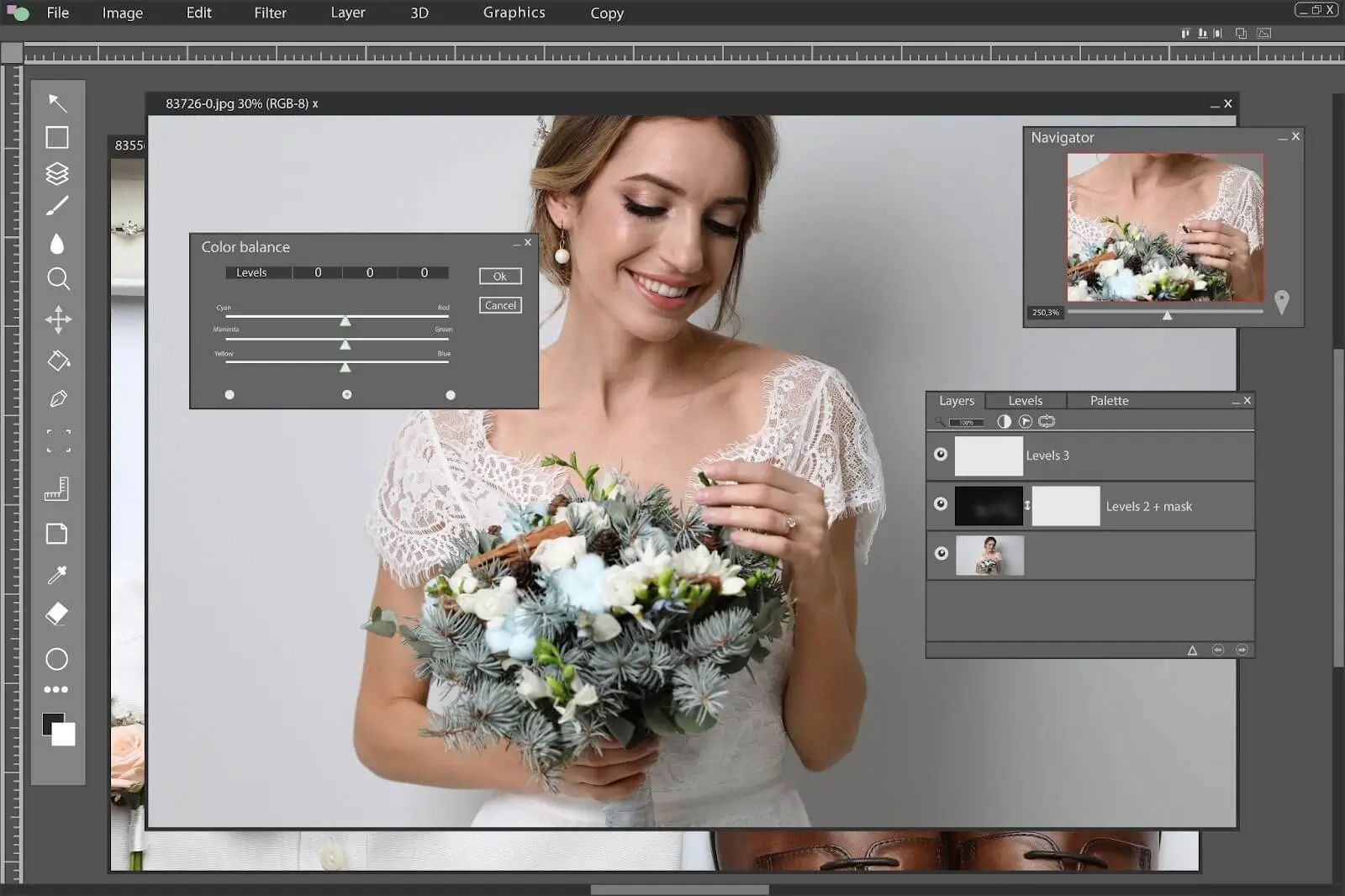
Portraiture by Imagenomic
And when it comes to close-ups Portraiture is specifically designed to enhance portrait photographs, which are a significant part of wedding photography. It focuses on skin retouching and enhancement, which is crucial for bridal portraits and close-up shots of couples.
Features of Portraiture:
- Skin Smoothing: Portraiture automatically detects and smoothens skin tones while preserving important details like texture and hair.
- Control Panel: Provides sliders and controls for adjusting parameters such as smoothing amount, skin texture preservation, and overall enhancement.
- Batch Processing: Allows for efficient editing of multiple wedding photos in one go, saving time for photographers.

Use cases: After capturing a series of bridal portraits, a wedding photographer can use Portraiture to enhance the skin tones of the bride while keeping the natural look intact. This helps to create flawless portraits that the couple will cherish for a lifetime.
Navigation: To use Portraiture, simply open Photoshop, load your image, and access the plugin from the Filters menu. Adjust the settings in the control panel according to your preferences and apply the changes.
Nik Collection by DxO
Nik Collection offers a range of powerful tools suitable for various aspects of wedding photography, including color correction, retouching, and creative effects. It helps wedding photographers achieve professional-quality results with ease.

Features:
- Color Efex Pro: Offers a wide range of filters and effects to enhance color, contrast, and tonality in wedding photos.
- Silver Efex Pro: Specifically designed for black and white conversions, perfect for creating timeless and elegant wedding images.
- Viveza: Enables precise selective adjustments to color and tone in specific areas of the image, ideal for enhancing details in wedding portraits.
Suppose a wedding photographer wants to create a dramatic black-and-white image of the couple's first dance. They can use Silver Efex Pro from the Nik Collection to convert the photo, adjusting the contrast and structure to highlight the emotion and intimacy of the moment.
After installing Nik Collection, open Photoshop and access the plugins from the Filters menu. Choose the desired tool from the collection and customize the settings to achieve the desired effect.
Free Photoshop Plugins for Photographers
If the listed above plugins are out of your budget there are some free solutions. Let us see some Photoshop free plugins for photographers that are relatively good and can be an alternative compared to expensive ones. We get a list of three plugins for weddings, landscapes, and portraits in accordance.

Landscape Photography - Exposure X6 by Alien Skin
A free trial offers limited functionality, allowing photographers to explore its features before purchasing. It Provides a variety of presets and adjustments specifically tailored for landscape photography, including color grading, sharpening, and noise reduction. It is ideal for adding depth, richness, and atmosphere to landscape images, making them stand out with professional-grade enhancements, and seamlessly integrates with Photoshop.
Wedding Enhancer Lite
Wedding Enhancer Lite is a free plugin compatible with Adobe Photoshop, designed specifically for wedding photographers.
This addon integrates seamlessly into the Photoshop workflow, allowing photographers to apply one-click presets and adjustments directly to their wedding photos.
With its user-friendly interface and specialized tools, Wedding Enhancer Lite enhances color, sharpness, and overall image quality, making it ideal for editing wedding photos efficiently within Photoshop.
Retouching Toolkit for Portraits
Compatible with Adobe Photoshop, Retouching Toolkit provides an array of options for enhancing portraits effectively and efficiently, making it a valuable alternative to Portraiture. It is a versatile plugin offering a range of retouching tools specifically tailored for portrait photographers including features such as skin retouching, teeth whitening, eye enhancement, and hair retouching.

















