Phone vs Camera: A Comparison of Image Quality, Features and Performance

- Stabilization Camera vs Phone
- Phone’s processing
- Camera’s processing
- Resume on Camera vs Phone processing
- Phone or Camera: Handling and Ergonomics Comparison
- Screen vs Viewfinder
- Lenses
- Shallow Depth of Field
- Image Quality Comparison
- Selfies Comparison
- Conclusion
Phones and cameras have reached the same price tag these days and if you have a $1000 iPhone Professional photography in one hand, and some $1000 Sony camera in another, you may wonder what these cameras feature in comparison. In this article, we are going to discuss Phone vs Camera differences in terms of image quality, performance, footage stabilization, and other intricacies that allow you to make a better decision between those two.
Stabilization Camera vs Phone
Modern phones and action cameras have remarkable stabilization footage built right into them. GoPro’s Hyper Smooth technology does a really good job for image stabilization with all the advanced processing to make this happen and the results are undeniably awesome. However, if you look at some stabilized footage from an iPhone which has even more processing power you will see that it does an even better job than GoPro stabilizing. And then you spend thousands of dollars on a professional-grade camera just to find out that it does almost no stabilization at all.

Phone’s processing
There are a lot of steps involved in recording and processing a video. A typical phone video isn’t just recording what the phone camera sees. It does tons of post-production on it to make that video look as spiffy as possible. It’s doing sharpening, color correction, color grading, AI retouching, and then it’s compressing the file to make it fit on the file system. The end result is typically a pretty good-looking video but as a creator, you don’t actually get much say in it and you can’t make it much better. Unless you are using special software on your phone, you don’t have a lot of control over things like the framerate, the exposure, and the aperture. And even with that software, those options are very limited. If you want the footage sharpened differently or do something else with it, you can’t go back and fix it. Once it’s locked in, that’s the video, it is what it is. You can tweak it a bit in your video editor, but most of what it is is now baked in, there’s no RAW footage that you can go back to if the video is the video.
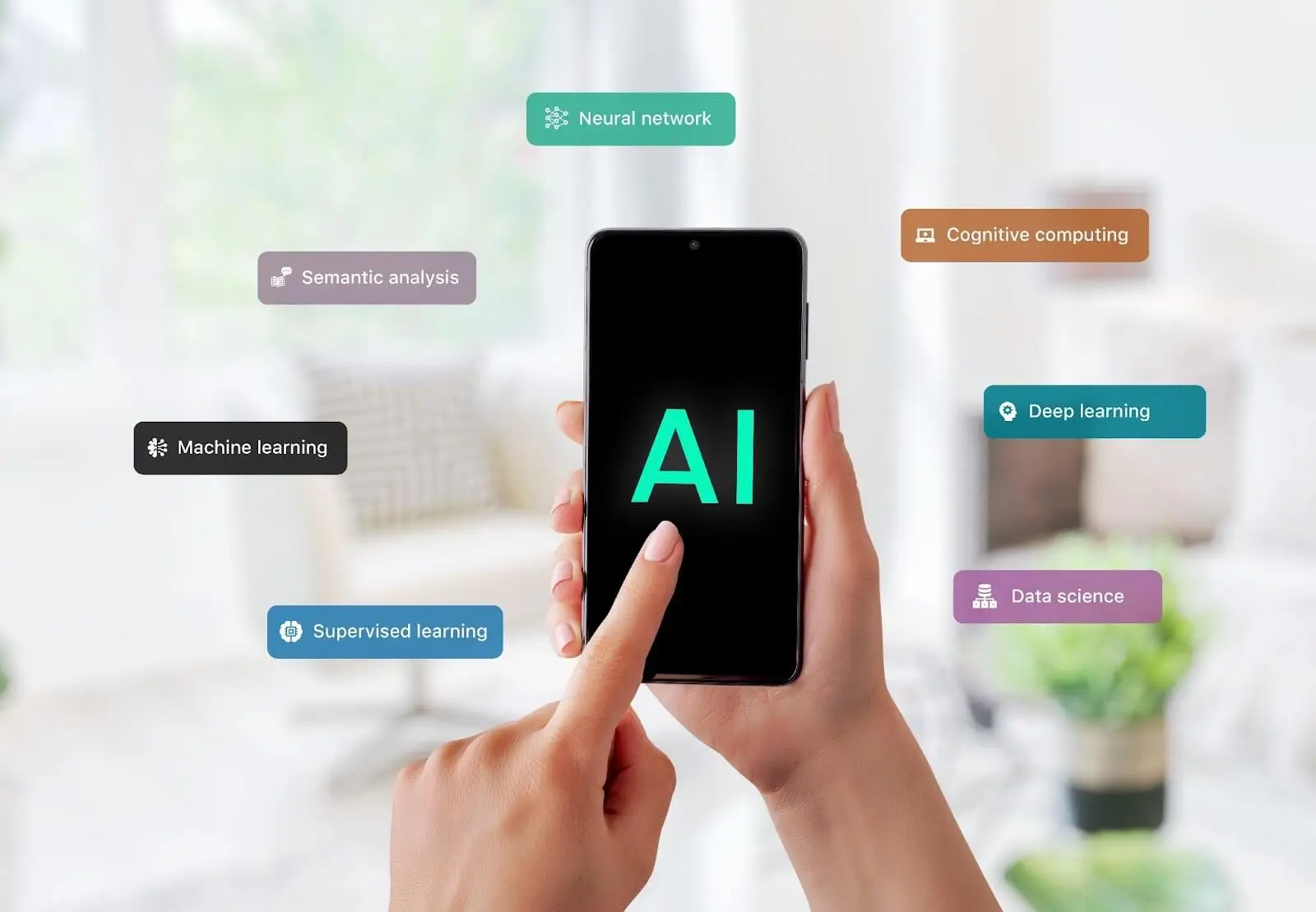
Camera’s processing
Now, professional video people typically control over these things so they can maximize their footage and get the most out of it possible. That means, that professional prosumer cameras don’t prioritize all that AI stuff that the phones are doing. Yes, the phone footage does look a little better straight out of camera but there is a ceiling to it – you can’t make it much better than that.
With the raw footage you get from a professional or a prosumer camera, it doesn’t look as good coming straight out of the camera but you can maximize what you get out of it to get better-looking footage in the end.
Stabilization is a similar issue: once that footage is stabilized in the camera, you can’t do it any differently, it just is what it is. And it is limited by whatever the processing power of the camera itself is, it’s whatever chip is inside the GoPro or inside the iPhone – that’s what it using to do all that processing. Now, consider the relative power of the computer that you are using to edit video footage, it probably has more processing power than the phone or action camera does. It also offers you a lot more options about exactly how you perform that stabilization so you can get the effect that you want.
Resume on Camera vs Phone processing

A professional or prosumer camera is generally going to assume that if you’re trying to get stable footage, you’re probably using a gimbal or a tripod, hence, they don’t prioritize stabilization as a core feature. They know that for more professional work you’re trying to stabilize it in the camera as much as you can and then you can do the cleanup in the editing software – that’s just how they are optimized.
Basically, you just have to make a decision about what kind of footage you’re trying to record, how you’re trying to record it, and what you’re trying to do with it. A phone camera might fit into a limited budget with limited resources and it stays mobile and quick access. One of these isn’t better than the other, they are just optimized for different purposes. As with most things in life, only you can figure out the path that makes sense for you.
Phone or Camera: Handling and Ergonomics Comparison

We love taking pictures on smartphones, they have a lot of features photographically but the overall beef of all time is the overall handling and ergonomics of using a smartphone to take pictures, It could be a very frustrating experience. First off, because of the nature of a phone, they’re flat, so it is not a very stable way to hold the camera, and you’re always holding it at arm’s length of course you can see the screen. As a dedicated smartphone photographer, you can buy things like grips and accessories but then you just compromise the overall handling of it as a phone, hence, there is no real good solution to that issue. Also, the shutter options are either touching the screen which makes you hold the phone with just one hand causing shaking and moving your camera which turns out to lose quality, or the side buttons as a shutter instead which has pretty much the same problem despite having more stability control.
Here we now have a mirrorless camera and here’s where the handling benefits are just huge:
- You get a proper grip
- You’ve got control dials that fall right under your fingers
- You don’t even have to look at the camera’s controls to know what you’re changing. Instinctually you’ll get very good at being able to use it without looking.
- You’ve got lots of customizability that’s really lacking on a smartphone.
As far as a photographic tool, the camera handling, the ergonomics, the ability to zoom quickly, to change manual controls, to change settings right at your fingertips, make a huge difference when you’re trying to get that decisive shot.
Screen vs Viewfinder

Smartphones have high-quality screens that show you what you are going to get in your shot. However, if there’s a sunny day, it is better to opt for a camera’s viewfinder as it has a more isolated scope where you can see the image outcome. Besides, cameras have displays that you can manipulate to get a certain angle of the shot allowing you to take any positions with the camera while having the same benefits of having a display aligning to the position you take with your camera. With the viewfinder, you can easily see your composition, exposure, and focus, and this is going to be very accurate to the final result of your image, giving you a much better idea of what you’re getting and why.
Lenses

Modern smartphones, especially professional versions, nowadays do give you multiple lenses in front of multiple sensors and that is a really nice thing to have but it is still quite limited. Generally, with a smartphone, you’re going to have a really ultra-wide angle lens that covers a whole bunch, you get all the story. This is used for most of your selfies, group shots, and so on. And then you will have a telephoto lens but it is more suited for portraits and each of those lenses have a different image quality and you’re not getting the same image quality without additional portrait photo retouching using lenses designed for smartphones. And for the telephoto in particular, you are going to get the worst image quality.

The main advantage of a manual camera is that we can take the lenses off and interchange them for each type of photography we are trying to do. There is just a better variety for manual camera lenses and the image quality stays unaffected or manageable with the settings.
Shallow Depth of Field

Shallow depth of field shots are very popular pictures where your subject is in focus but you can then have the rest of the scene going into varying stages of blur from a subtle difference to a completely blurred background or foreground. Depth of field has a relationship with the lenses you can buy, and this is something you can do creatively with a manual camera. There is a wide range of lenses and apertures that affect the depth of field giving you more control over your image.

With a smartphone, you don’t have as many aperture choices and what it will do instead is a digital effect. Smartphones digitally blurring the background make it look a fairly convincing result, but you can often see where the subject’s hair doesn’t quite match the background or there’s a strange halo around them. Whereas a camera with the right lenses makes it more natural and organic without any strange digital effects.
Image Quality Comparison
Smartphones take beautiful photos with minimal input from a user and that is why they are so popular. Considering we are not going to print those pages and just put them on the web or wallpapers at best, this is a fine solution to photography – the issues that may occur on a bigger format just do not display here.
- Smartphones have smaller sensors compared to camera ones. To overcome the image quality, they take multiple pictures at once to then take the best from each of those pictures to compile into a compelling shot.
- However, the most difference occurs when you start shooting in low-light conditions or shoot for big formats to print these photos - this is where manual cameras shine. Besides, when you are trying to do fast-paced dynamic photos of sports or wildlife, moving a phone trying to follow something will cause image quality issues on smartphones.
- Manual cameras have better shutter control options to capture things in action, on the move, and in low-light conditions. Properly utilizing the exposure triangle rule settings, you get the most benefits of having manual control over your settings with a manual camera compared to phones.

The physical difference in sensor dimensions between phone cameras and manual cameras has a big impact on image quality. Larger sensors produce higher resolution images with more pixels, which means more details are captured, which in turn stands for overall quality difference. As a side effect, the shutter control and manual settings have a combination featuring the sensor which turns out into a quality difference between the two.
Selfies Comparison

Most people would probably think pro iPhone photography as the best design for taking selfies. It is indeed convenient, in terms of quick access. However, an important contributor here is that many will use the front camera to capture selfies to have better image control via display. Few people will turn their smartphone around to take advantage of the main camera performance, because that way you don't see yourself turning the screen away. Thus, we are forced to use the limited capabilities of the frontal camera, which ultimately leads to taking away the image quality.

On the other hand, handheld cameras, in most cases, allow you to rotate the display for convenience during selfies. You can point both the camera lens and the display at yourself at the same time. As a result, having the display convenience factor equal, the handheld camera wins on the image quality due to utilizing the larger sensor performance.
Conclusion


















