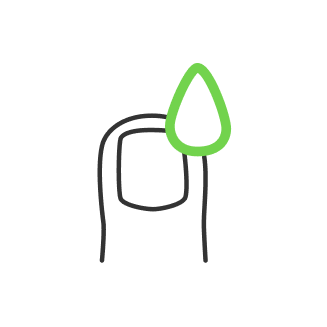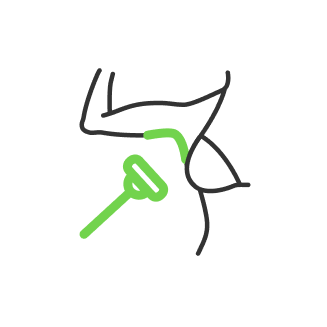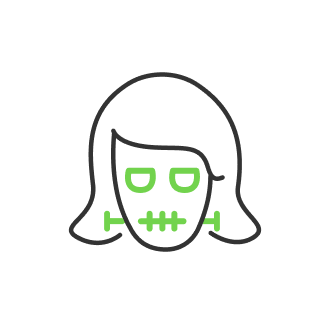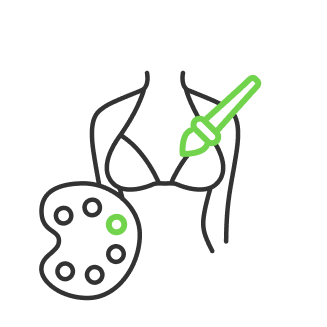Creative photography hacks

- Long Exposure Light Painting
- Bokeh Shapes
- DIY Filters
- DIY color filters
- DIY Customizable Bokeh shapes
- DIY Vignette and Dream Light
- DIY ND and CPL
- Natural Framing
- Refraction Photography
- The glass of water for Refraction
- Water Drop Photography
- Handy Refraction Tools and Prism Photography
- Double Exposure
- Multiple Exposures
- How does Double Exposure work?
- Lightroom and Photoshop Presets for Double Exposure
- Reflective Surfaces
- Forced Perspective
- Tilt-Shift Effect
- Smoke and Fog
- Conclusion
Modern photography has moved away from just taking quality pictures and has stepped into an era where using modern equipment with an incredible number of settings and adding some compositional and framing skills, you can achieve special effects right when you are taking the picture. We are going to talk about creative photography hacks in this article, covering the most useful tools and ways to get the effects right in your frame without additional post-processing of your images in Lightroom or Photoshop.
Long Exposure Light Painting
The long-exposure light painting speaks for itself from the term. We can literally paint using any light source as we have our camera set for the long exposure. Shutter speed controls the amount of light to reach your camera sensor. The longer it opens the more light it captures. Thus, as an effect, you can photograph the light trail coming from any source. For instance, a cool idea would be to place your model right next to the wall holding one hand in the heart area. Make sure to photograph in low light conditions to prevent photo burning with the light as the shutter opened for long exposure captures all the light exponentially and we want only the laser pointer light to reveal and emphasize. For that scene, we open the shutter for 5-10 seconds, which is enough to draw heart lines going toward our subject. With the same tech, you can record star trails, aurora borealis movement, cars' tail and headlights, and many other things that produce the light and you want to capture its motion. Make sure to have your camera set on a tripod and get the shutter remote control to prevent any jitters as your image would smear from any little motion, even by pressing a shutter button.

Bokeh Shapes
Another photography hack comes from your camera aperture settings. As we know the aperture controls depth of field, which we can set to get a nice bokeh effect, that blurs the background and keeps the foreground subject in focus which is commonly used in portrait shooting. This way we cut off all unnecessary images from a photo. To achieve such an effect, we need to widen the aperture which allows a lot of light to come to our camera sensor and in this way, it can not focus on the background anymore but its focal distance sets to close proximity objects instead. A wide-open aperture corresponds to a smaller F-Stops value, which sounds confusing, but the smaller F-Stop value means a larger aperture. This way we achieve bokeh from F/1.4-F/2.8 numbers.

Bokeh is good for smearing lights in the background by making them out of focus so that they become a blurred round shape. Now, you can actually give this light different shapes and customize it to your liking without editing the image. The reason why the light comes in such a round shape is that we have an aperture hole making that. To change that form factor, we just need to create a specific screen of a certain pattern that we want to apply on the light source in the background with the same dimensions that correspond to a wide-open aperture number to fit. This trick has a common usage in wedding photography. We make a non-transparent screen from cardboard with words or shapes we want, let’s say we have a heart sign with the words “I love you”, then we put it on our camera lens around and shoot maintaining the aperture wide open. That way we see how the light starts applying the pattern’s shape.
DIY Filters

There are many different manufactured filters out there that serve to achieve various photo effects when you have your lens covered with them. Such popular ones are ND filters, Circular Polarizing filters, and color filters. But if you do not want to spend crazy money on them, you can actually get this effect by DIY filters. For that, we can utilize a number of handy tools. But do not forget that having a shallow depth of field is essential in all the following, otherwise, you will start getting seams in your image.
DIY color filters

The 1st one is gels with the color of our choice that we simply cover our lens with. You can cover it as a whole or split it to get the gradient to transition horizontally or vertically. You can also use a non-permanent marker of the color of your choice instead and it will do the same effect but to a different extent. To not mud your lens, you can get a cheap lens protection glass from Amazon for $8 or so, that screws on your lens the same way as actual filters and use that surface for your DIY experiments.
DIY Customizable Bokeh shapes

We can also add the previous paragraph about bokeh shapes customizing as it works the same way with handy tools. You just create a pattern from a cardboard and that’s how you customize the lights in the background by having your aperture wide open. To make that, place your lens cap on the non-transparent cardboard and draw a circle around it. Cut the circle out with the knife and draw the desired shape. Then cut that shape out exactly the same but make sure they are of a small size to not let too much light go through. Use duct tape to attach this hand-made tool and set the aperture to a shallow depth of field to make it out of focus.
DIY Vignette and Dream Light

To make a dream light look, or create a vignette that blurs the image around the main subject we can use Vaseline. This substance is easy to clean off your camera lens, and as you get it applied, you will achieve a blurring or vignette effect depending on the pattern and the reason to use it. You can make it in a specific pattern for vignettes or apply it on a whole lens to get the dream light look, as you are looking through a viewfinder you will notice the difference.
DIY ND and CPL
To mimic ND and polarizing filters you can actually use your sunglasses or the glasses from the cinema theatre. Just shoot through it to get the same benefits from expensive ND and CPL filters. Learn more in our DIY Guide Photography.
Natural Framing

Natural Framing is the way of framing your shot using a natural environment. It could be anything, starting from tree leaves to any structure that forms a specific framing pattern that you can use to shoot through. This adds a unique touch to your photo, as the natural environment framing looks better than the raw image or if compared to editing treatments over the final image requirements.
Refraction Photography
Have you ever wondered why objects can appear upside down when photographing them through a glass of water, or why their appearance and size can change? This phenomenon is known as refraction and you can utilize it in fun ways in your photography. Refraction occurs when light passes from one medium like air through a new medium of a different mass such as water. The result is the slowing down or bending of the light wave. This allows us to perceive something in a new way. With a little creativity, you can use this unique effect in your photo and video practices. All you need is your camera and a lens.

The glass of water for Refraction
If the lens has a macro design or close focusing capabilities that will be very useful. Fill a glass with water and place an object inside the glass and you will see how this object shifts in the frame at the point of entry into the water. Placing an object behind the glass, we still get the same effect, but moving the object further away you will notice the object suddenly flip. Experiment with photographing different objects and backgrounds behind a glass of water or water drops on the window glass for instance.
Water Drop Photography

Liquid water droplets can make for some interesting miniature subjects but you will definitely need a macro lens to photograph them. Lay down a piece of glass so you can shoot through it. Treat the glass with some water repellent and then miss some of the water on the glass. This will make the water beat up nicely. Place something underneath the water droplet and place the light on it. The light reflection of the object will refract through the water droplet and allow you to see the entire scene repeating in each water drop in the frame.
Handy Refraction Tools and Prism Photography
There are also some tools out there that can be used for refraction photography such as glass or crystal balls and prisms. These spherical glass balls can create wide-angle scenes when you shoot through them. Try framing up a scene inside the glass ball and see where your creativity brings you with prism photography.

Double Exposure
A double exposure is as simple as it sounds: two photographs layered on each other to make one combined image. When you take a picture, if exposed correctly, you can put another picture on top of it also exposed correctly. This allows to make texture overlays from one picture to another. To expose correctly, you need to shoot with one stop less light in both photos and you will have a correctly exposed image. This method is also known as “-1EV” and as you do so on both images, when you combine them, you will get the double exposure image. More than a two-picture combination is called multiple exposures, and you must shoot at -2 EV for each picture you take for that.

Multiple Exposures
You can do multiple exposures in camera such as Canon R5 which allows you to take consecutive photos to make a double or multiple exposures on its system. But you can also pull from photos you have already taken on the card. To do that we go to the menu and on the first panel go to tab 5 and you will see multiple exposure settings. Switch from ‘Disable’ to ‘On:Func/Ctrl and now you have it on. Beneath, you will see the overlay blending modes: Additive, Bright, and Dark. You can also ‘Select image for multi. expo.’ from here. Remember, you have to shoot in raw to double expose.

How does Double Exposure work?
So how does it work? Everything that is white in your image is destroying the information, and everything black is holding information which means it is retaining the information for the next picture to stitch on top of it. So when you are taking pictures for double exposure you need to think about where is white and where is black, as the white will not allow to be overlayed with any information. So that, whatever is black could be used as the look-through. This is why silhouettes are the best way to do double exposures. Think about white parts of your image like a mask. All the black information is the content.
Lightroom and Photoshop Presets for Double Exposure
If you have no feature to combine taken photos into double exposure, you can use Lightroom or Photoshop to edit. All you need to do is play with exposure, contrast, shadows, highlights, whites, and blacks in the adjustment sliders. Then you can use blending modes to create an overlay.
Reflective Surfaces

Shooting reflective surfaces could be annoying as you lose details in highlighted areas. To fix that, you need to make sure that the light source on your subject is at the exact same angle as you as opposed to the subject. So if we have the subject with a reflective surface in the middle and the light source at a 90-degree angle, you need to position yourself and the subject to fulfill that 90-degree angle as well. And making this angle wider or more acute you will get either more details or highlights. For instance, we have a sheet of paper with golden text on it. At 90-degree corresponding angles, we will see the gold in more black tones. As we angle the subject wider the golden color starts to reveal more, and if we go further it eventually blends out with the sheet of paper. This technique can be used in many stances shooting various reflection surfaces to either retain or hide details of the subject to shoot. If you shoot in natural light, you can not move the light source obviously, but you can simply wait for the sun to change its angle and see the difference in reflection.
Forced Perspective
Forced Perspective is an optical illusion photography that can make objects appear bigger or smaller, farther or closer than they really are. In film and TV, it is usually achieved by cleverly placing a miniature in the frame with life-sized objects in order to pull off in-camera special effects. Another way to explain this phenomenon, the forced perspective is when you use an object or the environment to manipulate the visual perspective of the viewer to create an illusion. The way it works is based on the distance between the miniature and life-size object framed on the same plane.

This works the best with wide-angle lenses with focal lengths of 14 to 35 mm which make everything in the frame look closer to each other than they actually are. Place your miniature right in front of your camera lens and go like 5 feet away by yourself. Make sure you are both on the same angle towards the surface and you will become the same size as your miniature with that distance. So the subject you want to appear larger you place closer to the camera, and the subject you want to appear smaller or equal should be farther away. This way you can make a 3D-printed model of a lifesize. However, you can do the opposite and make life-size objects look like scaled models with a tilt-shift effect.
Tilt-Shift Effect
A lot of us are familiar with the tilt-shift effect from Instagram and filters but the technique was originally developed for film photography over 50 years ago. Tilt shift effect is reached by using tilt-shift lenses that do two things, they tilt and shift. These small changes in perspective have a big impact by changing the angle of the plane between the lens to the camera’s sensor. Normally when you are using your camera your sensor and your lens are parallel one to another on the same plane, but with a tilt-shift lens, you get the ability to change the entire plane of focus which adds different effects. So let us see real applications for this effect.

For example, if you take a lot of architectural photos, you can stand at the base of a building and take a photo up at the building, but instead of having the lines converge and get really funky, the tilt-shift lens can bend the lines out and make things look more natural.
Tilt-shift lenses allow you to be extremely selective with your plane of focus which lets you direct the viewer’s attention to a particular spot of an image.
And you can also do some pretty unique effects like giving the appearance of filming or taking a photo directly in front of a mirror without the camera being in the shot. In this instance, the camera was positioned just outside of the mirror view and the lens was shifted to give you the perspective of looking directly into the mirror.
The most commonly seen use of tilt-shift photography is using an altered plane of focus to affect the scale of your subject. When photographed from a distance and especially from a higher angle, people, buildings, landscapes, and even entire towns can take on the appearance of a scale model diorama.

Smoke and Fog
To create the effect of a foggy environment we can use smoke bombs. Smoke has a variety of uses in photography. It is good for product photography by using smoke as the prop in the scene that is produced by aroma candles. Or you can create interesting light patterns with a smoke machine that makes clouds of small density in the scene to let the light through. Using the smoke texture makes for cool effects especially for background lighting as the smoke’s texture acts like a light diffuser but at the same time, you may see light rays coming through. Learn more about Smoke Bomb Photography in this article.

Conclusion
Use these compositional tricks and your camera settings at their full potential to get creative photos without even editing. This will allow you to look at photography from a different perspective and improve your overall photography skills to make you a pro. You will start seeing things differently from what you have used to perceive them and here comes the variety taking different approaches to whatever you would like to depict in your photoshoot.
Co-founder of RetouchMe. In addition to business, he is passionate about travel photography and videography. His photos can be viewed on Instagram (over 1 million followers), and his films can be found on his YouTube channel.
Moreover, his profile is featured on the most popular and authoritative resource in the film industry — IMDb. He has received 51 international awards and 18 nominations at film festivals worldwide.

with RetouchMe