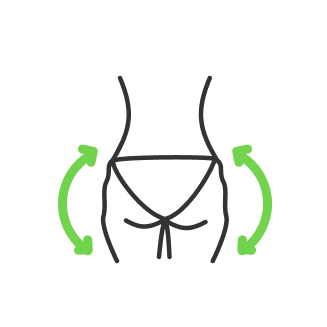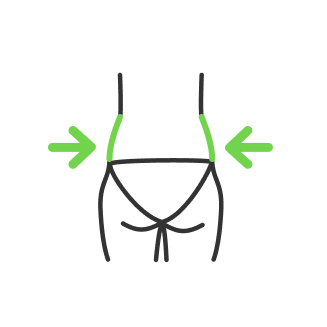Add art makeup to your video

- How do you put art makeup on a video?
- How do you make your makeup look good on videos?
- Art makeup to video – application features
- Application accessibility
Being able to use specific assets in your video is essential and usually requires video editing experience from a user. However, now it is much easier with the advanced video editors online. If you want to have carnival masks use the relevant RetouchMe service to add art makeup to a video.
How do you put art makeup on a video?
Gone these days when using comprehensive software such as Adobe Premiere Pro was a must to create a carnival mask for your video and have it seamlessly added. With a professional team of RetouchMe video editors, you no longer need to delve into the hassle of learning these complex interfaces and instead can trust all the hard work to actual people.
We make sure that our app meets all the demands of our customers standing for easy user experience and relative results. Besides, here you can choose the variety of masks to use in your video to your liking.
How do you make your makeup look good on videos?
Our editors make sure that your footage does not have any seams and that no one can tell if there was a touch on it or if that is the original video. What allows us to stand out among the most video applications on the market is the fact that we do not use any filters or automated algorithms to render videos. There are plenty of applications that work based on that principle which goes against the principles of quality video and seamless editing process. This is why having a reliable app is essential if you are going to fine-tune your videos.

Art makeup to video – application features
RetouchMe is a versatile tool, that stands out with its functionality and allows it to fulfill the requests for a lot of features. It is not another app that has just one feature and is clogging your phone’s storage space. We make sure to create an application that has many video editing features, besides, it has been created for photo retouching originally, but now has a video category included as well. Our library counts over 250 different services for photo retouching and video editing. The video category has about 3 dozen of options to edit your video and here are some of the most popular requests:
- Color correction and color grading - solves the problem of insufficient or excessive lighting and bad color values in your video.
- Remove objects from the background - allows you to get rid of unnecessary people or objects from the background in no time/
- Add tattoos - get creative and add tattoos, signs, and many other things to emphasize your personality.
- Remove eye bags/scars/moles/pimples - make sure that your look is perfect and that nothing spoils your image in that video.
- Masks - the option that includes a variety of assets from funny masks to carnival masks to celebrate the event of your choice and excel your video in accordance.
And that is just the tip of the iceberg. Observe the whole library of options and download RetouchMe from the App Store or Google Play to your smartphone and use that deliberately to create masks or find more useful solutions to improve your video with RetouchMe. Our application is compatible with most devices including smartphones, tablets, and anything that is relevant for Android and iOS.

Application accessibility
Our video editing service allows you to fine-tune your videos from the comfort of your smartphone where the power of professional editors is just at your fingertips. The app is meant to be your pocket assistant for any editing cases, whether it is video editing or photo retouching, our team makes sure to provide you with seamless results across the board. Get your carnival mask added to a video with ease with a couple of clicks and our editors will carry out the rest. Our customer service is available 24/7 to answer any questions or concerns about your order.
Co-founder of RetouchMe. In addition to business, he is passionate about travel photography and videography. His photos can be viewed on Instagram (over 1 million followers), and his films can be found on his YouTube channel.
Moreover, his profile is featured on the most popular and authoritative resource in the film industry — IMDb. He has received 51 international awards and 18 nominations at film festivals worldwide.

with RetouchMe