Blanquear los ojos
Cómo usar el servicio "Blanquear los ojos"
La aplicación RetouchMe está disponible en las plataformas iOS y Android. Puedes descargarla desde Apple App Store, Google Play o Amazon App Store.
- Inicia o descarga la aplicación RetouchMe.
- Selecciona una foto de tu galería en la que desees utilizar el servicio "Blanquear los ojos".
- Elije la categoría "Vídeo".
- Selecciona el servicio "Blanquear los ojos" en esa categoría.
- Precio del servicio "Blanquear los ojos": 170 ⭐.
- Después de seleccionar los servicios que desea usar para el video, haga clic en el botón "Proceder".
- Revise su pedido una vez más y haga clic en "Enviar al diseñador".
Únase a decenas de millones de nuestros clientes satisfechos de 175 países.
Pros y contras del servicio "Blanquear los ojos" en el editor de vídeo
|
|
Editor de vídeo gratuito | Editor de vídeo online | Editor de vídeo AI | |
|---|---|---|---|---|
| Dificultad de uso |
Simple
RetouchMe te permite pulsar uno o varios botones para obtener excelentes resultados con el servicio de "Blanquear los ojos".
|
Medio
Editor de vídeo gratuito requiere buenas habilidades para lograr los resultados esperados con el servicio de "Blanquear los ojos".
|
Medio
Editor de vídeo online requiere buenas habilidades para lograr los resultados esperados con el servicio de "Blanquear los ojos".
|
Simple
Editor de vídeo AI te permite pulsar uno o varios botones para obtener excelentes resultados con el servicio de "Blanquear los ojos".
|
| Calidad de retoque |
Excelente
RetouchMe te permite obtener excelentes resultados de retoque con el servicio de "Blanquear los ojos".
|
Malo
Editor de vídeo gratuito no te permite obtener buenos resultados de retoque con el servicio de "Blanquear los ojos".
|
Bueno
Editor de vídeo online te permite obtener buenos resultados de retoque con el servicio de "Blanquear los ojos".
|
Malo
Editor de vídeo AI no te permite obtener buenos resultados de retoque con el servicio de "Blanquear los ojos".
|
| Tiempo para editar |
Rápido
RetouchMe te permite gastar 3-5 minutos en la edición para el servicio "Blanquear los ojos".
|
Medio
Editor de vídeo gratuito te permite gastar 5-10 minutos en la edición para el servicio "Blanquear los ojos".
|
Medio
Editor de vídeo online te permite gastar 5-10 minutos en la edición para el servicio "Blanquear los ojos".
|
Más rápido
Editor de vídeo AI te permite gastar menos de 1 minuto en la edición para el servicio "Blanquear los ojos".
|
| Naturalidad |
Excelente
RetouchMe te permite obtener un resultado completamente estético con el servicio "Blanquear los ojos".
|
Malo
Editor de vídeo gratuito no te permite obtener un resultado aceptablemente natural con el servicio "Blanquear los ojos".
|
Bueno
Editor de vídeo online te permite obtener un resultado aceptablemente natural con el servicio "Blanquear los ojos".
|
Malo
Editor de vídeo AI no te permite obtener un resultado aceptablemente natural con el servicio "Blanquear los ojos".
|
- Whiten Eyes in Video with RetouchMe
- Features of the Eye Whitening app
- How to Make your Eyes Lighter with RetouchMe Video
- Why RetouchMe is Perfect for Whiten Eyes Video Editing
- Professional Editors at Your Service
- Quick, Accurate Edits with Every Frame
- Compatible Across All Devices
- Privacy and 24/7 Support
Whiten Eyes in Video with RetouchMe
Videos often capture emotions and moments in ways that photos can’t, making it essential to have each frame appear naturally polished. With RetouchMe, our professional editors ensure that your videos showcase clear, bright eyes without any red spots or visible blood vessels – achieved with a few easy steps in the app.
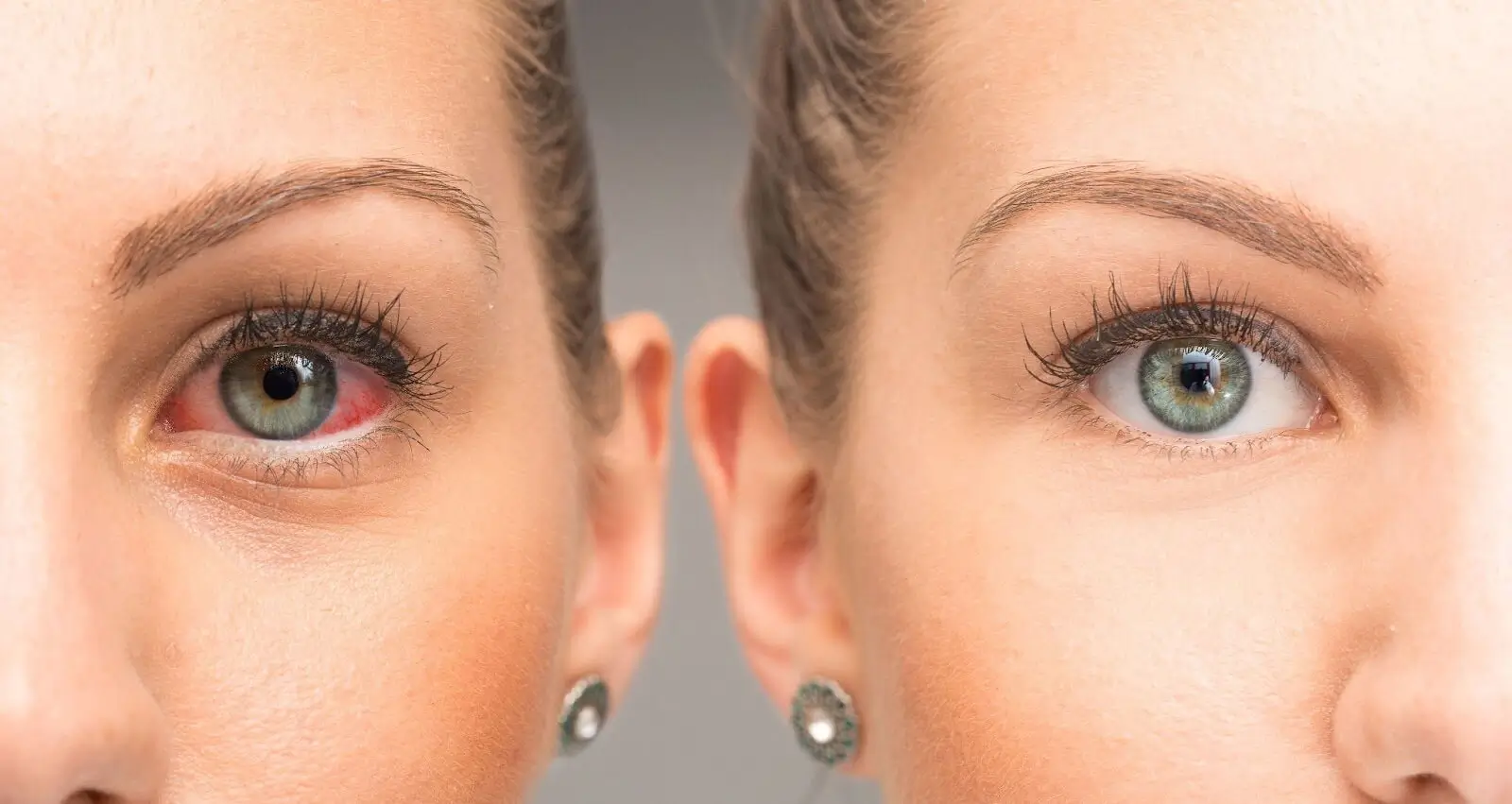
Features of the Eye Whitening app
RetouchMe’s Whiten Eyes video service goes beyond typical video filters, offering precise and professional edits that are entirely manual. Our expert editors address every frame to remove tiredness or redness, do sclera whitening, and making your eyes appear lively and refreshed while preserving their natural appeal.
Here’s what makes our Whiten Eyes video service unique:
- Simple and Efficient Editing Process: Our user-friendly interface means you don’t need any special video editing skills to achieve professional results. Just upload your video, select the Whiten Eyes option, and let our team handle the rest. RetouchMe makes it easy to get professional-looking videos with minimal effort.
- High-Quality Adjustments by Expert Editors: Each frame is manually enhanced by experienced editors who apply advanced techniques to whiten and refresh eyes while maintaining natural color and detail. The personal approach ensures a realistic finish that automated tools often miss, giving your videos an authentic, polished appearance.
- Compatibility with Multiple Devices: RetouchMe’s Whiten Eyes video service is optimized for both iOS and Android, so you can enhance your videos directly from any tablet or smartphone. Whether you’re editing on an iPhone, iPad, or Android device, RetouchMe provides the flexibility to perfect your videos on the go.
- Quick Turnaround Time: With RetouchMe’s professional editors on hand, each video is processed quickly and efficiently, with results delivered in a fraction of the time required for traditional software. Our editors ensure that every frame is enhanced to perfection, delivering fast yet meticulous results.

How to Make your Eyes Lighter with RetouchMe Video
Editing videos with RetouchMe is straightforward. To get white eyes, simply access the ‘Whiten Eyes’ feature within the ‘Video’ category, select the video you want to enhance, and let our team of editors work on each frame to eliminate redness and brighten your eyes. This convenient process requires only a few taps, freeing you from complicated video editing tools and giving you beautifully clear results.

Why RetouchMe is Perfect for Whiten Eyes Video Editing
RetouchMe offers a full suite of video editing tools all in one app, eliminating the need for multiple platforms. Designed for ease of use, RetouchMe provides access to video-specific services, including Whiten Eyes, with no additional equipment or software required.
Professional Editors at Your Service
RetouchMe’s commitment to professional, manual editing makes our Whiten Eyes service stand out in the world of video editing. Rather than relying on AI algorithms, which can often result in artificial-looking edits, our team of expert editors works on every frame to ensure the highest quality. Our personalized approach means your videos look polished yet natural, capturing every detail while retaining the authentic charm of each moment.

Whether your video needs only a slight enhancement or extensive edits, RetouchMe’s editors handle each frame with precision. The result? Videos that look vibrant and clean, with a natural finish that automated services simply can’t match.
Quick, Accurate Edits with Every Frame
Balancing efficiency and quality, RetouchMe’s editing team ensures quick results without compromising detail. For most videos, our editors complete edits within minutes, depending on the video’s length and complexity. Our extensive team means multiple videos can be processed at once, meeting even the tightest schedules with results you can rely on.

Compatible Across All Devices
With RetouchMe, editing videos for perfect eye clarity is possible from any iOS or Android device. Download the app on the App Store or Google Play, and experience seamless editing on your smartphone or tablet. RetouchMe’s video service is optimized for various devices, allowing you to make professional-level enhancements no matter where you are.

Our commitment to cross-platform functionality means you can upload, edit, and save videos effortlessly. No need for computer-based editing software or other devices—RetouchMe makes professional-quality video editing accessible from the palm of your hand.
Privacy and 24/7 Support
RetouchMe places your privacy at the forefront of every interaction. Each video you upload is protected, and all files are deleted from our system immediately after your editing request is completed. RetouchMe does not share data with third parties, providing you with a secure editing experience.
Additionally, our 24/7 customer support team is available to answer any questions or address any concerns. With round-the-clock assistance, you can rely on RetouchMe to be there whenever you need help, whether it’s for guidance with the app or questions about your edit. We value your feedback, using it to improve the app’s features continually, ensuring a seamless editing experience from start to finish.



